

FileBird – WordPress Media Library Folders
Discount Coupon Code
Get 80% off! Apply Promo Code
SCRIPTBAZAR80
₹499.00 Original price was: ₹499.00.₹249.00Current price is: ₹249.00.
Product Description
Do you have thousands of files in your WordPress media library? And you have trouble managing them?
I can imagine that must be quite challenging. FileBird – WordPress Media Library Folders plugin was born to help you take your WordPress media library to the next level! 
MEET FILEBIRD PRO
Picture this: Thousands of images, banners, and stunning photos, neatly categorized in folders. Pages, posts, and custom post types, squarely arranged for instant access. Documents at your fingertips, organized alphabetically, by author, or by date.
This isn’t a dream. It’s the FileBird reality.
OW IT WORKS
Are you a WordPress website administrator?
Developing a site means that you’ll be adding tons of new media files, such as images, videos, audio, SVG, PDF, docx, etc., into your WordPress site day by day. As a result, your site will have to store thousands of files. In the default WordPress media database, you cannot arrange files logically and wish you could do that like what you do with your files on your own computer, right? When you want to look for a particular uploaded file on your WordPress site, it takes so much time?
If this is your situation, FileBird is here to help you overcome the obstacle. This plugin gives you the ability to create unlimited virtual folders to organize your files easily. You can now drag and drop to upload or move files/folders. This will help you save a ton of time that goes into putting your media files in place. The hierarchical view of your folders will also make things easier for you to quickly find specific folders in just a blink of an eye.
FEATURES
DRAG AND DROP INTERFACE
Drag and drop is now becoming a modern standard. Native drag events, including moving files to a folder and folders to a folder in just a blade, reduce the amount of your clicks to complete your tasks.
ORGANIZE PAGES, POSTS, & CUSTOM POST TYPES
Media files are just the beginning! FileBird’s magic now extends to your pages and post types. This year, you can categorize posts, pages, products, events, users, members, campaigns, Elementor templates, and so much more.
FOLDER THEMES
There are 3 themes you can choose for your FileBird folder tree skins: FileBird Default, Windows 11, and Dropbox. Want more? Just let us know!
FOLDER COLORS
Don’t want to see monotone colors? Let’s make your folders more colorful with more than 16+ preset colors in hand. More than that, custom HEX colors are now supported, too! Are you feeling wow? I know you do, but… Shh! Keep your voice down.
NEW FILE COUNTER
Each user can keep track of newly uploaded media assets for easy reference. The file counter can be switched between counting files per single folder, and counting per parent folder with nested folders.
SUPERIOR FILE BROWSER IN PAGE BUILDERS
Open the page builder you’re using; simply insert an image element and directly browse files in the same interface of FileBird native media library folders. This is the exquisite feature that FileBird exclusively has to offer you.
EMBEDDED GALLERY WITH FILEBIRD GUTENBERG BLOCK
Simply add a “FileBird Image Gallery” block to your page/post composer and choose the folder(s) you want to show. Your post will automatically display all media files in the chosen folder(s). Also, customize the column number, link, caption, and crop images as needed.
Customer Reviews
Only logged in customers who have purchased this product may leave a review.
Related Products
360¡ Photo Viewer (Virtual Tour) for Elementor, Gutenberg and WPBakery
In stock
Advanced Ads Pro + Addons
In stock
AIKit – WordPress AI Writing Assistant Using GPT-3
In stock
AIO Contact – All in One Contact Widget – Support Button
In stock
Amazon Affiliate WordPress Plugin (AAWP)
In stock
Amelia – Enterprise-Level Appointment Booking
In stock
ARMember – WordPress Membership Plugin
In stock
Beehive Pro – WordPress Plugin
In stock
Blocksy Companion (Premium)
In stock
Bookly PRO – Appointment Booking and Scheduling Software System
In stock
BricksUltimate: Premium Addon for Bricks Builder
In stock
Checkout Countdown – Sales Countdown Timer for WooCommerce and WordPress
In stock
CoDesigner Pro (formerly Woolementor)
In stock
CryptoPay Donate v1.3.1 – Cryptocurrency donate plugin for WordPress
In stock
CSS3 Responsive Web Pricing Tables Grids
In stock
Digits – WordPress Mobile Number Signup and Login
In stock
Easy Updates Manager Premium
In stock
Element Pack – Addon for Elementor Page Builder WordPress Plugin
In stock
Elementor Pro – The Most Advanced Website Builder Plugin
In stock
Elite Video Player v6.8.4.1
In stock
Epic Zoom Gallery – WordPress Plugin & Add Ons for Elementor & WPBakery Page Builder
In stock
Essential Addons Pro for Elementor
In stock
Frontend Post Submission Manager
In stock
GreenShift All in One Builder + Addons
In stock
HUSKY – Products Filter Professional for WooCommerce
In stock
JetMenu – Mega Menu for Elementor Page Builder
In stock
LaunchFlows – WooCommerce Sales Funnels Plugin
In stock
Mailster – Email Newsletter Plugin for WordPress
In stock
MetaMask – Authenticator for WordPress & WooCommerce
In stock
Moralis Converter API for CryptoPay WooCommerce
In stock
NEX-Forms – The Ultimate WordPress Form Builder
In stock
Nutrition Facts Label Creator (Gutenberg Block)
In stock
Pixelyoursite Super Pack– Pro Addons Pack For Pixelyoursite Plugin
In stock
Premium Addons PRO WordPress Plugin
In stock
Printcart Product Designer – WooCommerce WordPress
In stock
QuickCab – WooCommerce Taxi Booking Plugin
In stock
Rank Math Pro – WordPress SEO Made Easy
In stock
SalesKing – Ultimate Sales Team, Agents & Reps Plugin for WooCommerce
In stock
Scroller – Custom Scrollbar for WordPress
In stock
Smart Slider Pro WordPress Plugin
In stock
The Plus Addons for Block Editor Pro
In stock
Tiva Crowdfunding – WordPress Crowdfunding System
In stock
TokenICO – Cryptocurrency presale (ICO & IDO) plugin for WordPress
In stock
TronPay WooCommerce – Tron payments gateway plugin
In stock
Ultimate Web Novel and Manga Scraper
In stock
Walogin – Membership management with Blockchain (Authenticator)
In stock
Woo Infinite Options
In stock
WooCommerce Coupon Popup, SmartBar, Slide In | MyShopKit
In stock
WP Frontend Admin (Premium)
In stock
wpDataTables – Tables and Charts Manager for WordPress
In stock


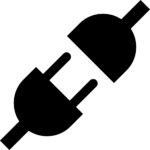


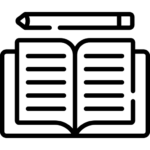





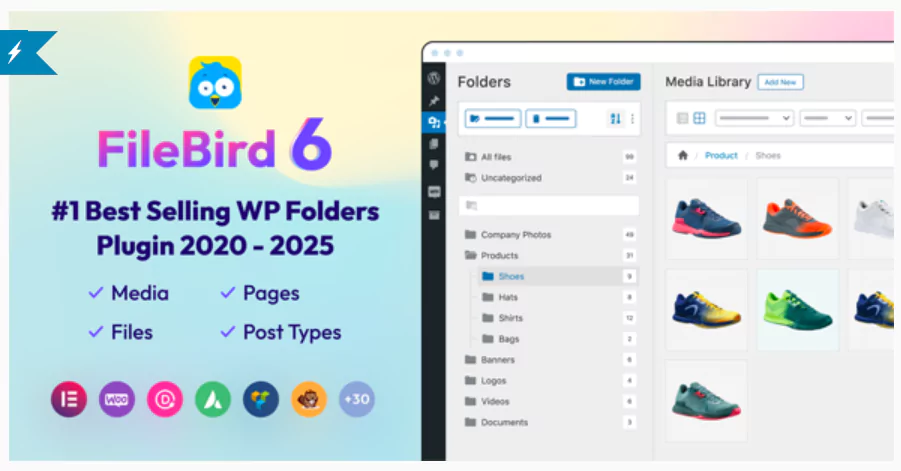


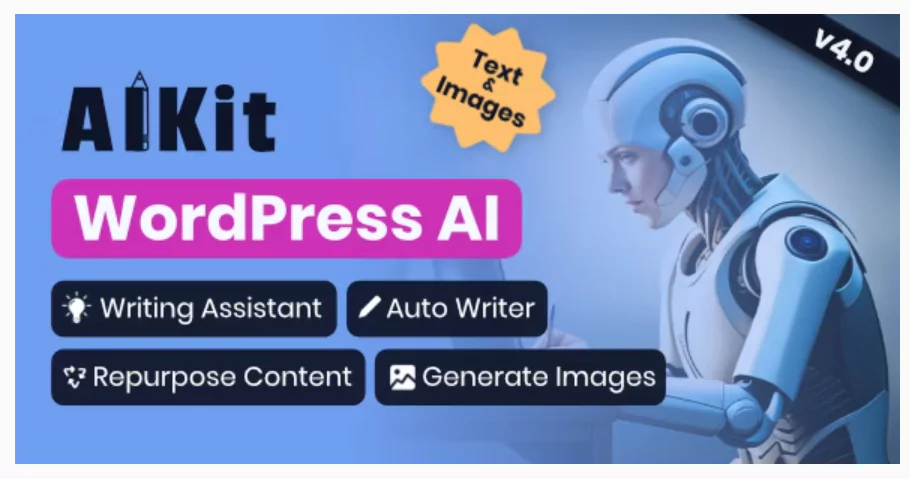
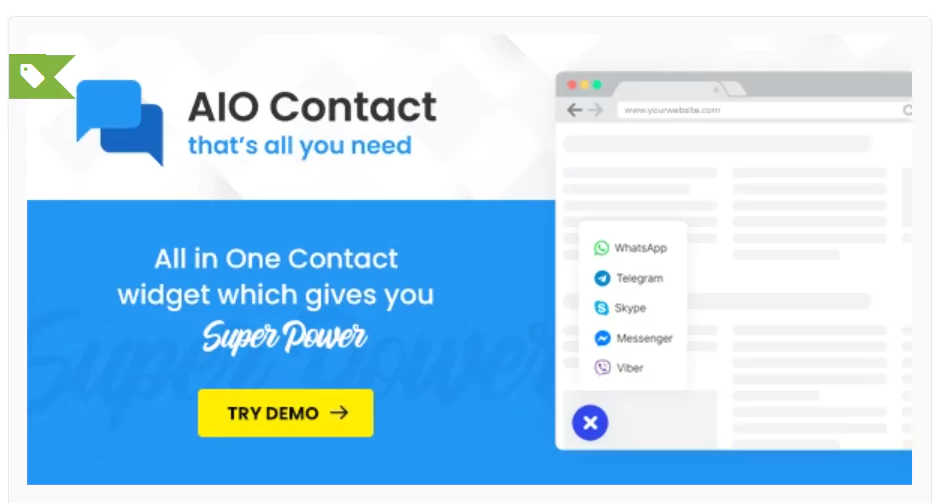

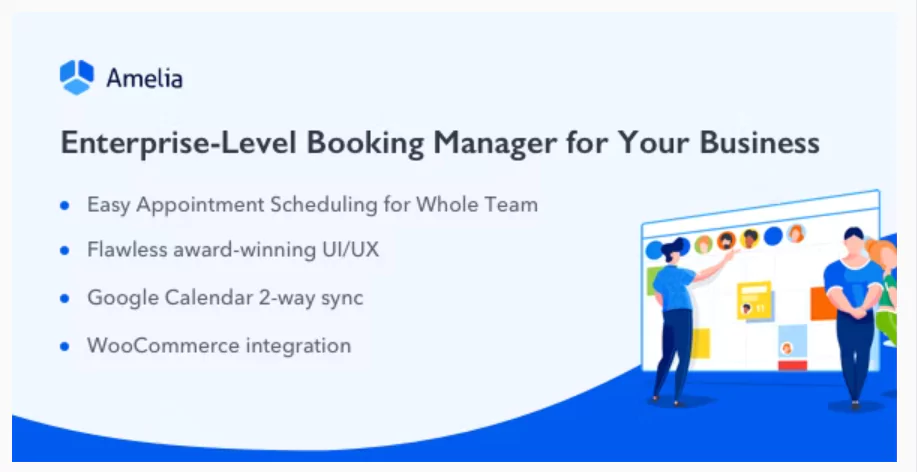
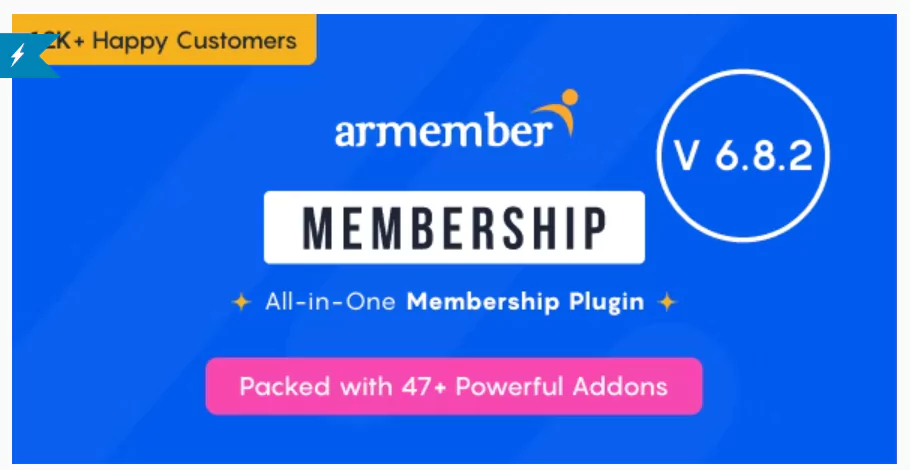




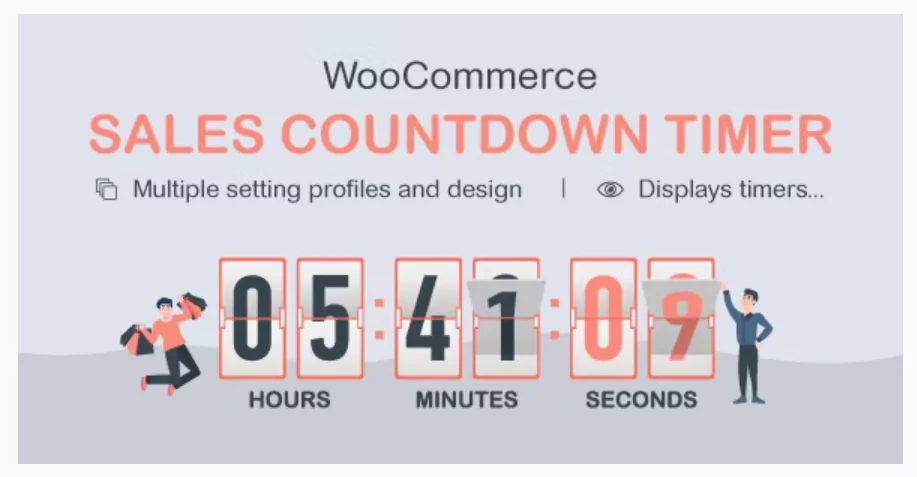


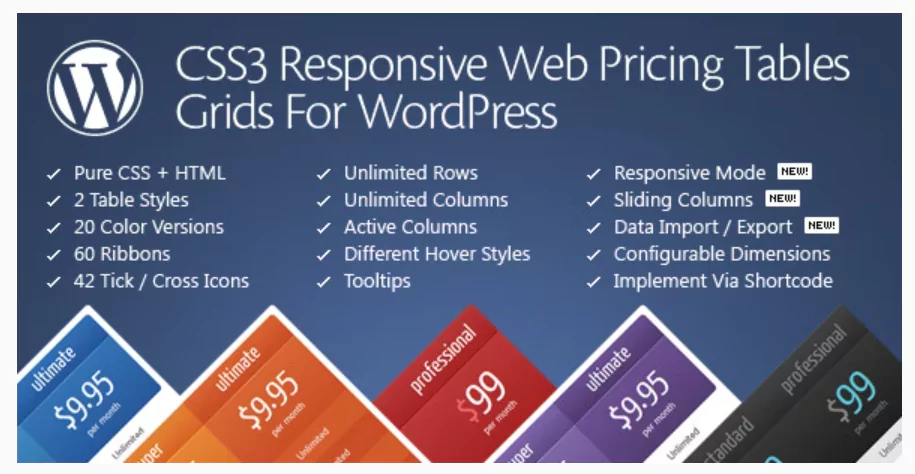
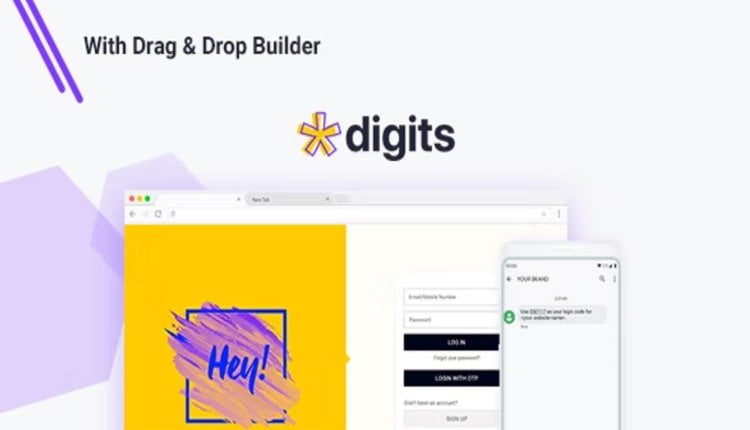

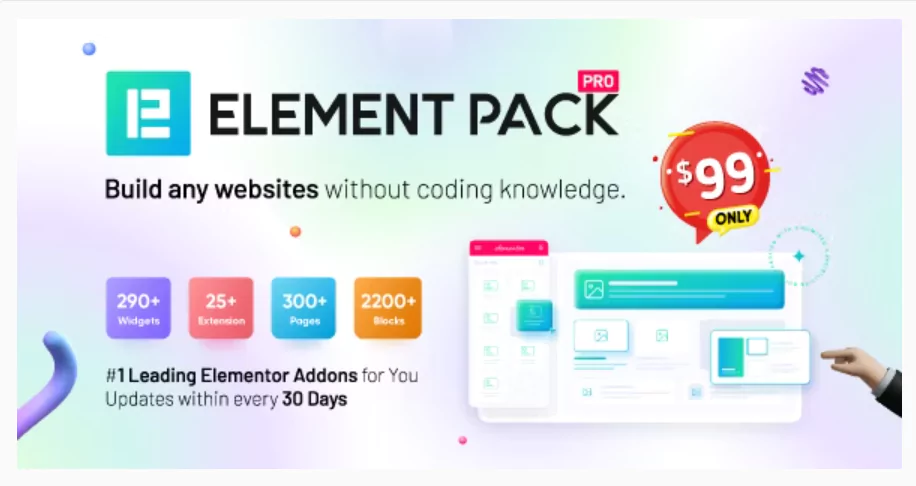
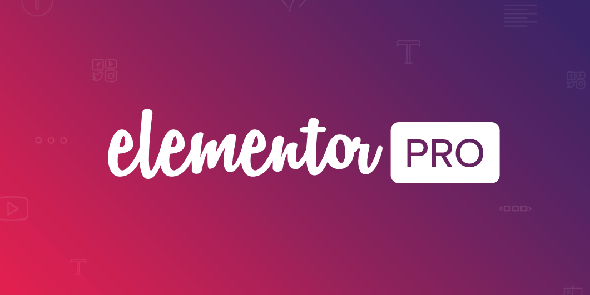



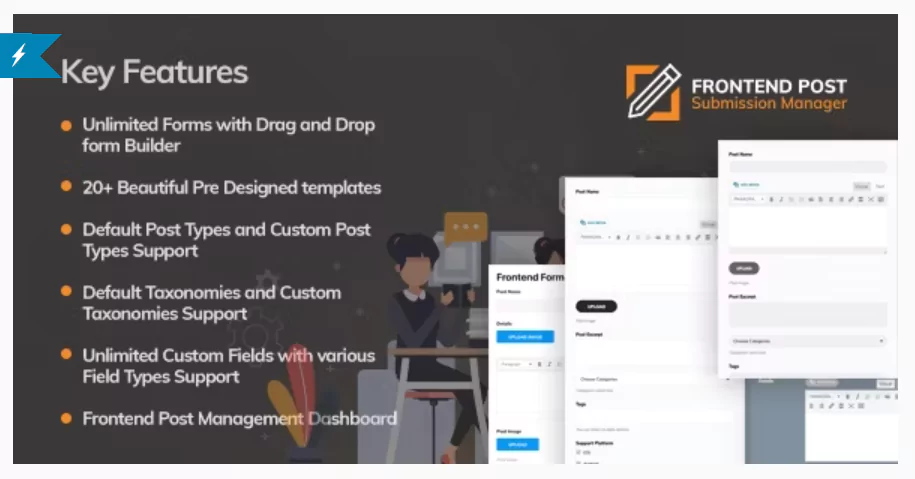








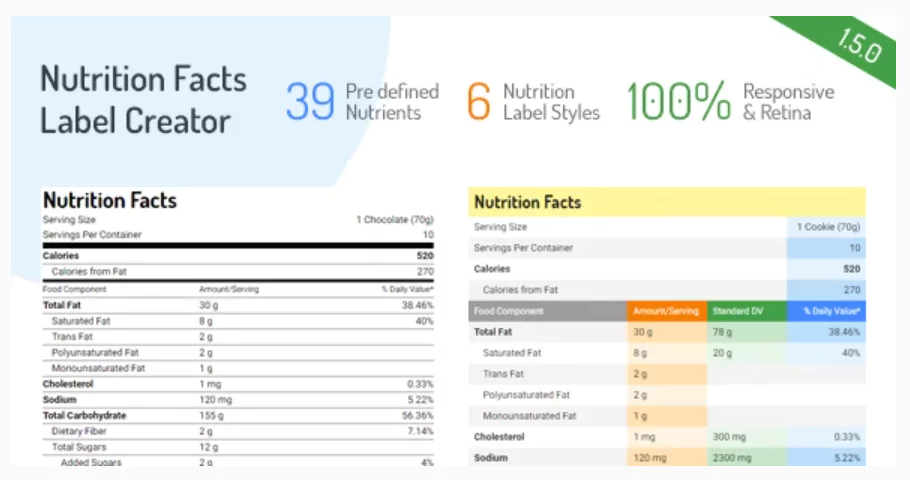



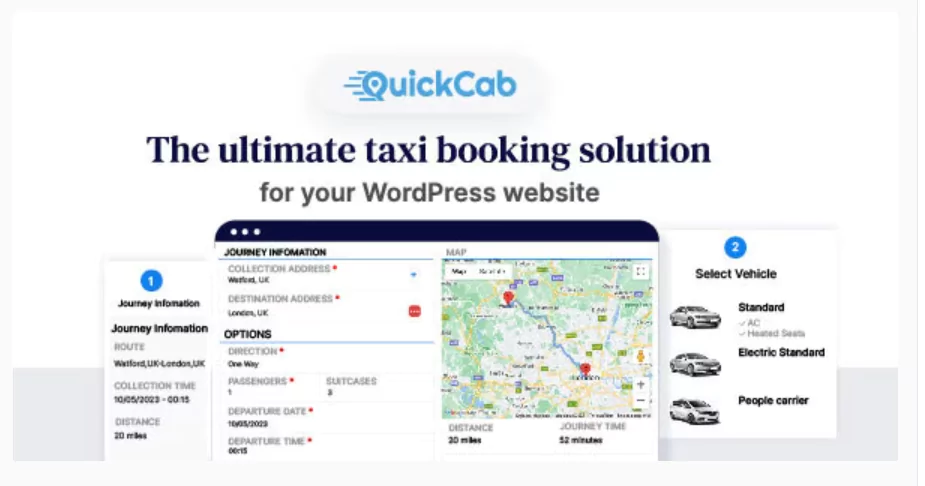








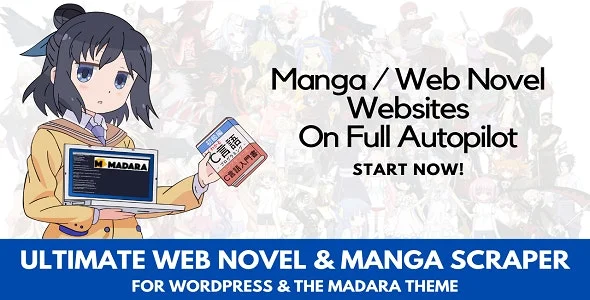

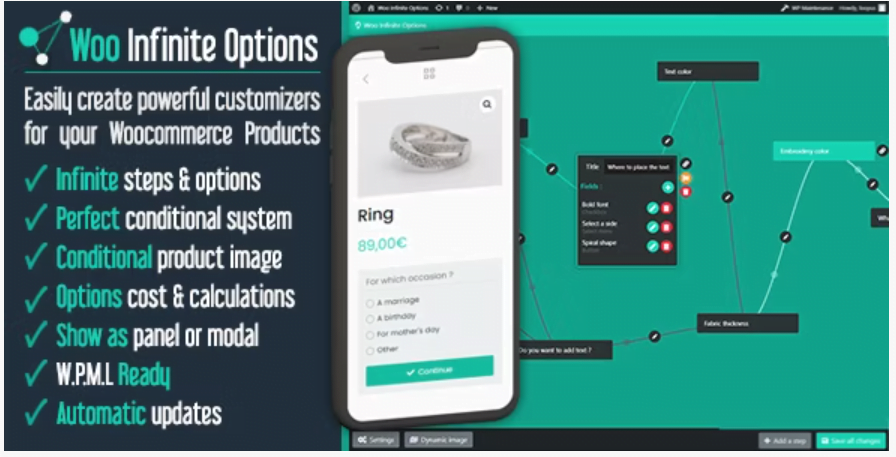


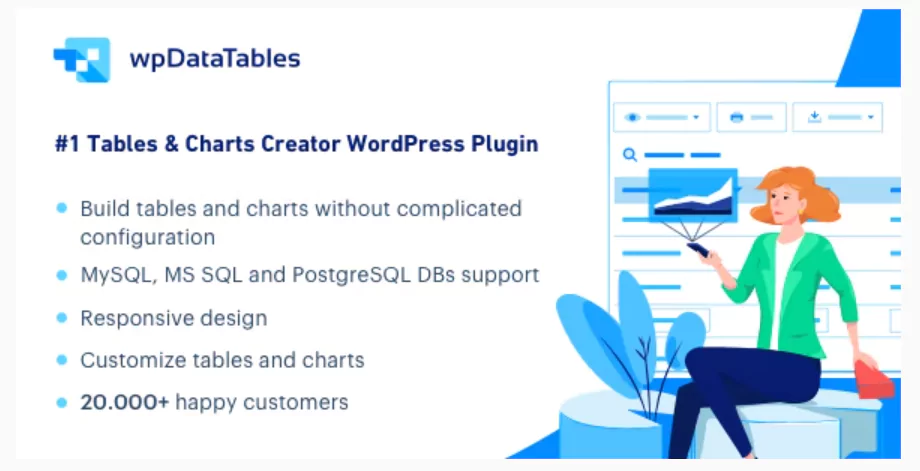
Reviews
Clear filtersThere are no reviews yet.