

NFT Art Creator – ReactJS
Discount Coupon Code
Get 80% off! Apply Promo Code
SCRIPTBAZAR80
₹999.00 Original price was: ₹999.00.₹499.00Current price is: ₹499.00.
Product Description
Overview
Create stunning NFT collections effortlessly with the NFT Art Creator. This easy-to-use application allows you to generate unique NFTs and their metadata with just a few clicks. Designed for both beginners and professionals, the tool simplifies the process of creating NFT collections compatible with popular marketplaces.
Features
Intuitive Interface: Easily upload base images and traits.Custom Rarity Settings: Configure rarity levels to control trait frequency.High-Quality Output: Generate sharp and professional NFT images.Metadata Generation: Automatically create metadata files compatible with popular NFT platforms.Fast and Efficient: Generate thousands of NFTs quickly with optimal performance.
Requirements
How to Open and Run the Project:
- Download and Extract:
- Download the provided zip file after purchase.
- Extract the contents to your desired location on your computer.
- Install Dependencies:
- Open a terminal or command prompt.
- Navigate to the extracted folder using the
cdcommand (e.g.,cd path/to/extracted/folder). - Run the following command to install required dependencies:
npm install
- Start the Application:
- After dependencies are installed, start the application by running:
npm start
- After dependencies are installed, start the application by running:
- Access the Application:
- Open your web browser and go to:
http://localhost:3000
- Open your web browser and go to:
- Optional – Customize:
- You can modify the configuration or upload assets as per your project requirements directly through the app interface.
Instructions
Instructions on How to Use the NFT Art Creator:
- Upload Base Images and Traits:
- Use the application interface to upload your base images and trait layers (e.g., backgrounds, accessories, etc.).
- Ensure your traits are organized into folders for easier selection.
- Configure Rarity Levels:
- Assign rarity values to each trait to control how often they appear in the generated NFTs.
- For example, a trait with “High” rarity will appear more frequently than one with “Low” rarity.
- Set Collection Size:
- Specify the number of unique NFTs you want to generate.###li/li###
- Generate NFTs:
- Click on the “Generate” button.###li/li###
- Download NFTs and Metadata:
- Once generation is complete, download the generated NFT images and their corresponding metadata files.###li/li###
- Upload to Marketplace:
- Use the downloaded files to list your NFTs on your chosen marketplace (e.g., OpenSea, Rarible).
- Optional Customization:
- Experiment with different trait combinations, rarity levels, and collection sizes to create diverse and unique NFT collections.
These instructions make it simple to get started and effectively use the NFT Art Creator. Let me know if you’d like further clarifications!
Customer Reviews
Only logged in customers who have purchased this product may leave a review.
Related Products
1000+ Websites Codes, Themes & Plugins
In stock
2000 Android App Source Codes
In stock
66toolkit – Ultimate Web Tools System (SAAS) With (Activation Key)
In stock
6amMart – Multivendor Food, Grocery, eCommerce, Parcel, Pharmacy delivery app with Admin & Website
In stock
Age Calculator – Flutter App Source Code
In stock
Alasmart – Digital Product Download Marketplace Laravel Script
In stock
AmazCart – Laravel Ecommerce System CMS Multi-Vendor
In stock
Android Anti Theft App Android
In stock
AtoZ SEO Tools – Search Engine Optimization Tools (With Key)
In stock
Beat Blaze – Flutter Music App
In stock
Clothy Ionic 3 Ecommerce App With PHP backend
In stock
DataLife Engine – A Powerful Content Management System
In stock
Deliverytak – Flutter Application
In stock
Digiloads – Multivendor Digital Downloads Marketplace
In stock
Document Scanner – PDF Creator Android
In stock
Double Click Heart Effect For WordPress And Blogger
In stock
Foodie | UberEats Clone | Food Delivery App | Multiple Restaurant Food Delivery Flutter App
In stock
Fruit Slicer – Unity – Admob
In stock
Gratech – Multi-Business Services with Advanced Page Builder & Workflow Tools
In stock
GroMart | Grocery Store App | Grocery Delivery | Multivendor Grocery Flutter App
In stock
Ivory Shop – iOS eCommerce App
In stock
Kat – Q And A Forum
In stock
Koran – WordPress Android Application 6.1
In stock
Laralink – Powerful URL Shortener
In stock
Linkdrop – SaaS Link Management Tool
In stock
MaanStore – Flutter eCommerce Full App ( Android & iOS )
In stock
MonsterTools: The All-in-One SEO & Web Toolkit, like a Swiss Army Knife
In stock
My Bazar- Single & Multivendor Laravel eCommerce Platform
In stock
Payx – Online Payment Gateway Software PHP Ready
In stock
Photo Text Editor – Android App
In stock
Poko Arcade HTML 5 Game Portal PHP Script
In stock
ProKit Flutter – Flutter UI Kit with Chat GPT App
In stock
Ready LMS – Complete Learning Management System Websites, Mobile app with Admin panel
In stock
SAM VPN App – Secure VPN and Fast Servers VPN | Reward Video Ads | Subscription | Admob & FB Ads
In stock
Screen Rotation Control App with AdMob Ads Android
In stock
Script To Change WordPress Password And Username
In stock
Shopy eCommerce UI Kit – eCommerce App Template
In stock
Textostyle Art – Stylish Text on Photo Android
In stock
Tic Tac Toe – The Classic Flutter Tic Tac Toe Game
In stock
Ticket Support – Real Time Chat
In stock
TMail – Multi Domain Temporary Email System With Activation Code
In stock
Toilet Rush Unity
In stock
Trash Mails – Temporary Email Address System
In stock
UltimateQR – Advanced QR Code Generator + Barcode Generator | Best QR SaaS PHP Script
In stock
Universal Communicator – Android App Template
In stock
Velonic – PHP Admin & Dashboard Template
In stock
Writerap – AI Content Generator with SEO Optimizer SaaS Application
In stock
Yetishare – File Hosting & Sharing Script
In stock
Zelio – Personal Portfolio Resume Laravel Script
In stock
Zontal Arcade HTML 5 Game Portal PHP Script With Mobile App
In stock


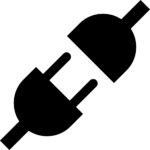


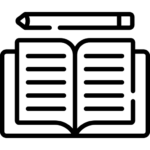





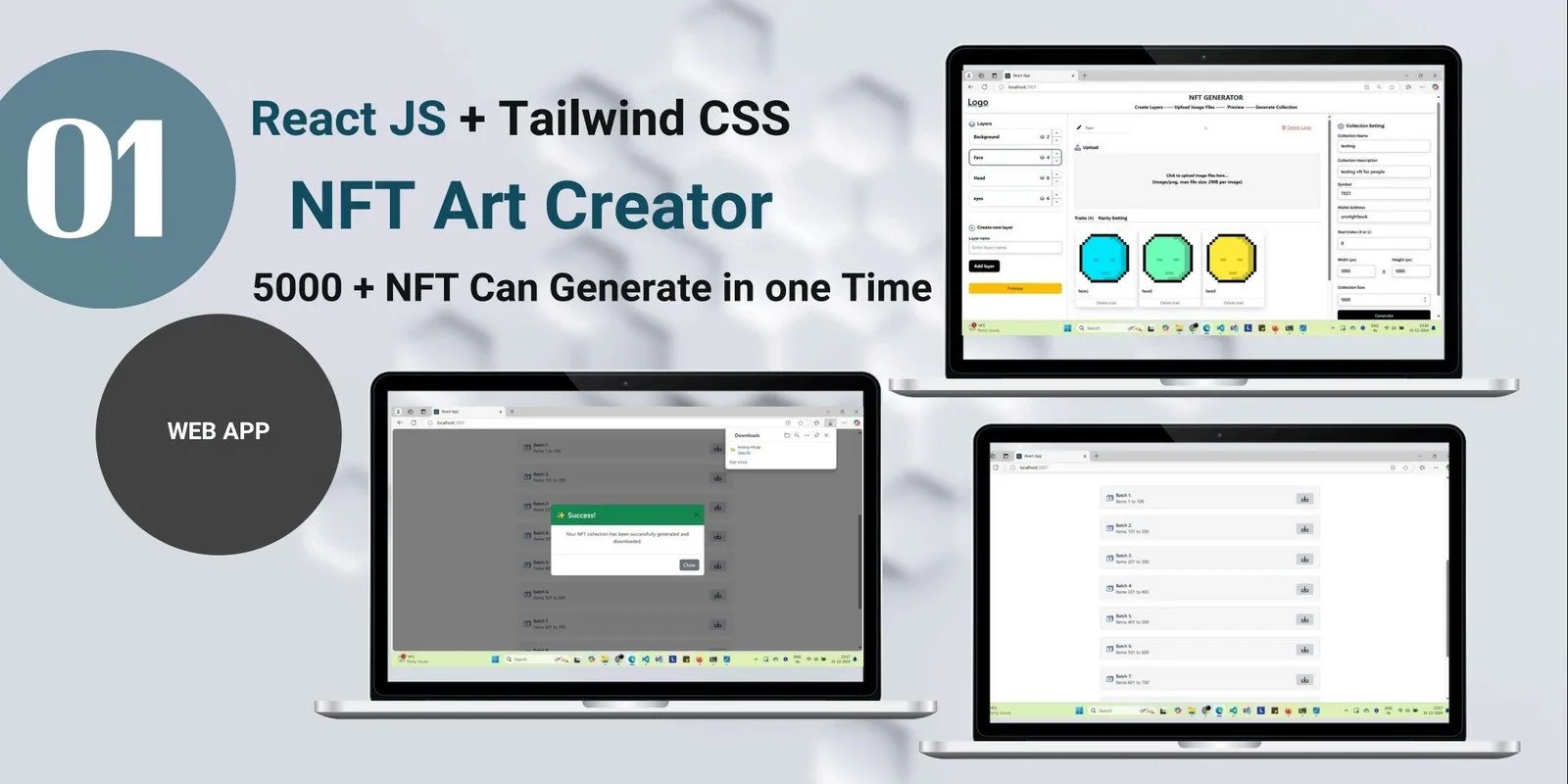


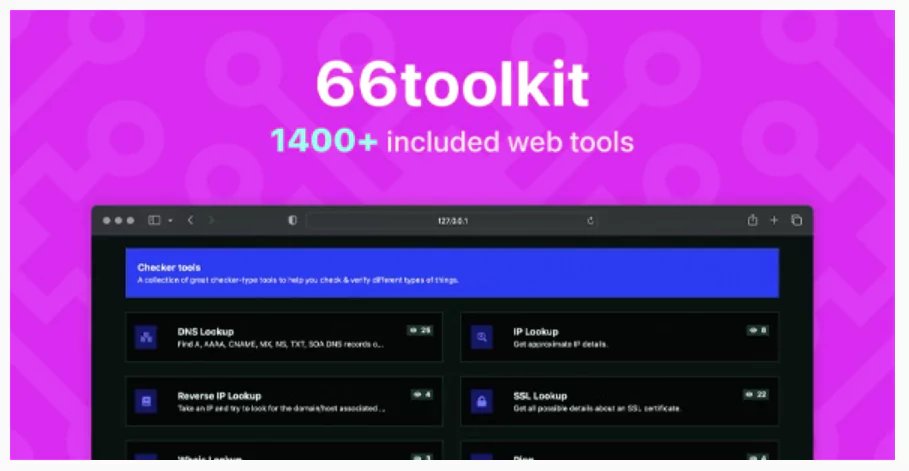
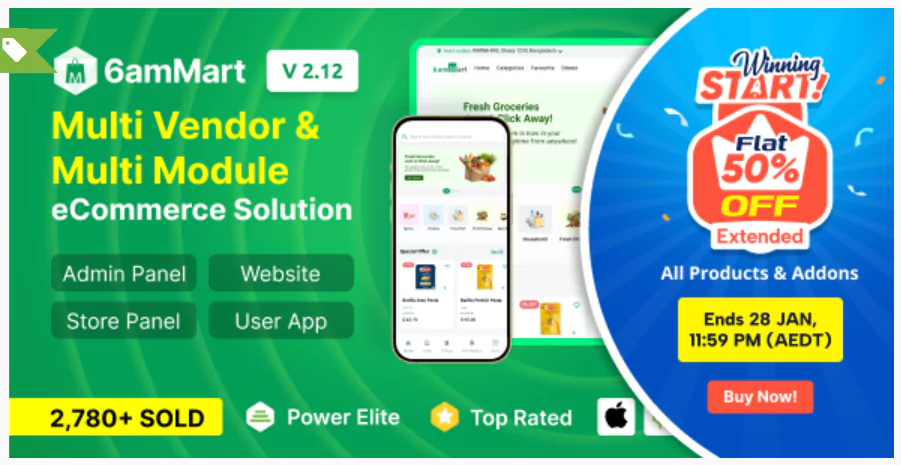

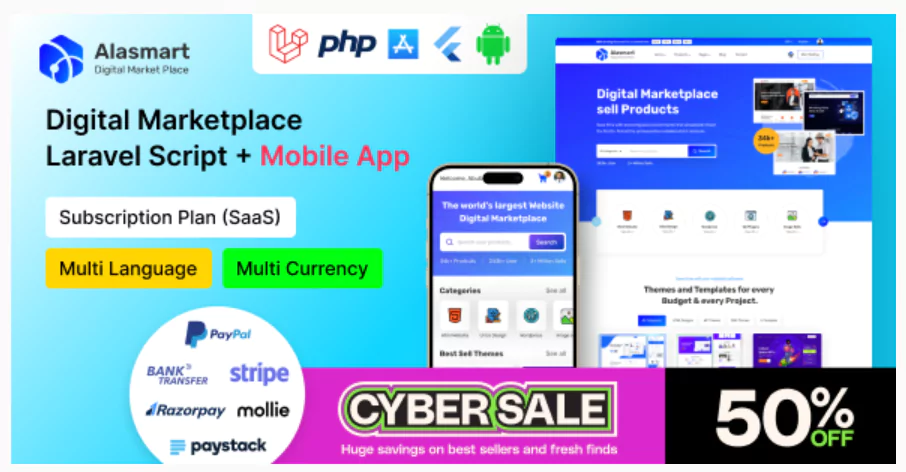
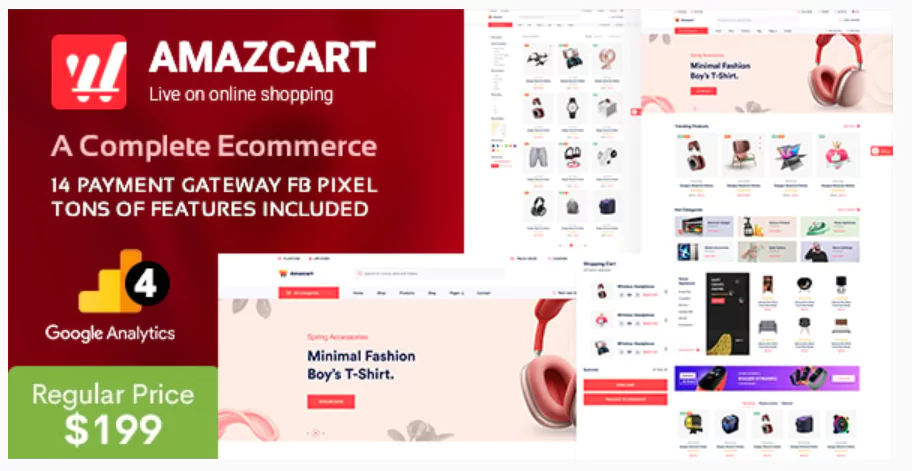
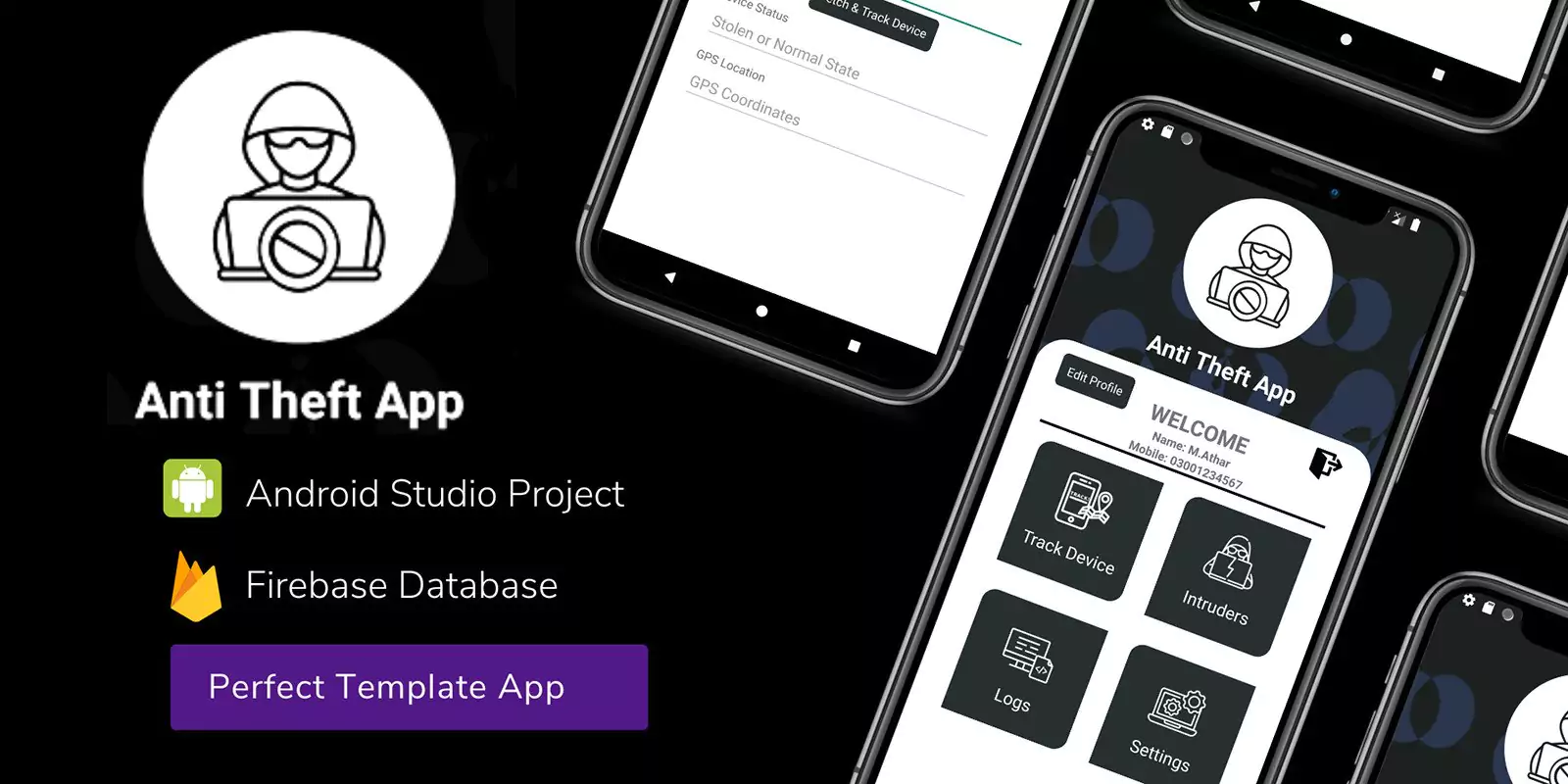

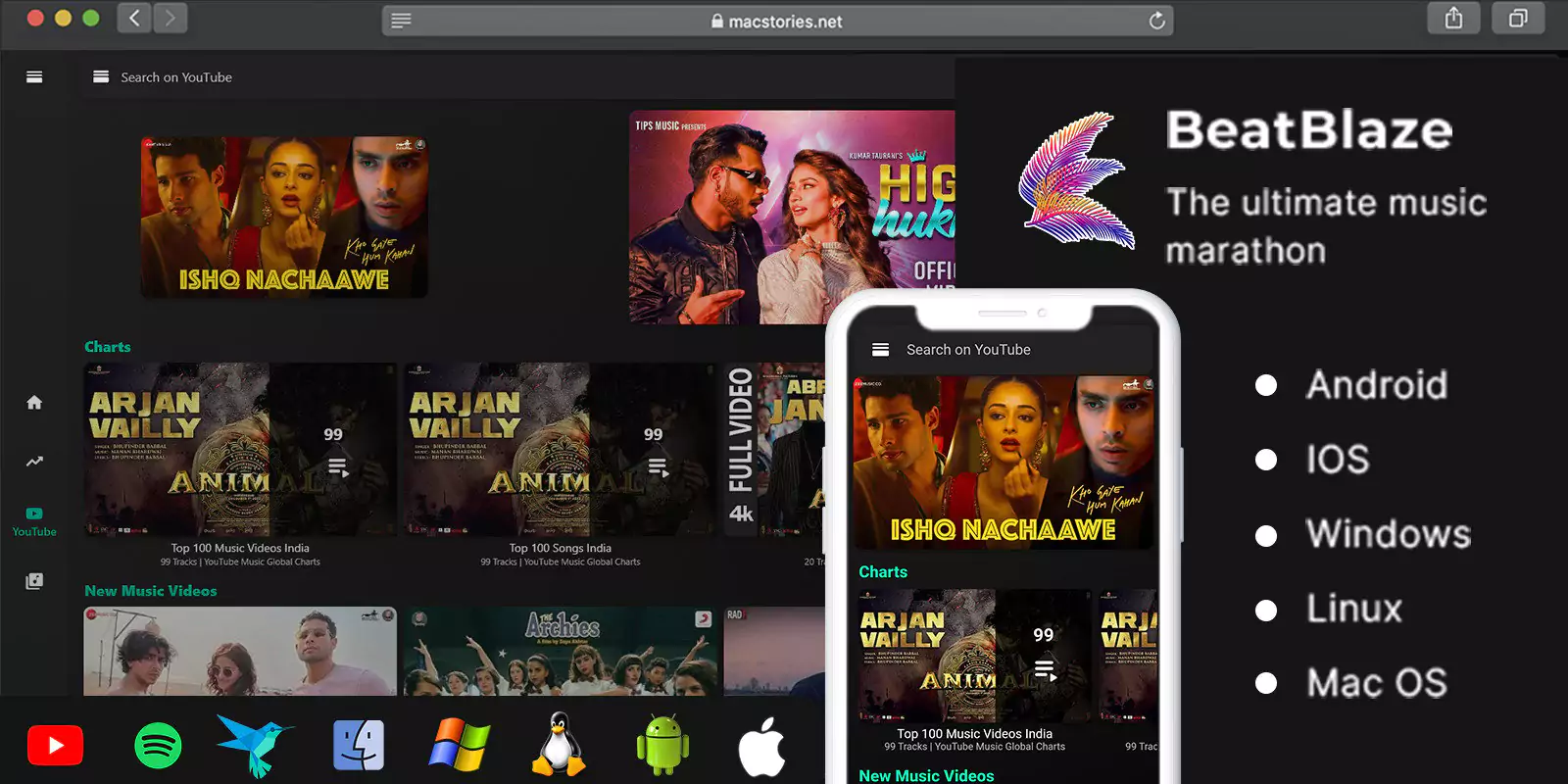
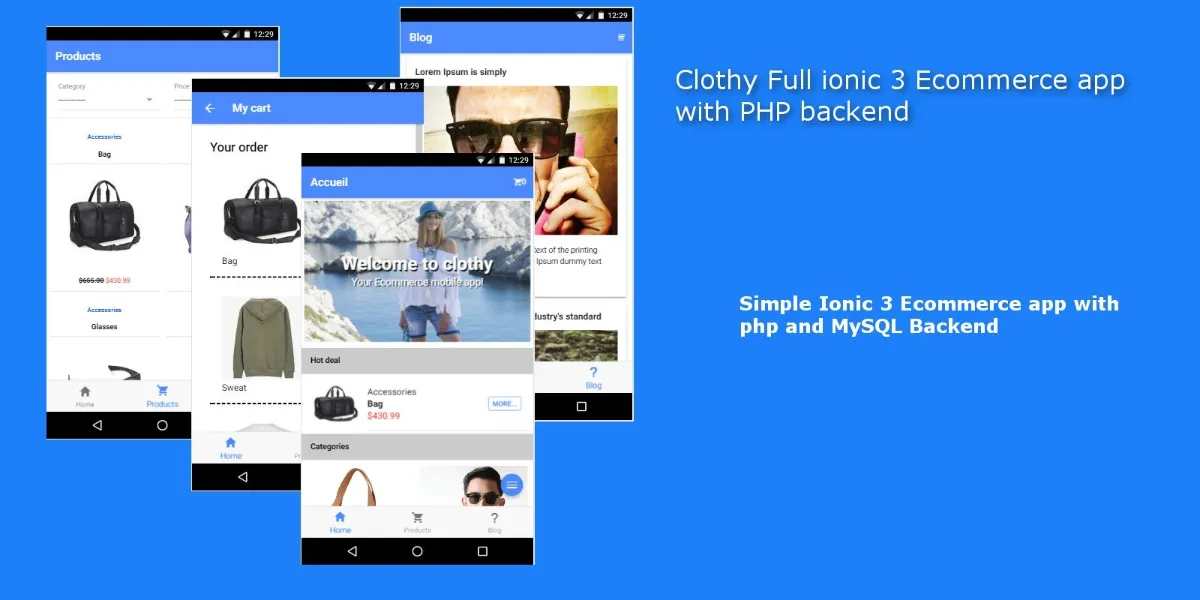
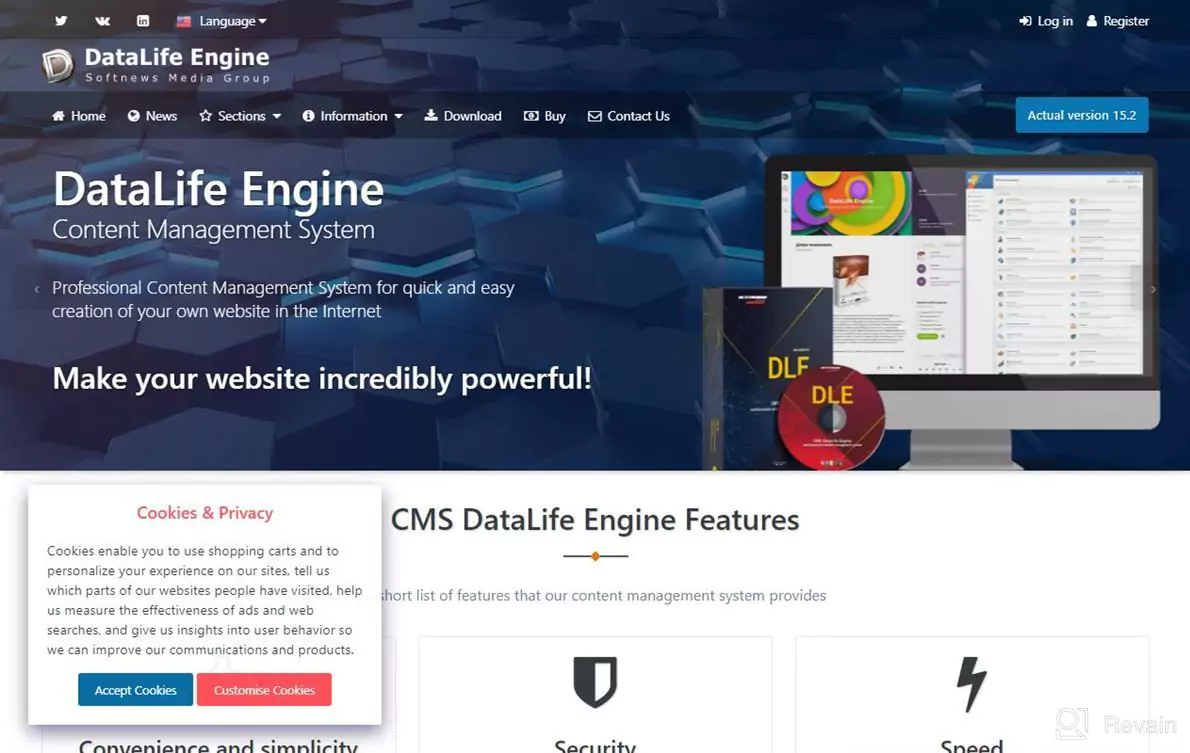
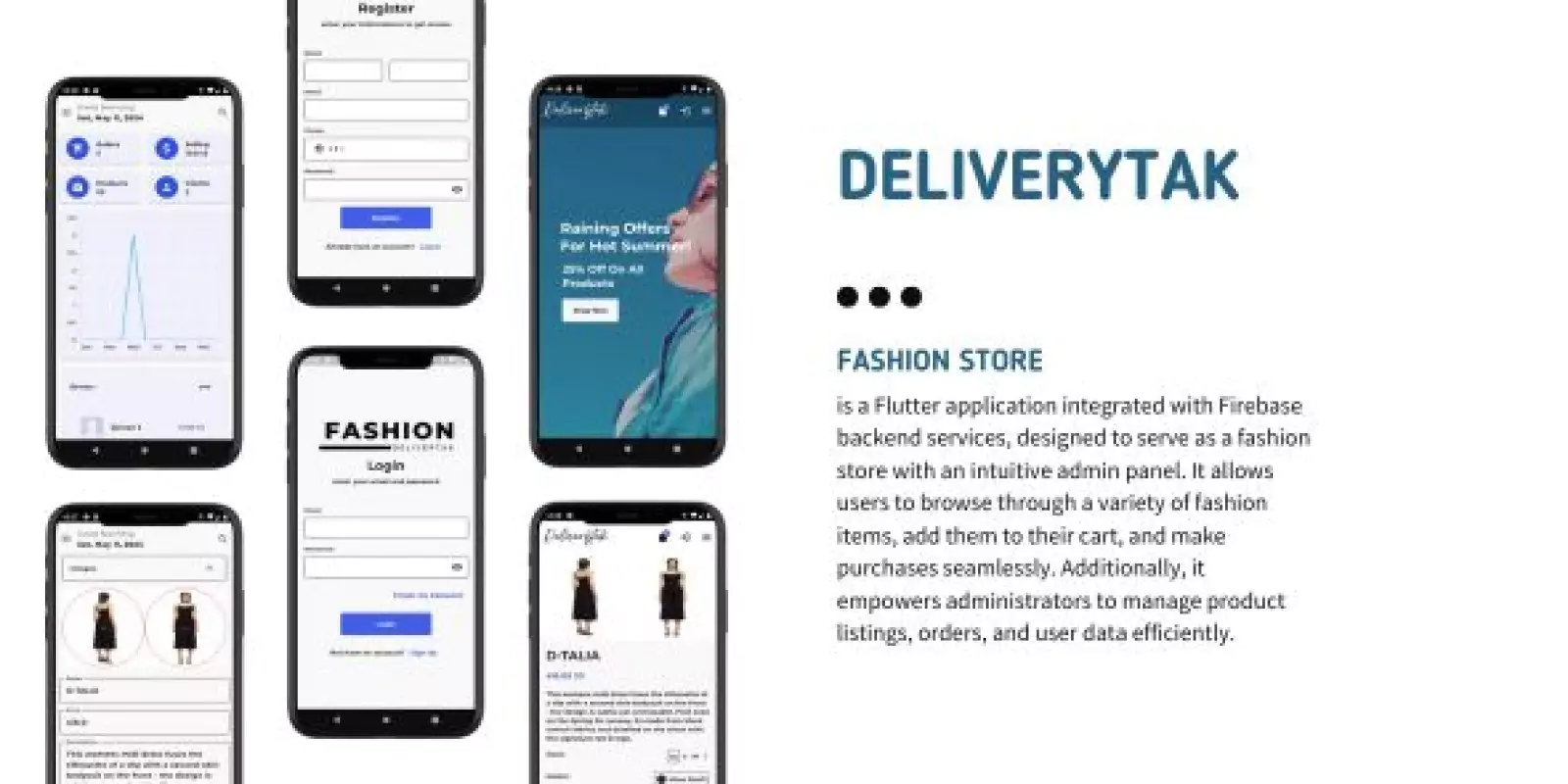
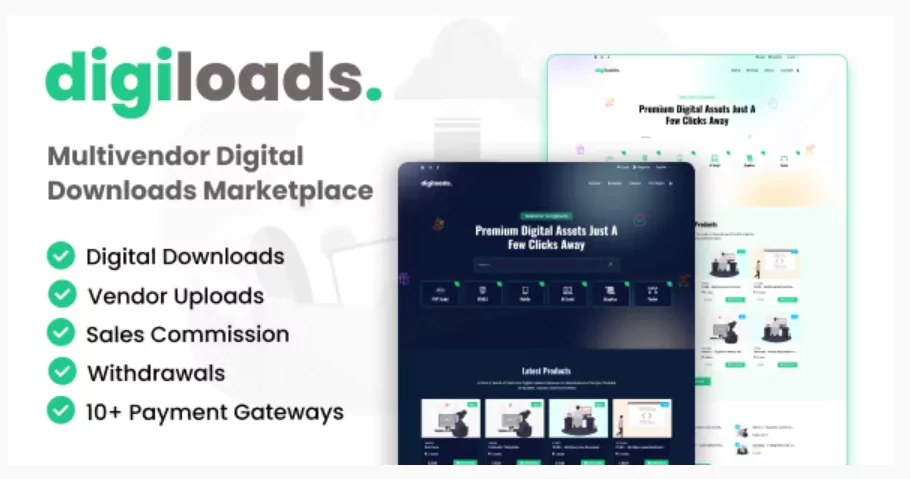
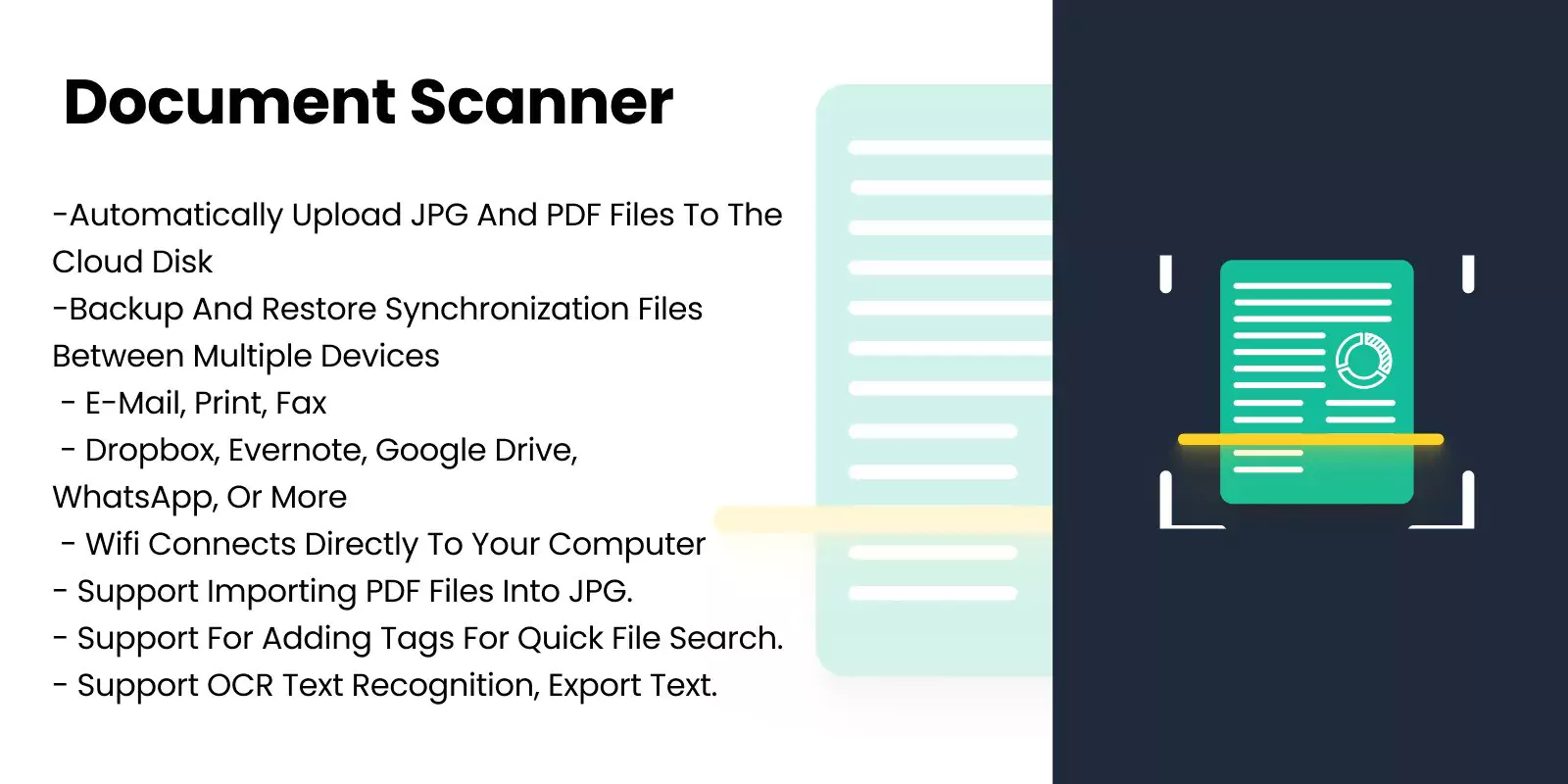

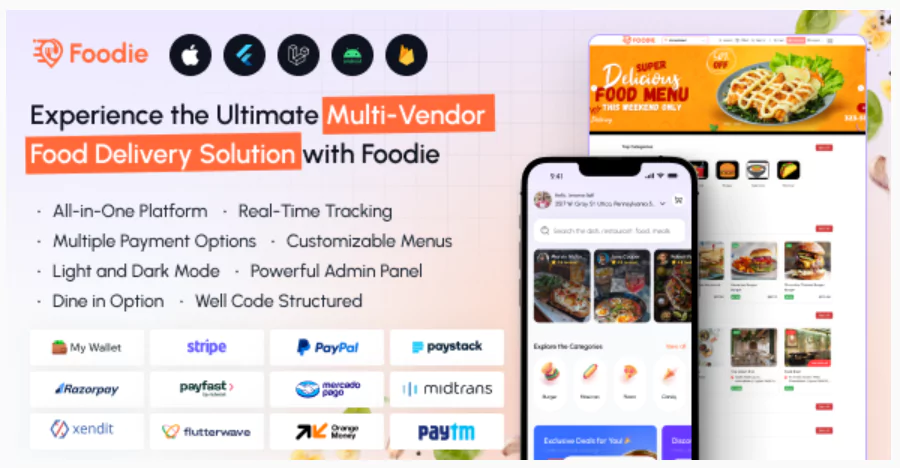


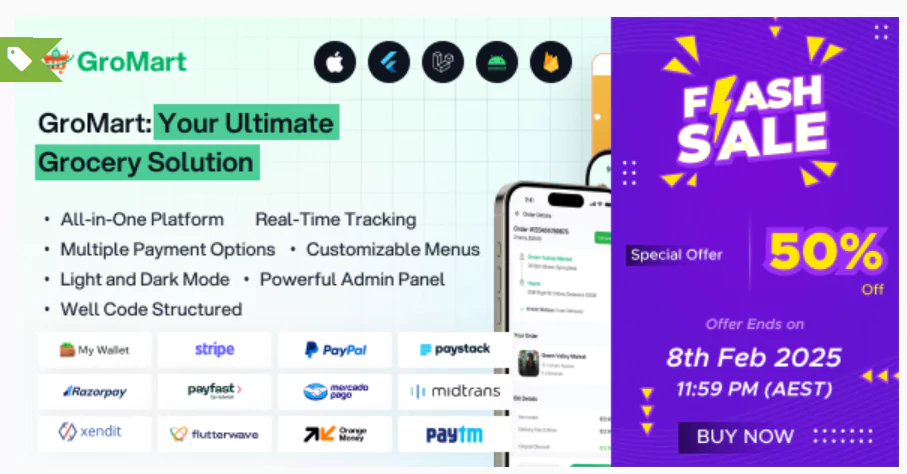
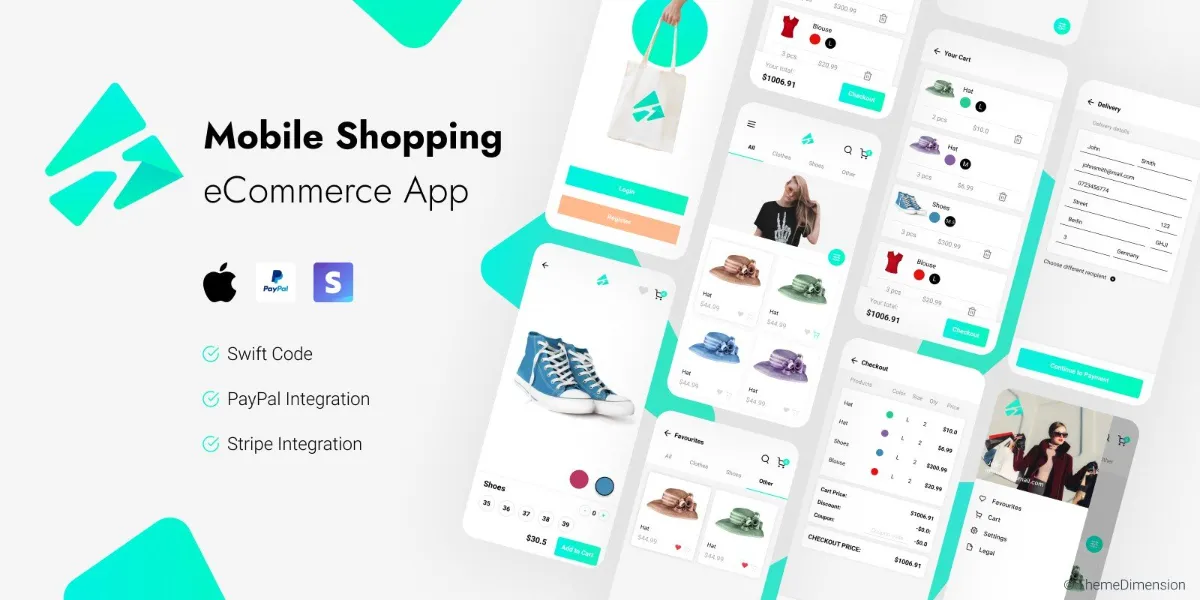
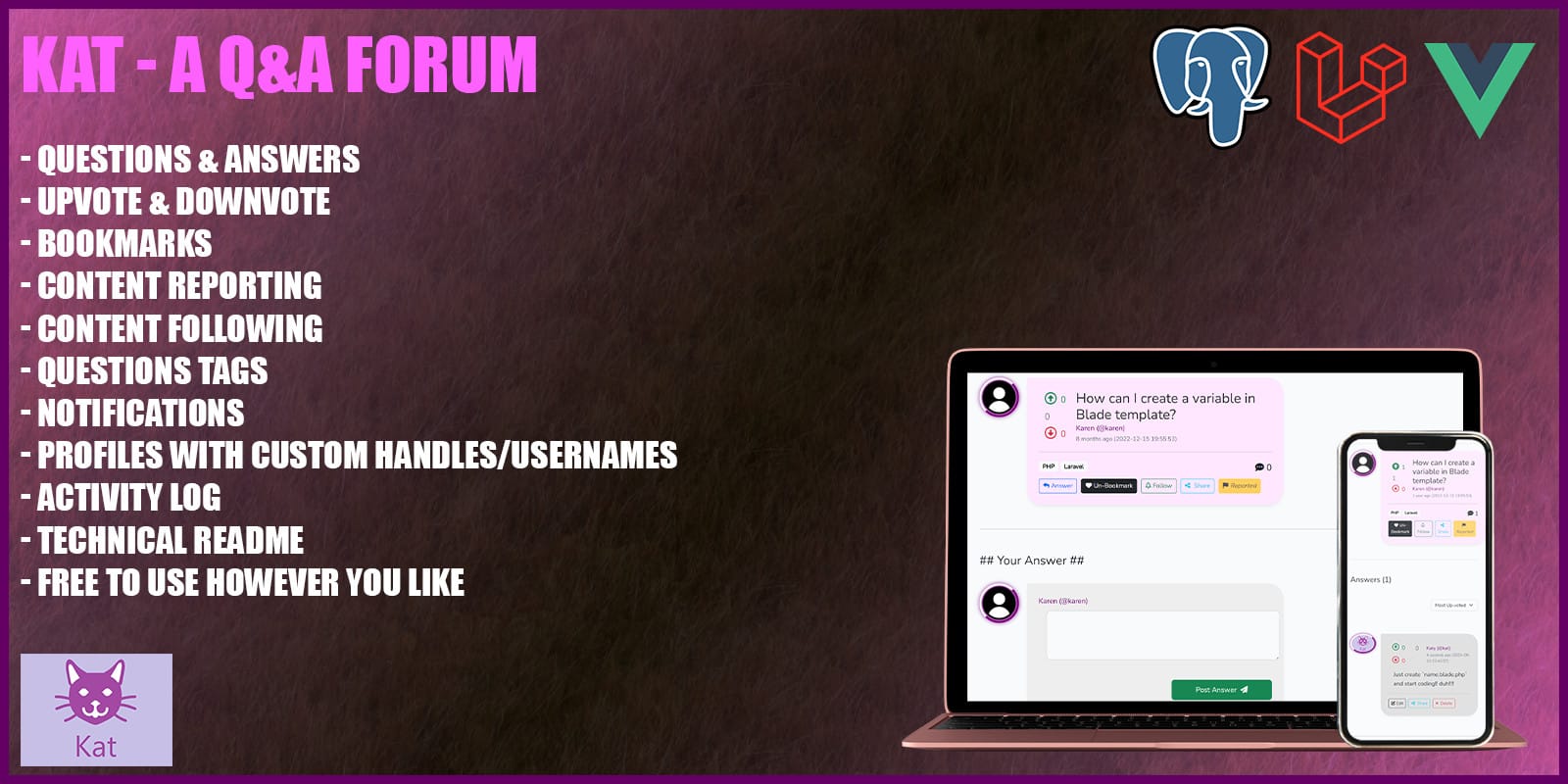
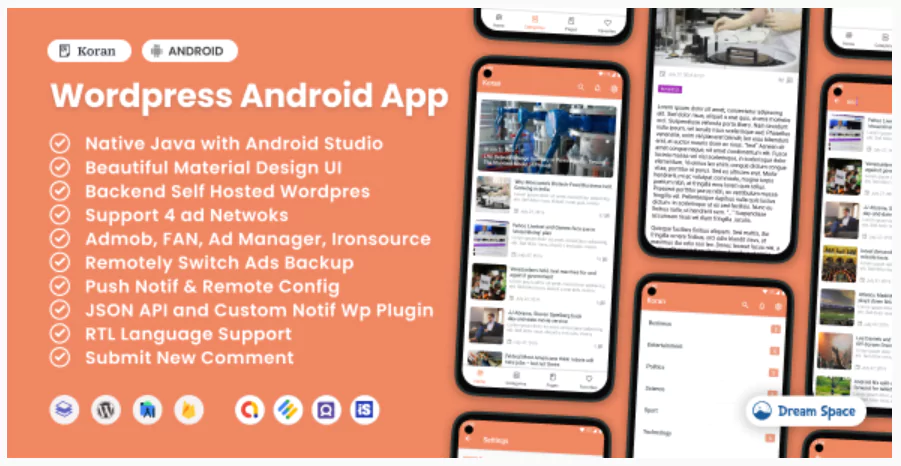


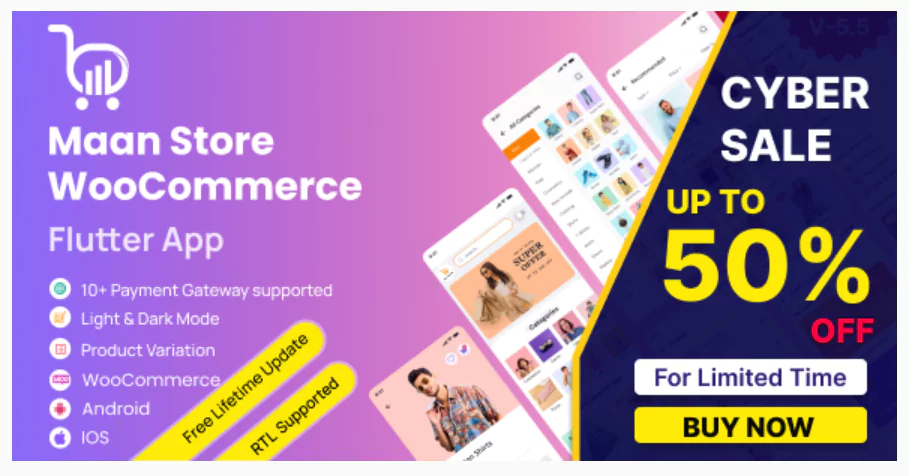
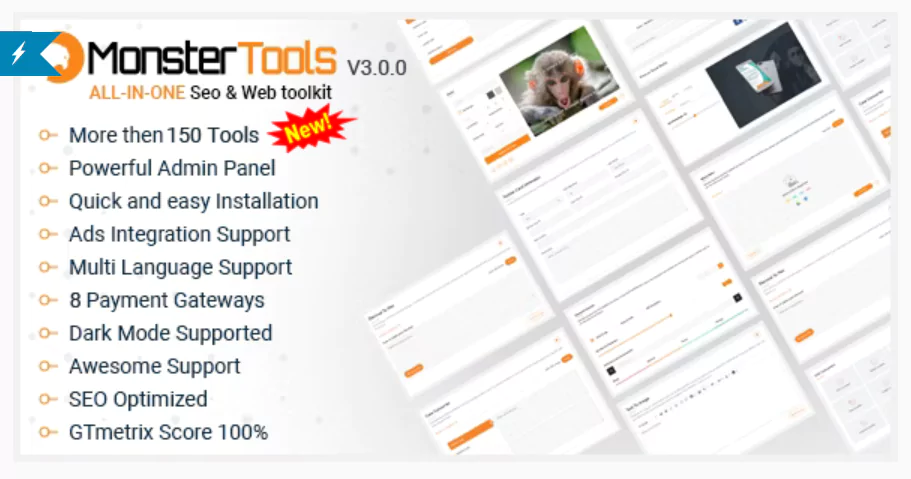
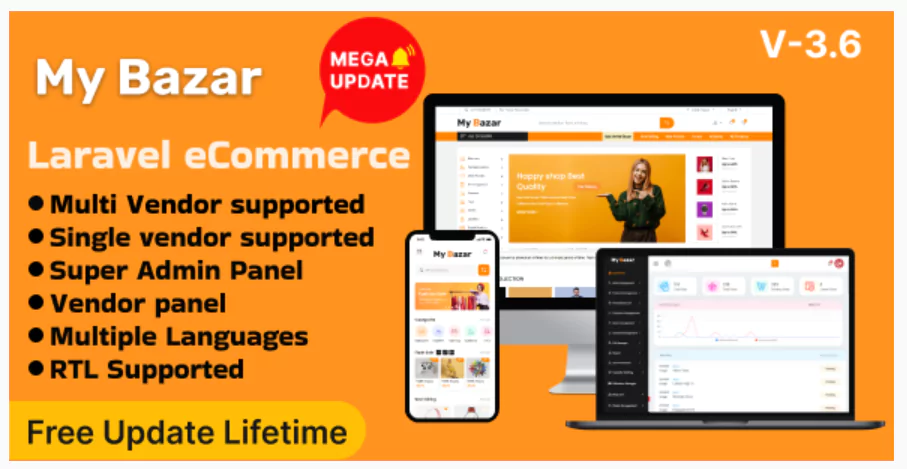


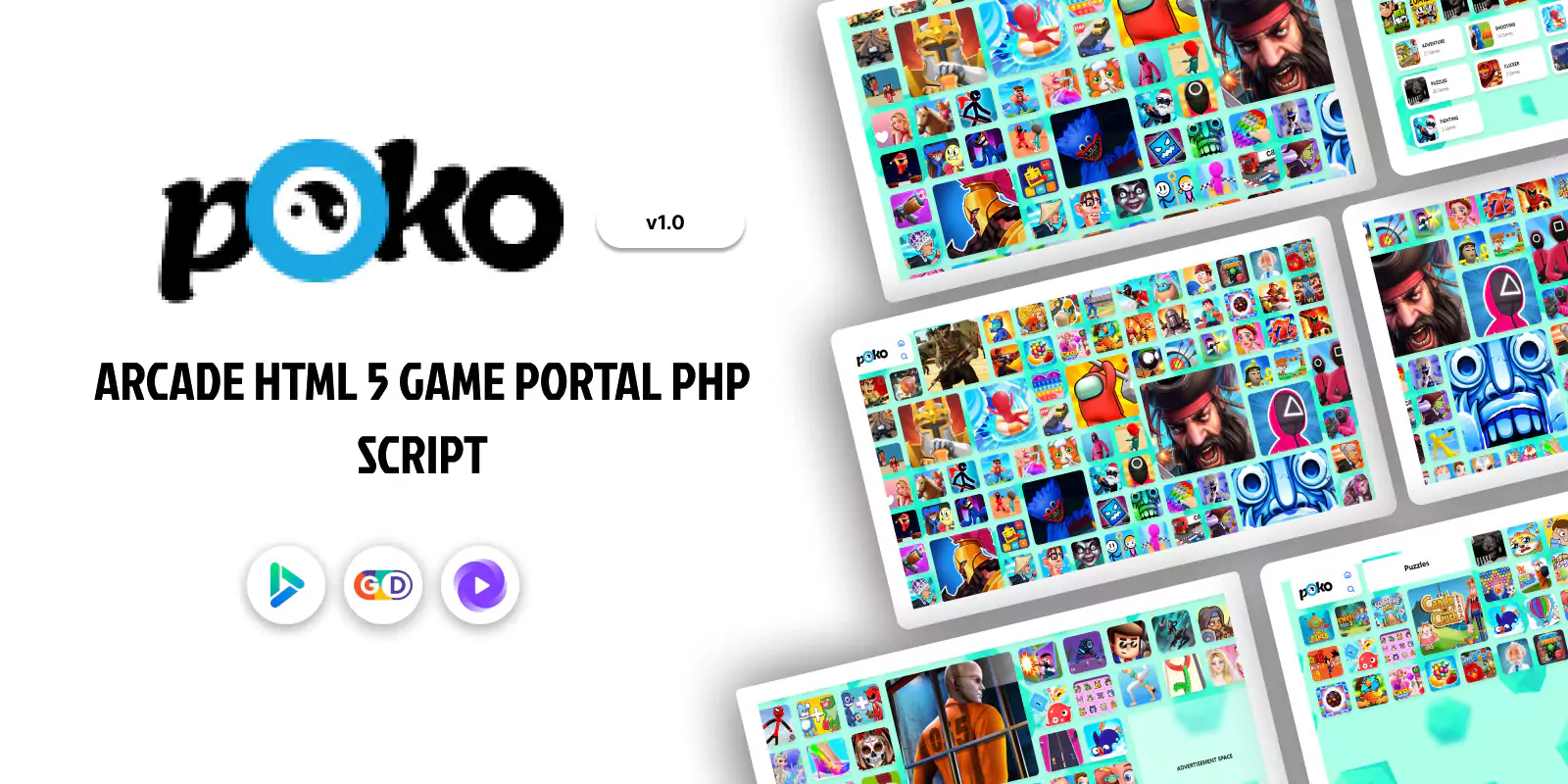
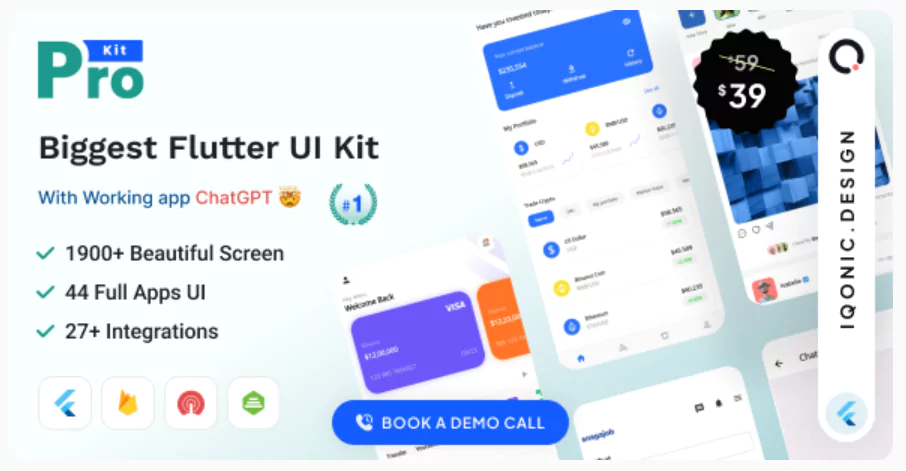
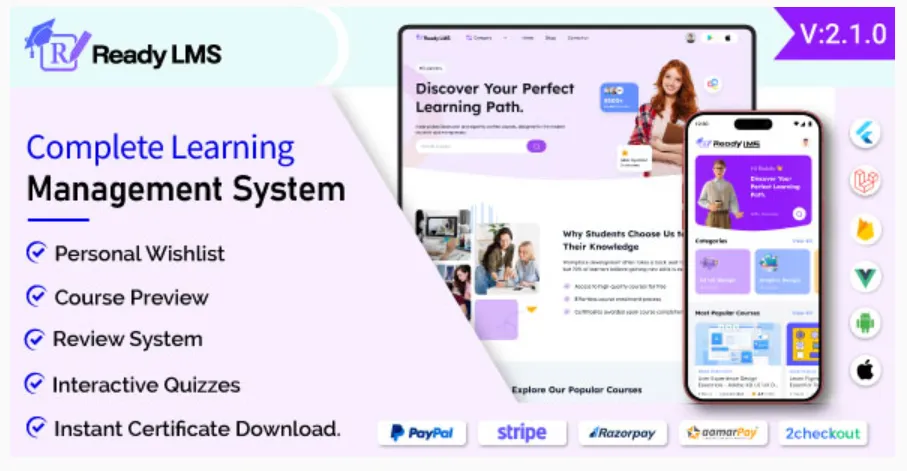
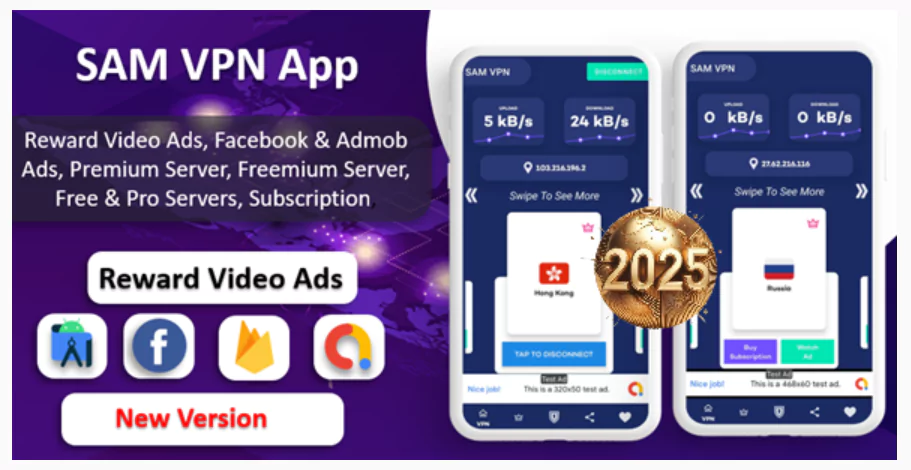
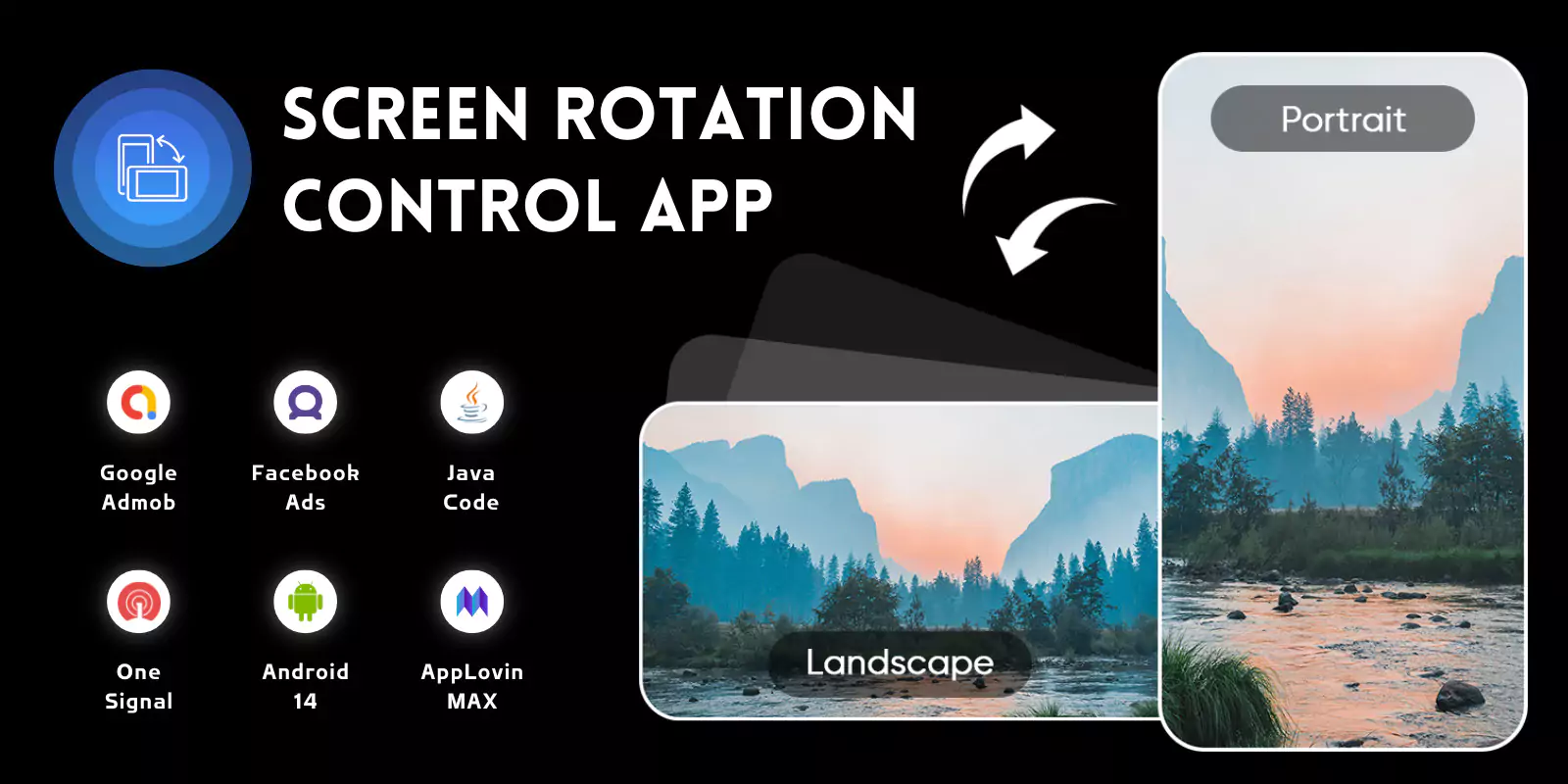
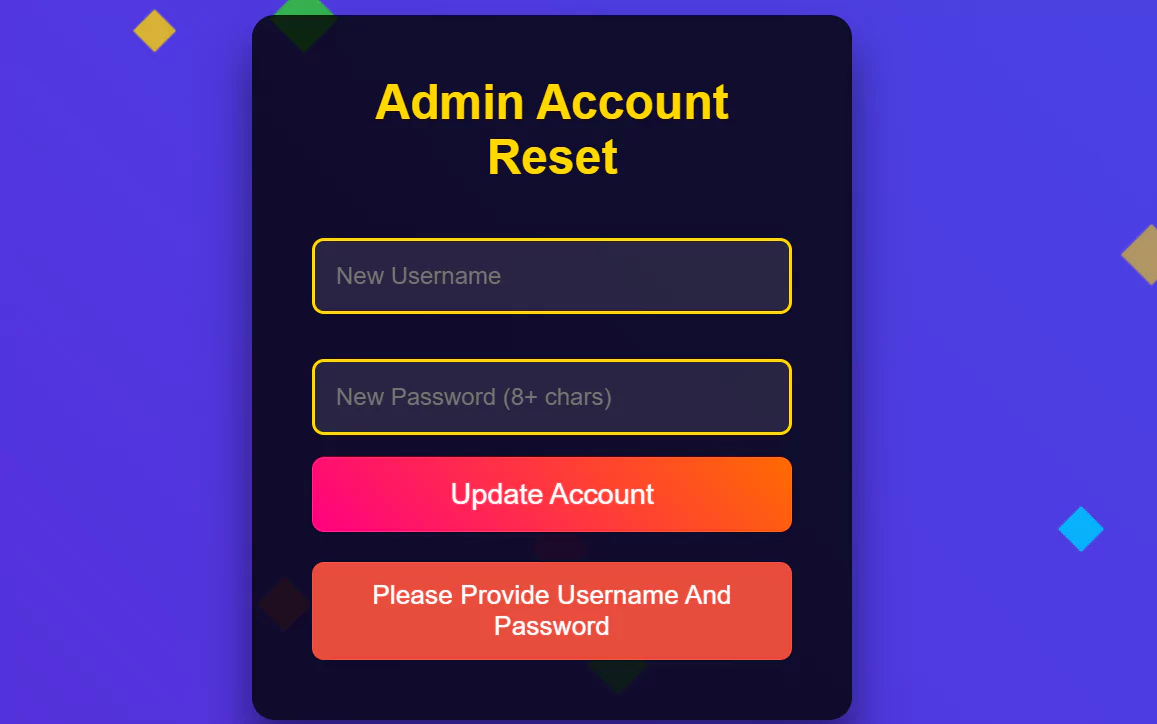
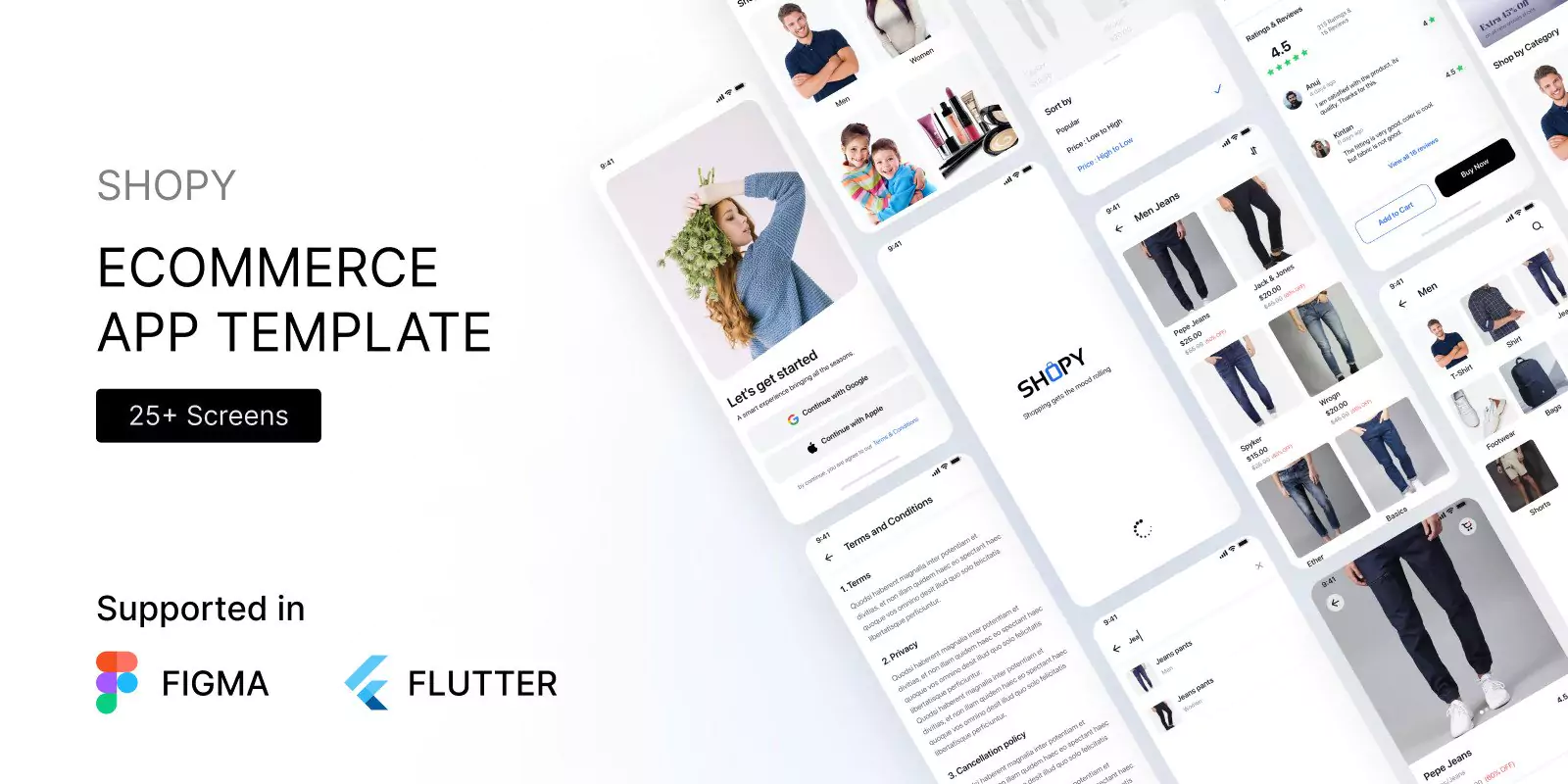

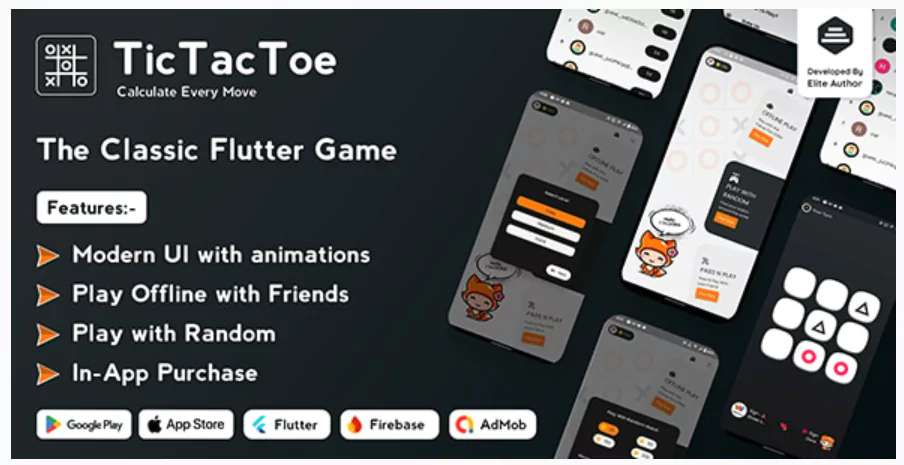
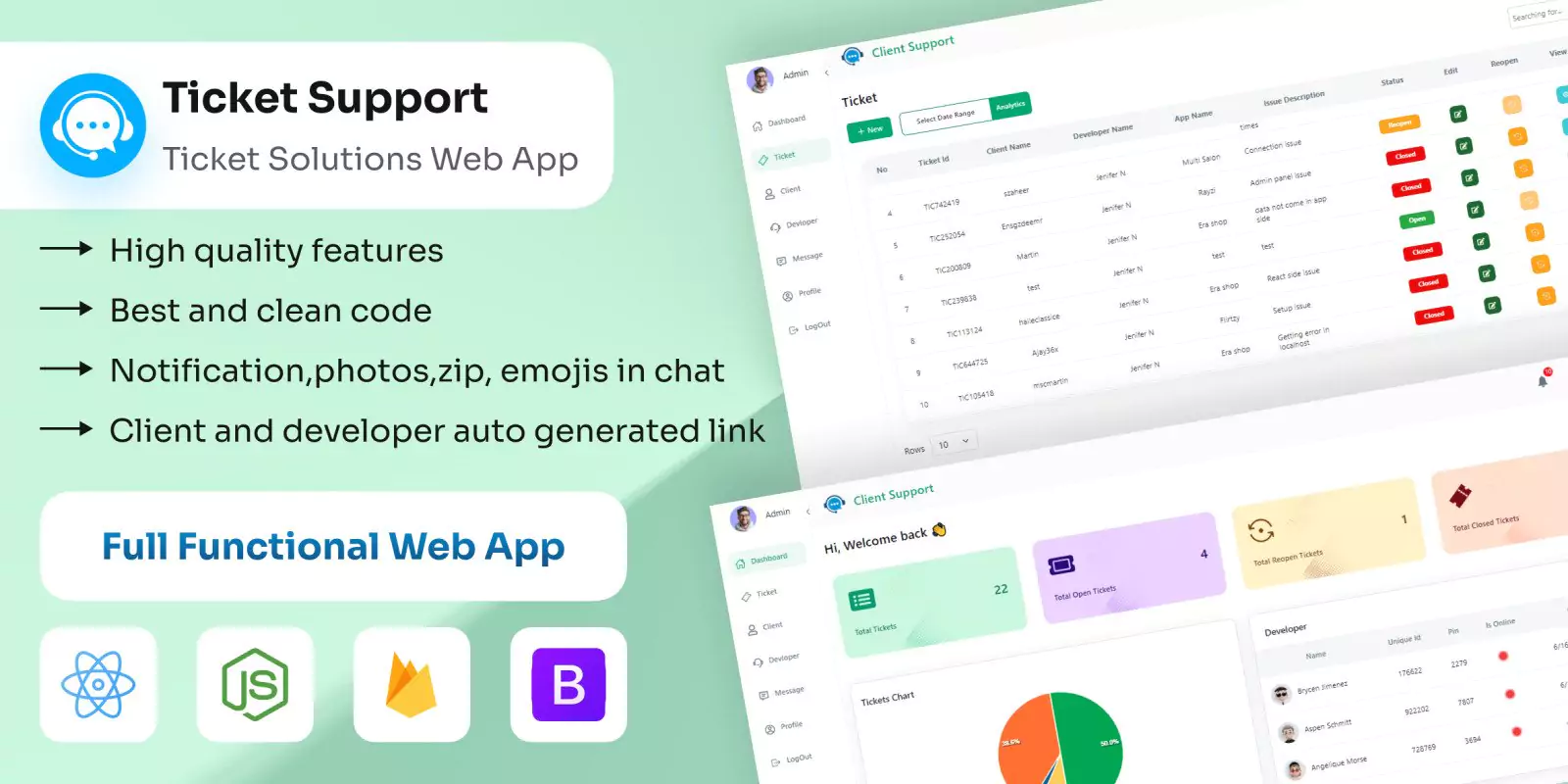
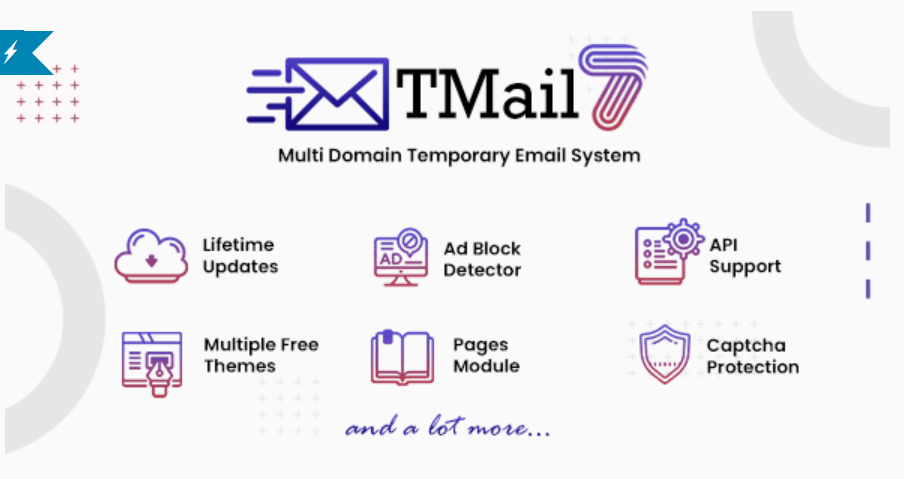
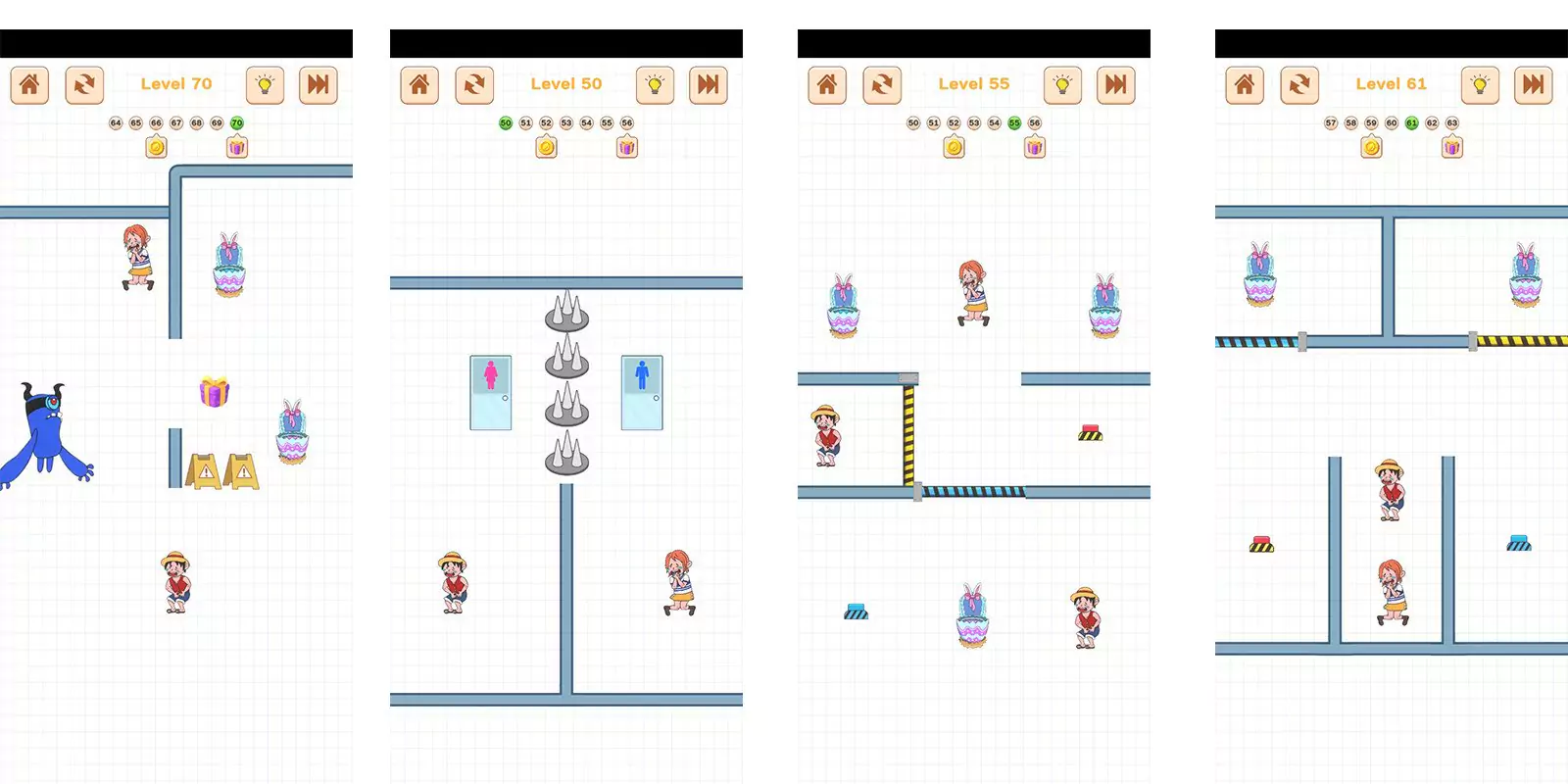

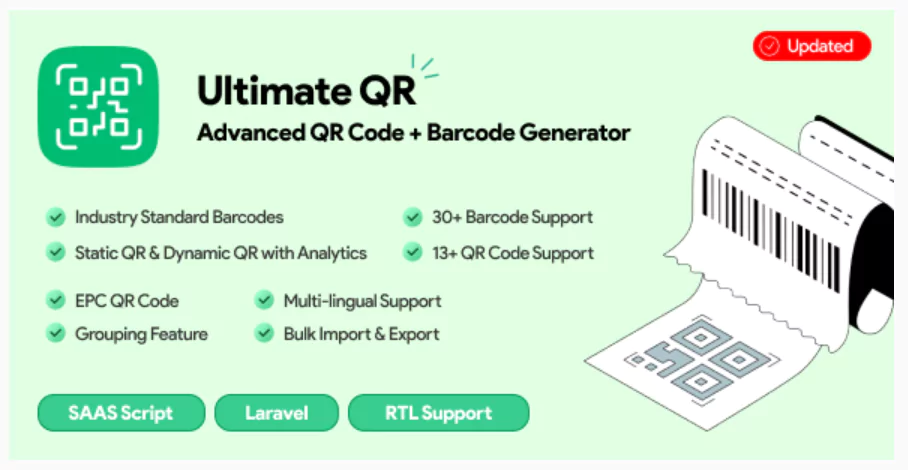


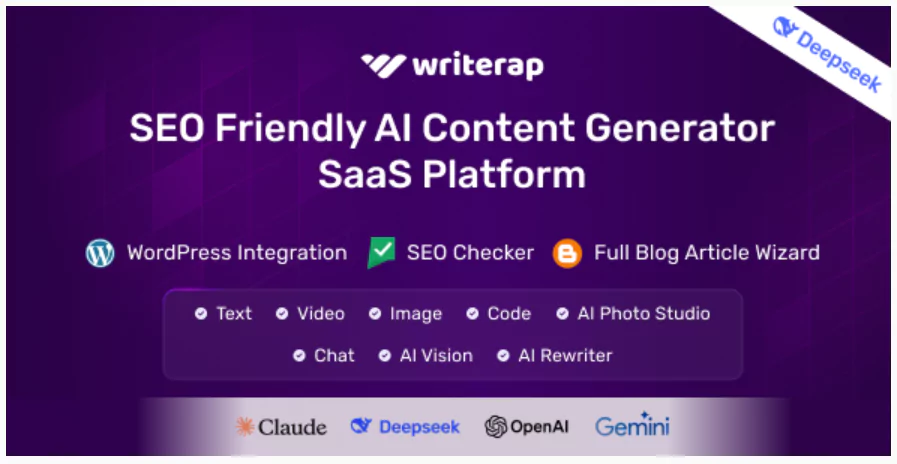
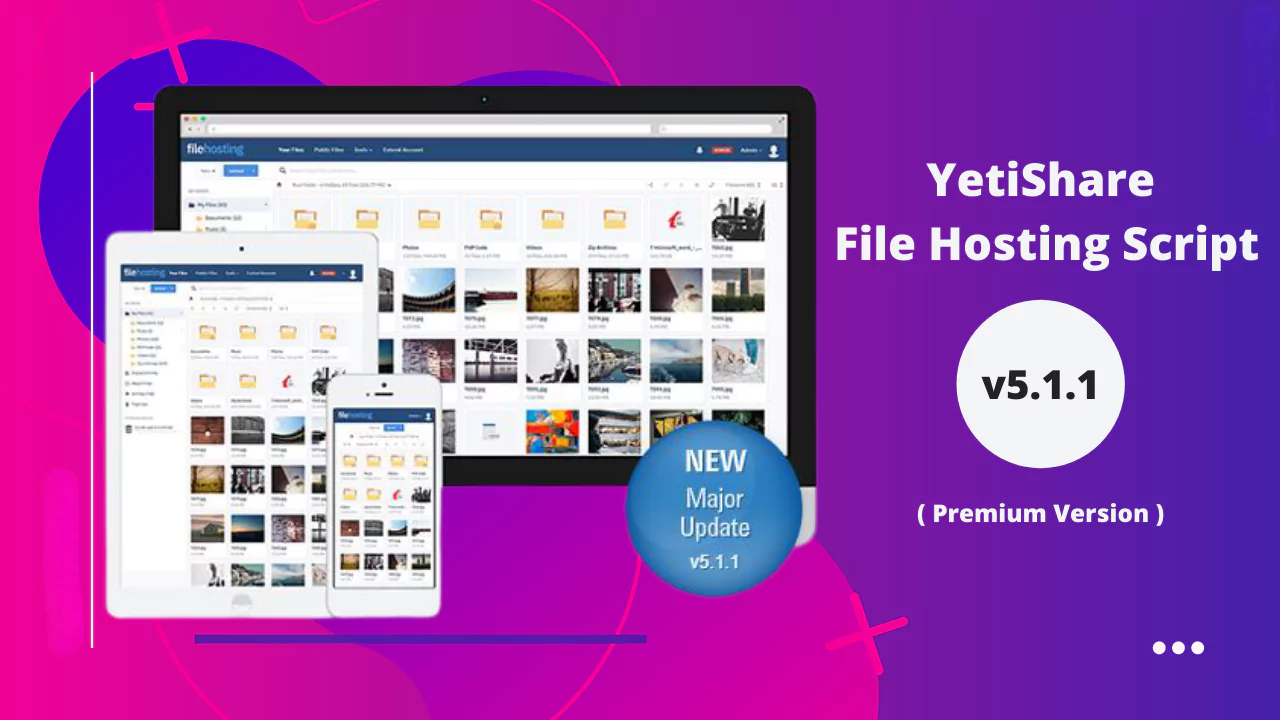
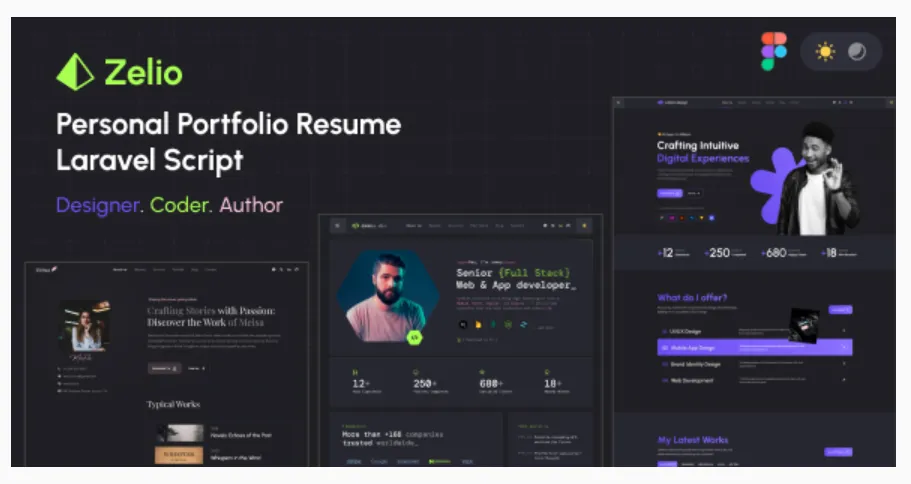

Reviews
Clear filtersThere are no reviews yet.