

Kube – Music Elementor Template Kit
Discount Coupon Code
Get 80% off! Apply Promo Code
SCRIPTBAZAR80
₹1,499.00 Original price was: ₹1,499.00.₹999.00Current price is: ₹999.00.
Product Description
Kube is an Elementor Template Kit specially designed for Music, DJ, & Band websites! The template kit comes with an ideal selection of templates for any Music website to helps grow your business such as band, music, dj, events, tours, album promotion, biography, discography and web service. This kit has a modern and unique design with a 100% fully responsive layout, easy installation, and sure very easy to customize because using Elementor so you don’t need a single line of coding!Save your time.
This Template Kit contains page content for creating Elementor pages. This kit has been optimized for use with the free “Hello Elementor” theme.
Features :
- Compatible with WordPress – Elementor
- Using Free Plugins (Elementor Pro is not required)
- True no-code customization with drag and drop
- 100% Fully Responsive & mobile-friendly
- Modern and Professional design
- 11+ pre-built templates ready to use
- Customize fonts and colors in one place (Global Theme Kit Style)
Templates in Zip :
- Homepage 1
- Homepage 2
- Homepage 3
- Biography 1
- Biography 1
- Discography
- Media
- Albums
- Tours
- Single Tour
- Contact Us
- Header
- Footer
Required Plugins :
- Elementor Free
- RomethemeForm
- RomethemeKit For Elementor
* How to Use Template Kits: *
This is not a WordPress Theme. Template kits contain the design data for Elementor only and are installed using the envato Elements plugin for WordPress or directly through Elementor.
- Download your kit file from Envato and do not unzip it. If you use Safari browser you may need to ensure “Open safe files after downloading” is disabled in the browser preferences.
- Go to Settings > Permalinks and ensure Post Name is selected
- Go to Appearance > Themes > Add New and ensure Hello Elementor is installed and activated. This will prompt you to install Elementor if you haven’t already.
- Go to Plugins and ensure Elementor and Envato Elements are installed and at the latest version. If your kit requires Elementor Pro, it must be installed now and connected to your account.
- If you already had Elementor active, go to Elementor > Settings, click Features and ensure Flexbox Container is Active.
- Go to Elements > Installed Kits and click Upload Template Kit Zip (or click your kit to view it)
- Check for the orange banner at the top and click Install Requirements to load any plugins the kit uses. https://envato.d.pr/ughD8Q
- Click import on the Global Kit Styles first. This will setup the site settings.
- Click Import on one template at a time in the order shown. These are stored in Elementor under Templates > Saved Templates and should not be edited directly.
Creating pages
- Go to Pages and create a new page and click Edit with Elementor
- Click the gear icon at lower-left of the builder to view page settings and choose Elementor Full Width and hide page title
- Click the gray folder icon to access My Templates tab and then Import the page you’d like to customize.
- The home page is set under Settings > Reading by selecting Static Front Page.
If you have Elementor Pro, headers and footers are customized under Templates > Theme Builder.
Detailed Guide: https://help.market.envato.com/hc/en-us/articles/900000842846-How-to-use-the-Envato-Elements-WordPress-Plugin-v2-0
For further support, go to Elementor > Get Help in WordPress menu.
Setup Global Header and Footer in RomethemeKit
- Import the header and footer blocks from Template-Kit.
- Go to “RomethemeKit” > Theme builder > and Click Add New.
- On the “General” options, Title the header, choose the option Type, and toggle Activation to On.
- On the “Condition” options, select Entire Site, and Click Save Changes.
- On the table of theme builder, choose your header made, and click “Edit with Elementor”.
- On the Elementor canvas, Click the gray folder icon to access the “My Templates tab” and then select the block of Header to import with Click Insert.
- Next, you can customize the header by setting the widget as you like or just leave by default.
- Repeat for Footer
Setup Forms in RomethemeForm:
- Import the form blocks from Template-Kit.
- Go to “RomethemeForm” > Forms > and Click Add New.
- Enter a “Form Name” and then Click “Save and Edit”
- On the RomethemeForm canvas, Click the gray folder icon to access “My Templates tab” and then choose the block of Forms with Click Insert then Click Save & Exit.
- Next, open and edit your template (for example Contact Page), then Click the widget RomethemeForm on the template, and Select the form you like or made to show the form on the template.
Customer Reviews
Only logged in customers who have purchased this product may leave a review.
Related Products
1000+ Elementor Landing pages
In stock
2000+Canva Social Media Templates
In stock
Acupuncture – Master HTML Template
In stock
Adama – Personal Portfolio & Resume Elementor Template Kit
In stock
Adopt – Adoption Service & Charity Elementor Template Kit
In stock
Adra – Modern & Creative Elementor Template Kit
In stock
AgencyEz – Elementor Pro Template Kit
In stock
Agencykit – Portfolio Elementor Template Kit
In stock
Agrinice – Agriculture & Organic Food Elementor Template Kit
In stock
Aho – Agency & Business Elementor Template Kit
In stock
Albion – Moving Company Elementor Template Kit
In stock
Alcor — Dark Real Estate Elementor Template Kit
In stock
AlphaColor – Design & Printing Elementor Template Kit
In stock
ALTA – Creative Agency Elementor Template Kit
In stock
Aman — Multipurpose Elementor Template Kit
In stock
Anayoga – Yoga Teacher & Studio Elementor Template Kit
In stock
Anglo – Architecture & Interior Design Elementor Template Kit
In stock
Apper | Mobile App & SaaS Startup Elementor Template Kit
In stock
AppRaxx – App Landing Page Elementor Template Kit
In stock
Appy – SaaS & App Landing Page Elementor Template Kit
In stock
ArchBuro – Architecture Bureau Template Kit
In stock
Archco – Architecture Elementor Template Kit
In stock
Architude | Architecture Agency & Interior Design Elementor Template Kit
In stock
Archtlantic – Construction Agency Elementor Template Kit
In stock
ARI – Agency Template Kit
In stock
Arton – Beauty & Spa Salon Template Kit
In stock
Artsy – Tattoo Studio Elementor Template Kit
In stock
Asaya – Yoga & Meditation Elementor Kit
In stock
Atra – Creative Agency Elementor Template Kit
In stock
Auriga — Health Coach & Yoga Mentor Elementor Template Kit
In stock
Autokar – Auto Care Elementor Template Kit
In stock
Automota – Car Repair Services Template Kit
In stock
Brand Strategy Guide -Presentation Templates
In stock
Business Card Mockups v1
In stock
Careerster – CV/Resume Elementor Template Kit
In stock
Edukin – Education HTML Template
In stock
Ella – eCommerce HTML5 Template
In stock
Festival Template Bundle
In stock
Foxebiz – Multipurpose Html Template
In stock
Kinetic – Interactive Emails Template
In stock
Logio – Logistics & Transportation Elementor Template Kit
In stock
Medicate – Health & Medical Elementor Template Kit
In stock
Neon Minimalist Company Profile Presentation
In stock
SenCare – Elderly Care Elementor Template Kit
In stock
Skatecourse – Skateboard Lesson Elementor Kit
In stock
Suki – Meditation Channel Elementor Template Kit
In stock
Tripo – HTML Template For Travel & Tourism Agencies
In stock
Vaya – E-commerce Elementor Template Kit
In stock
Vinkmag – AMP Newspaper Magazine WordPress Theme
In stock
Visiting Card Mega Bundle
In stock


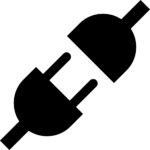


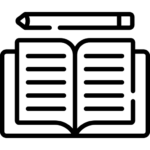





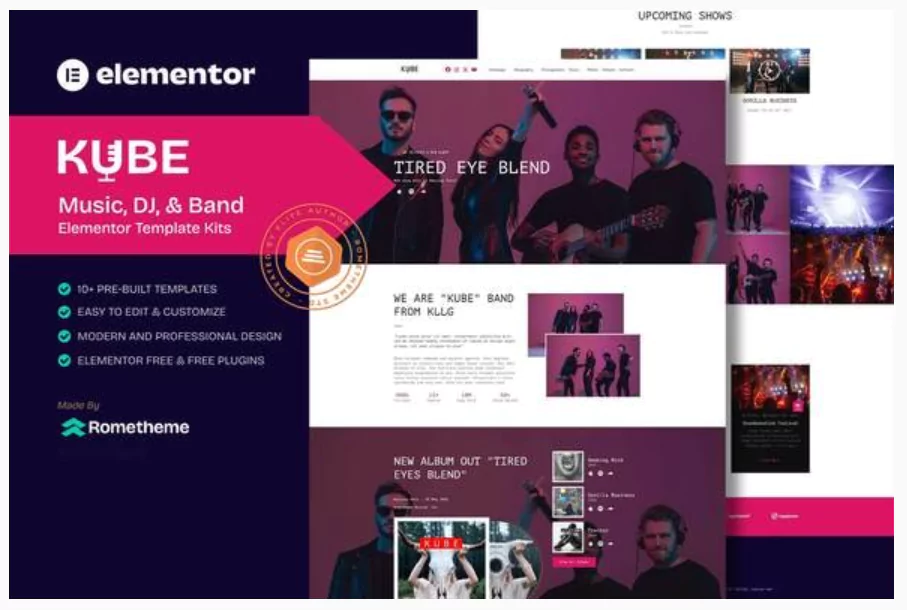
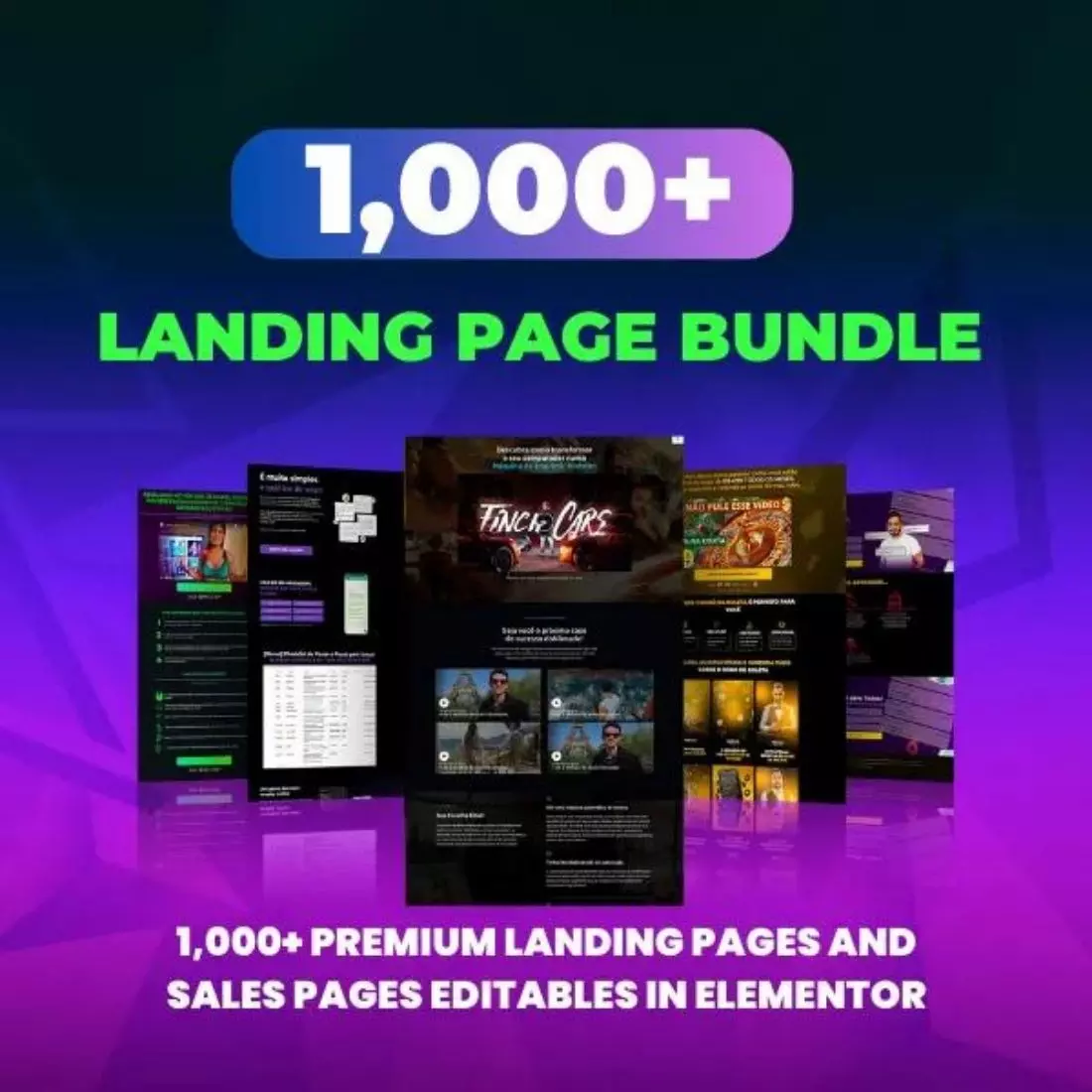

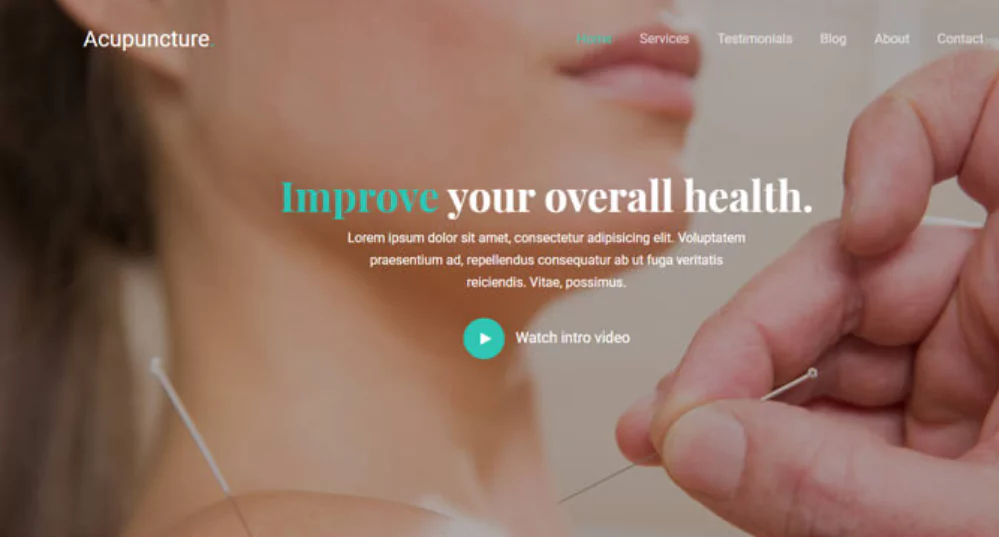
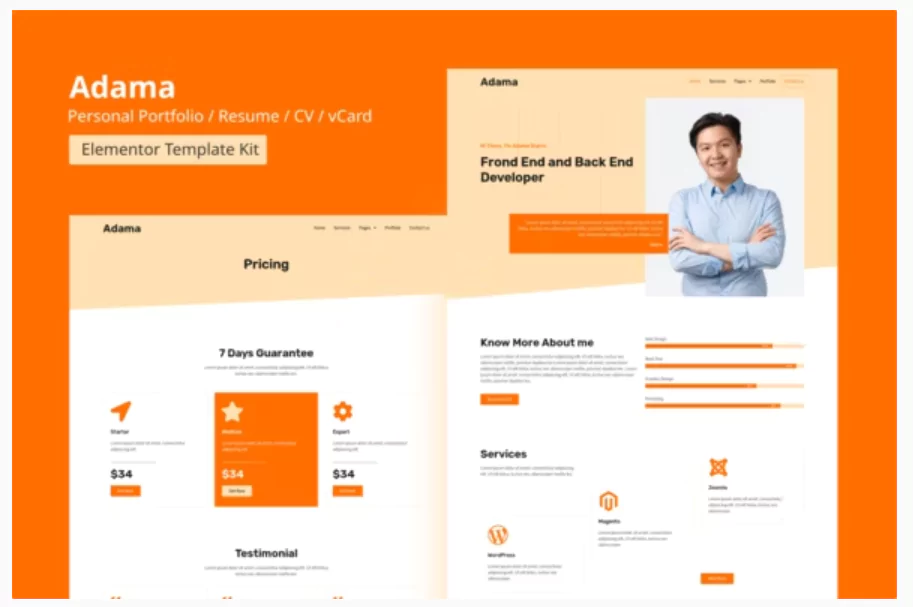
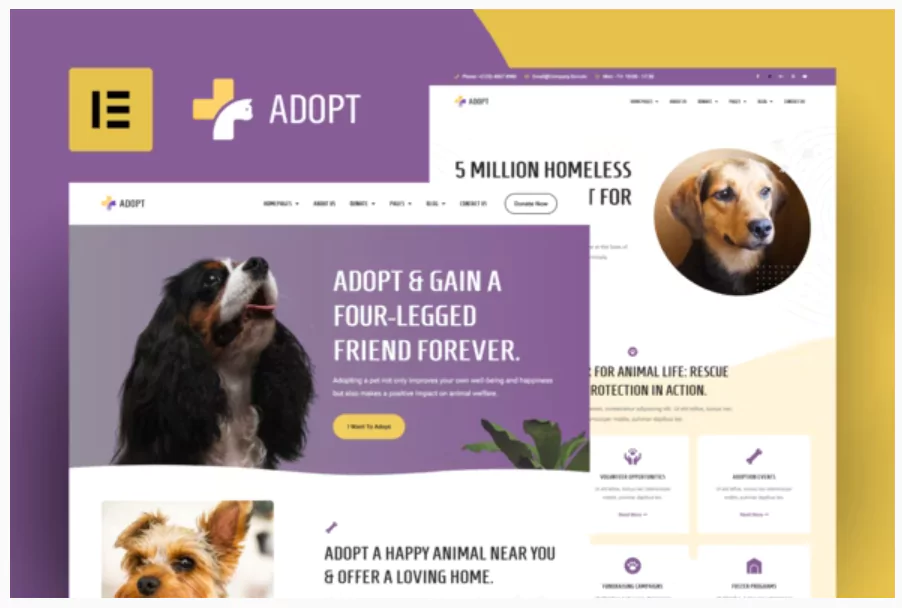

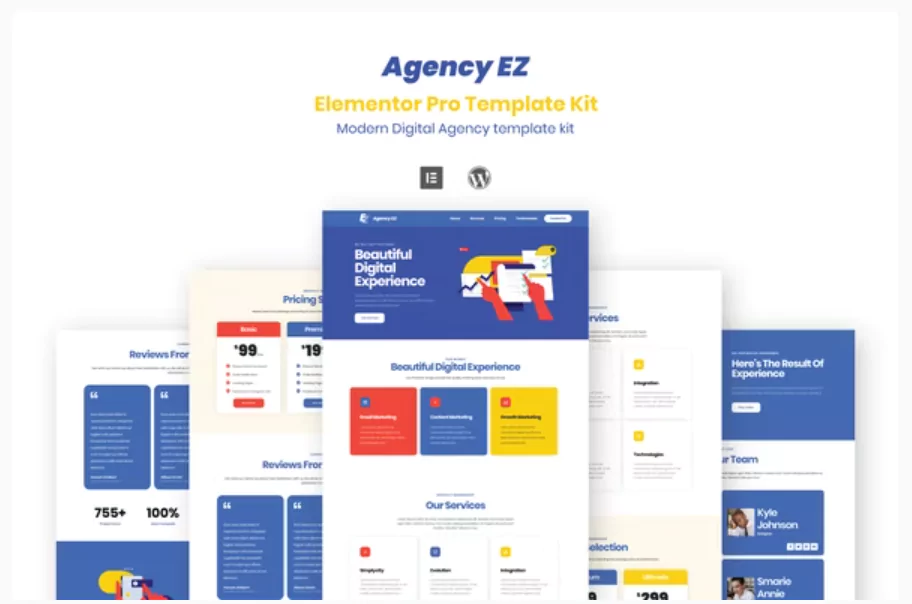
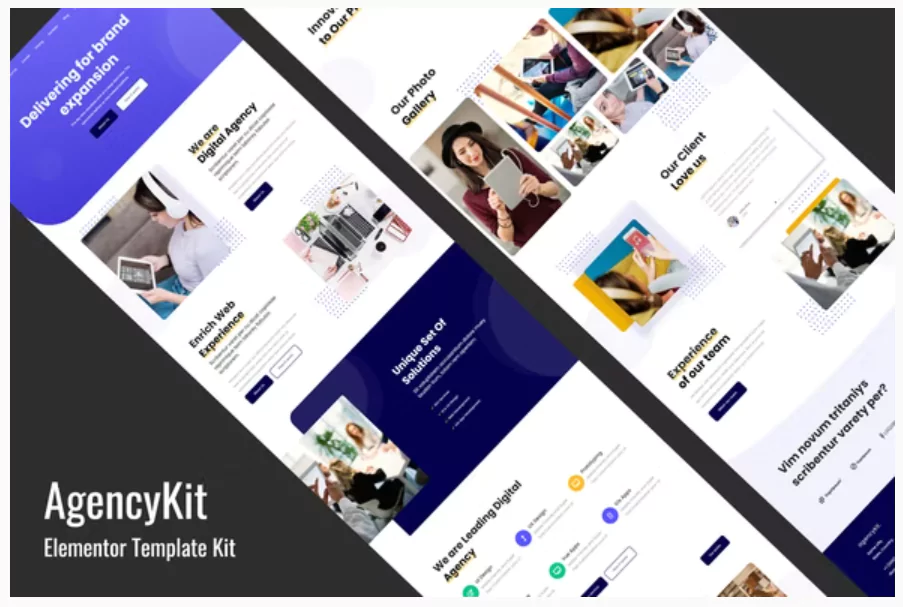


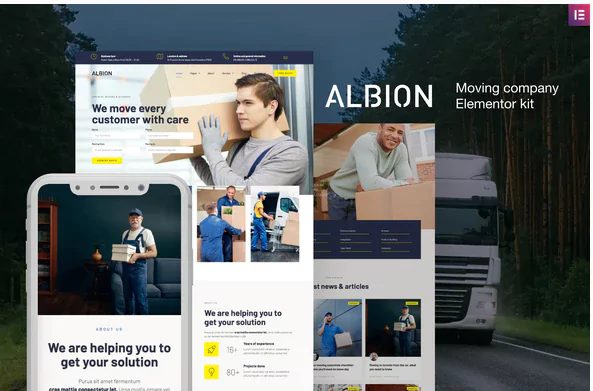
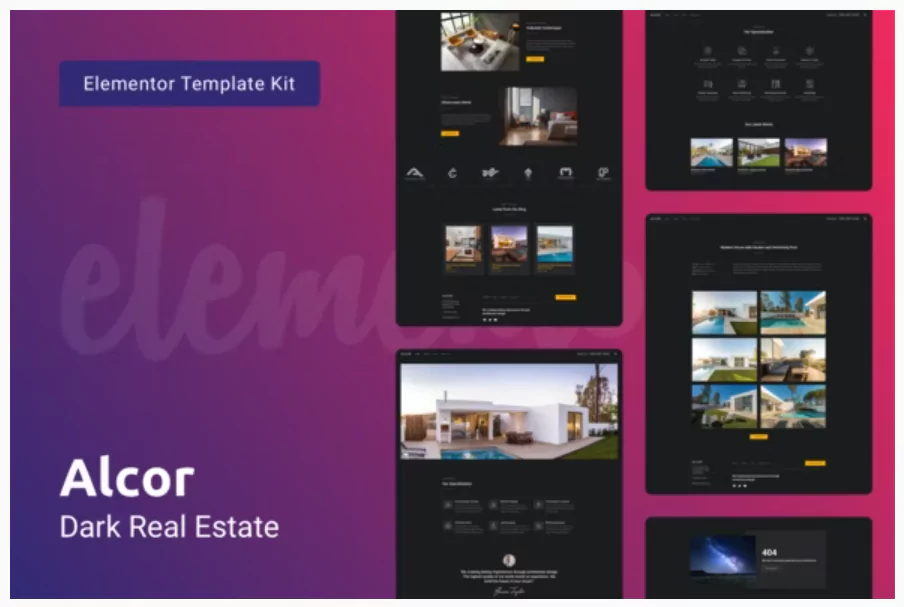

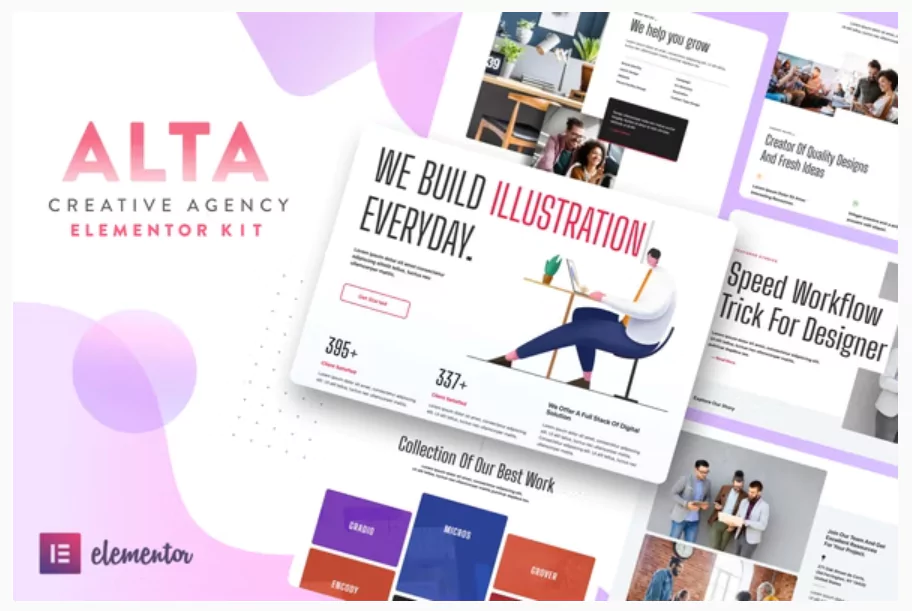
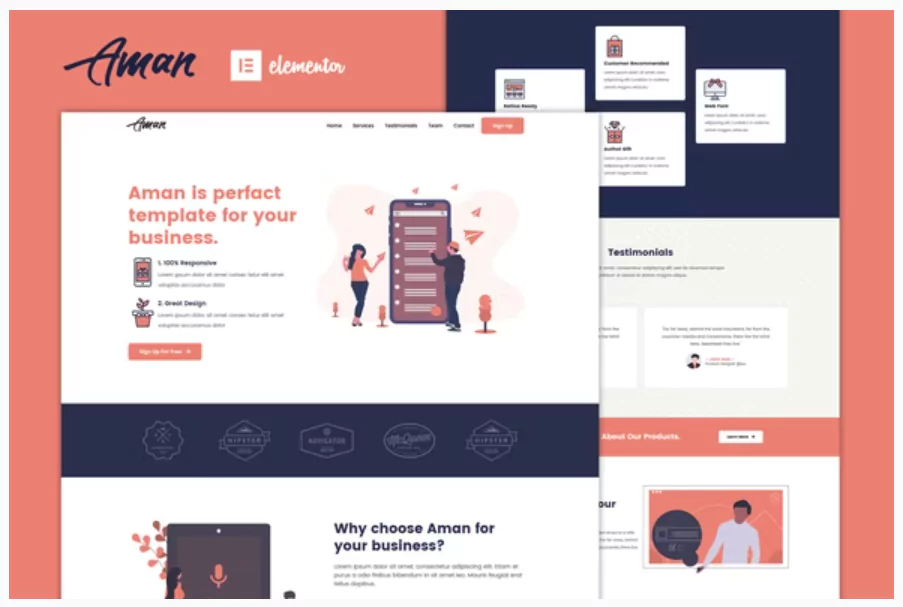
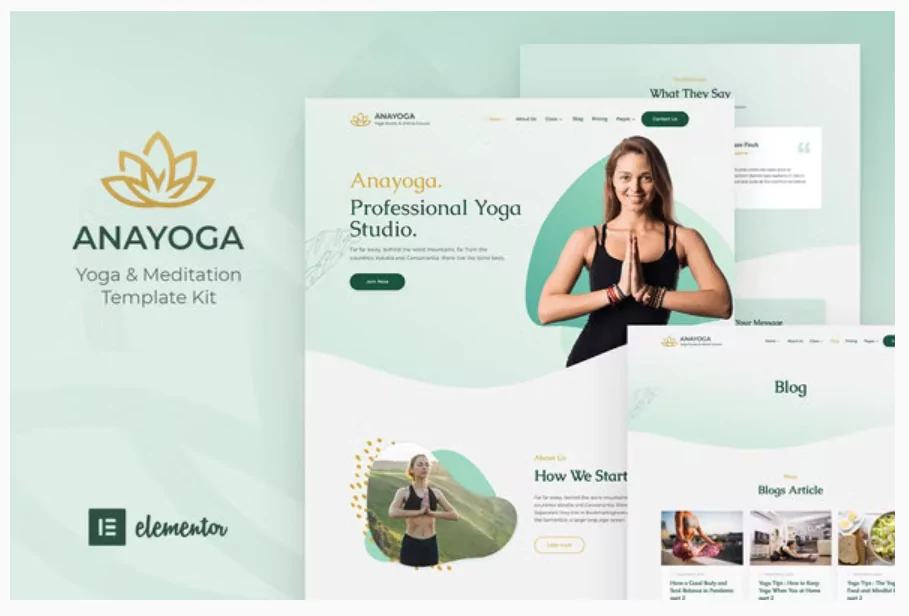
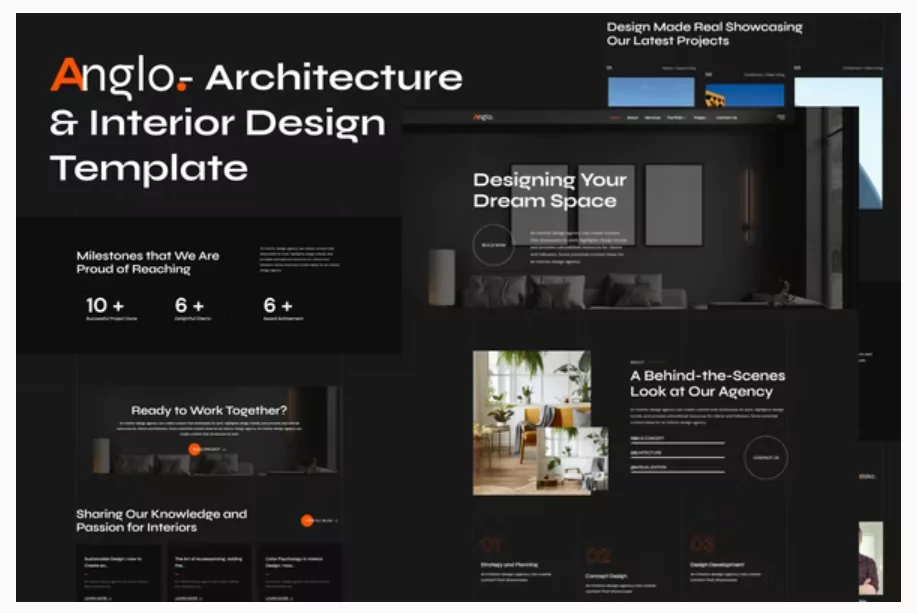
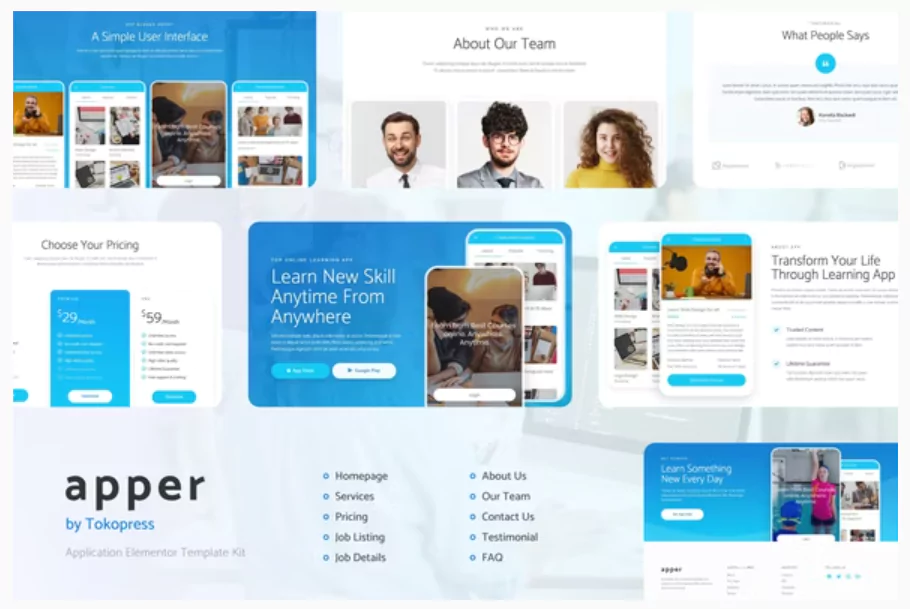
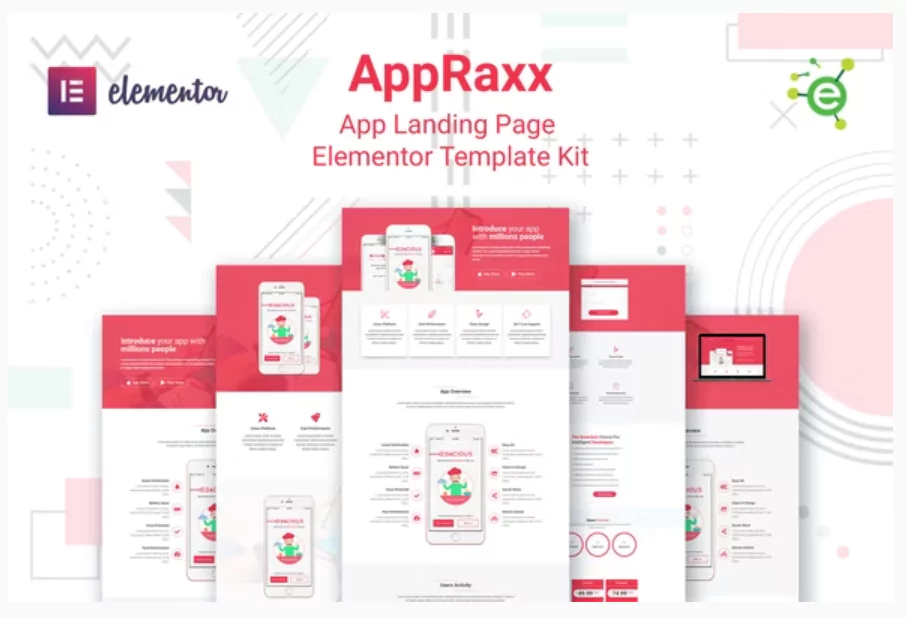



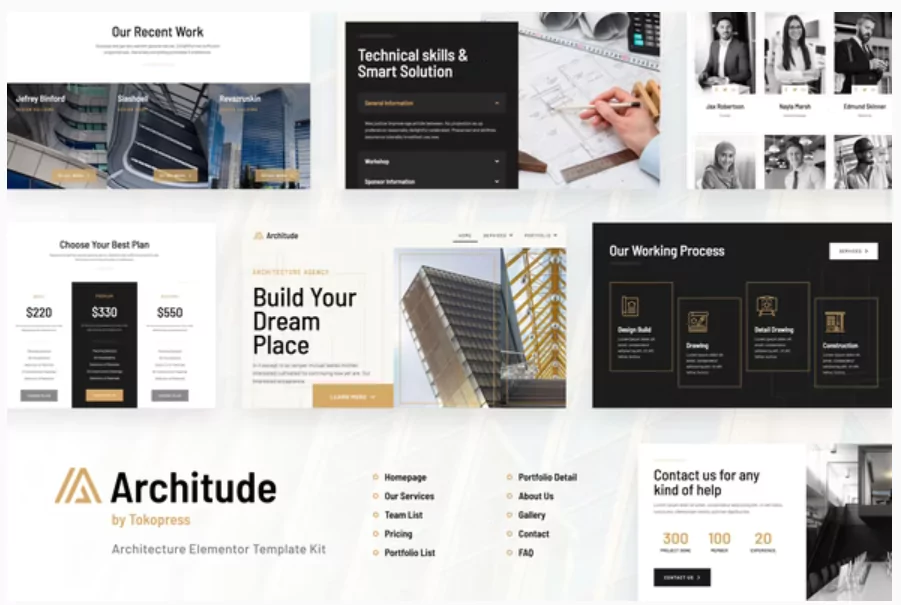
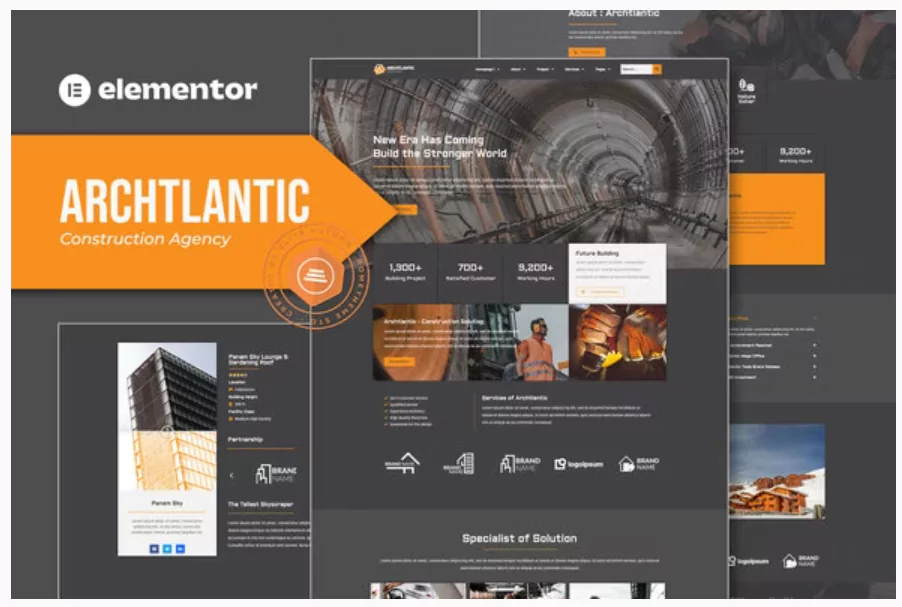
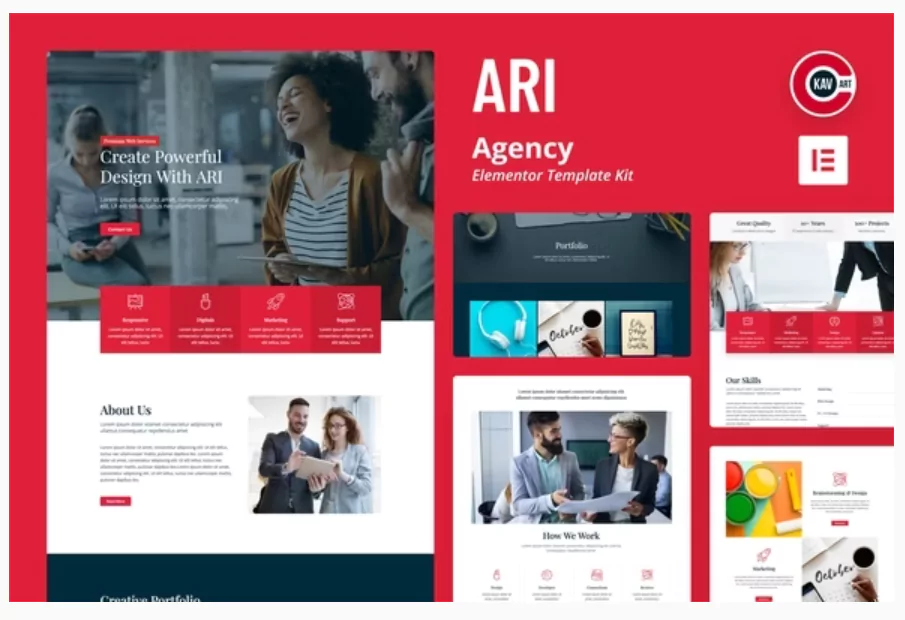
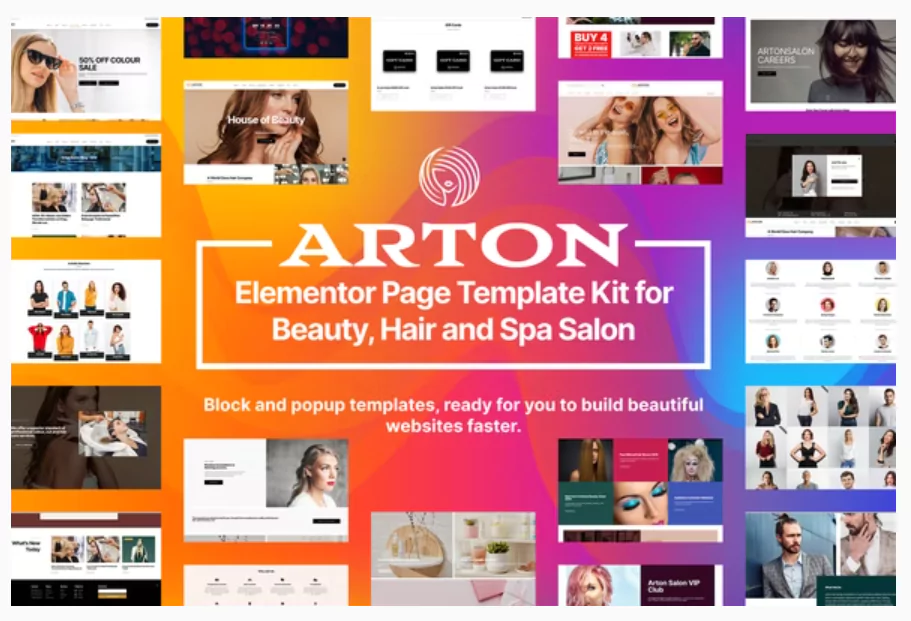
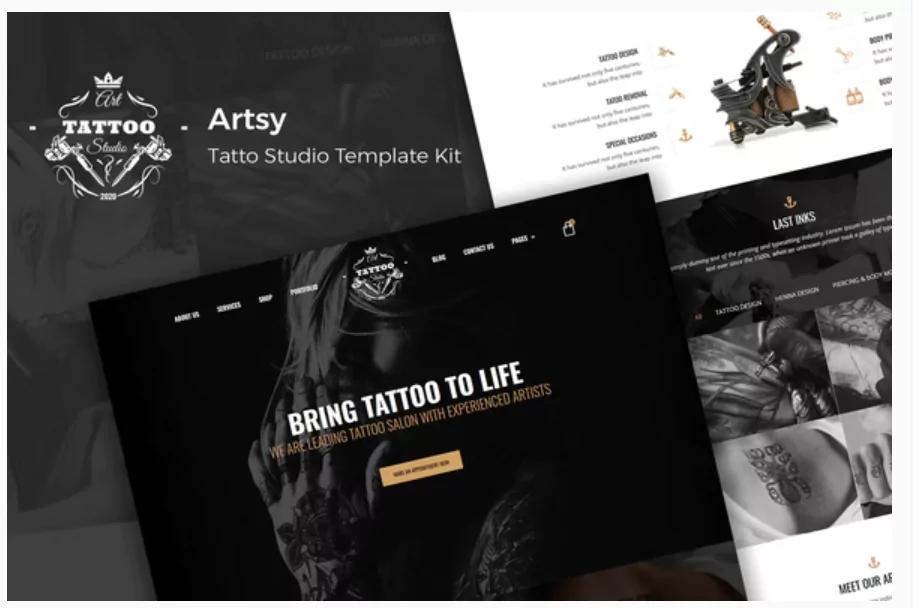

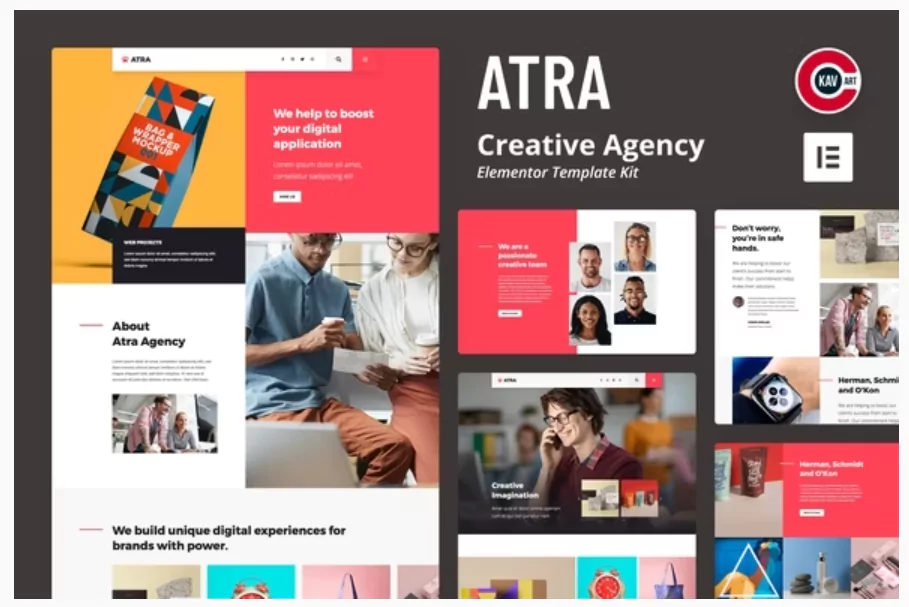
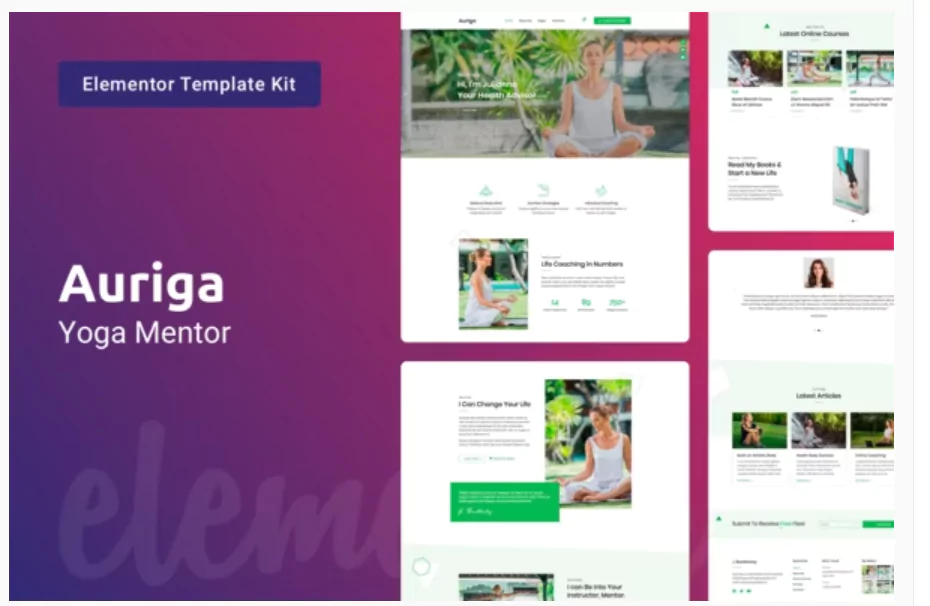
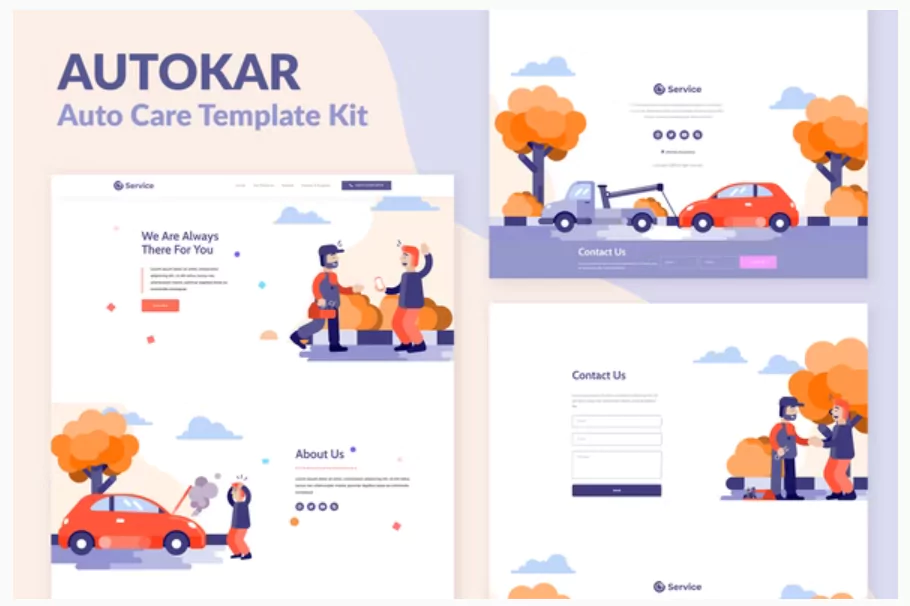

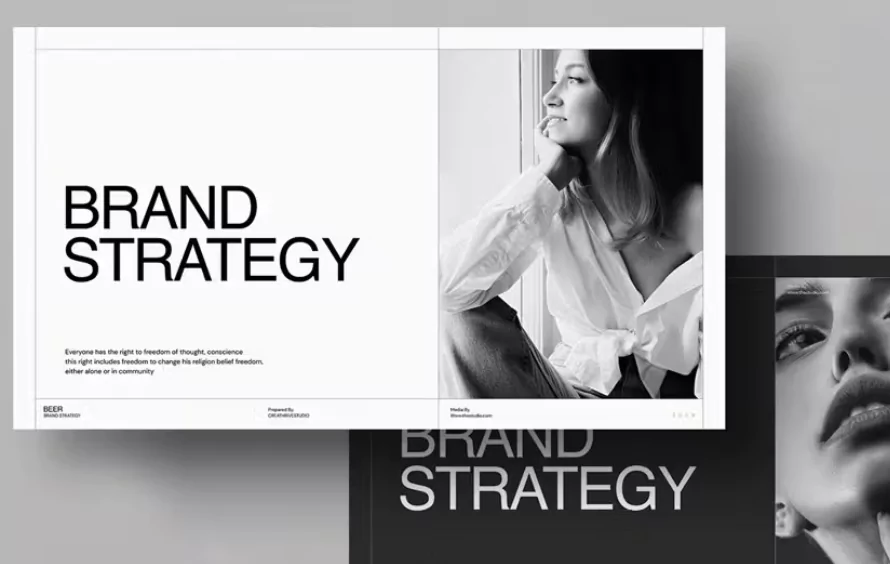

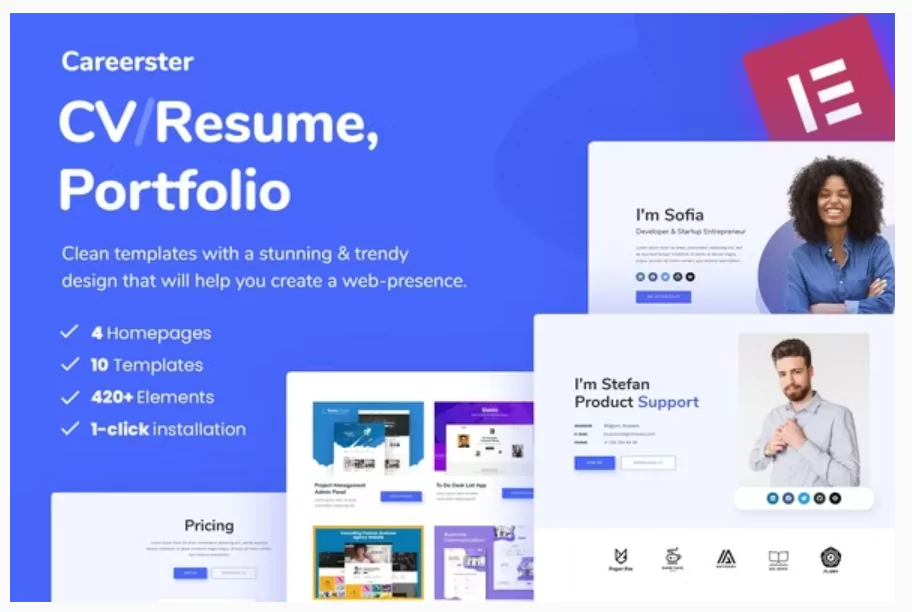




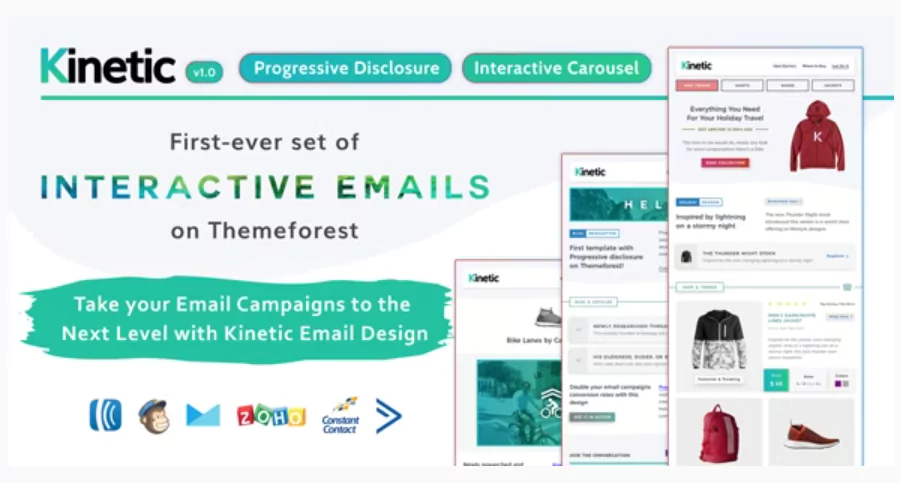
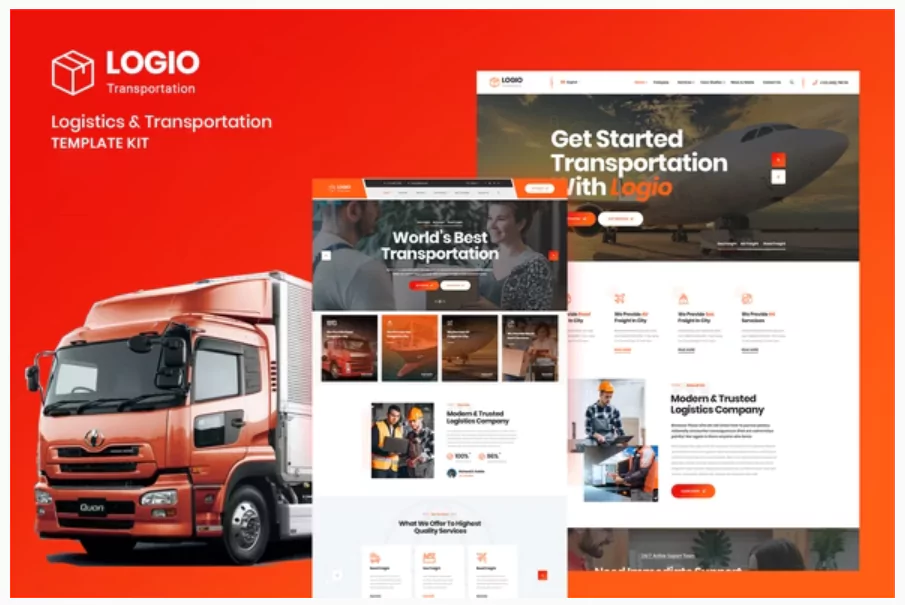


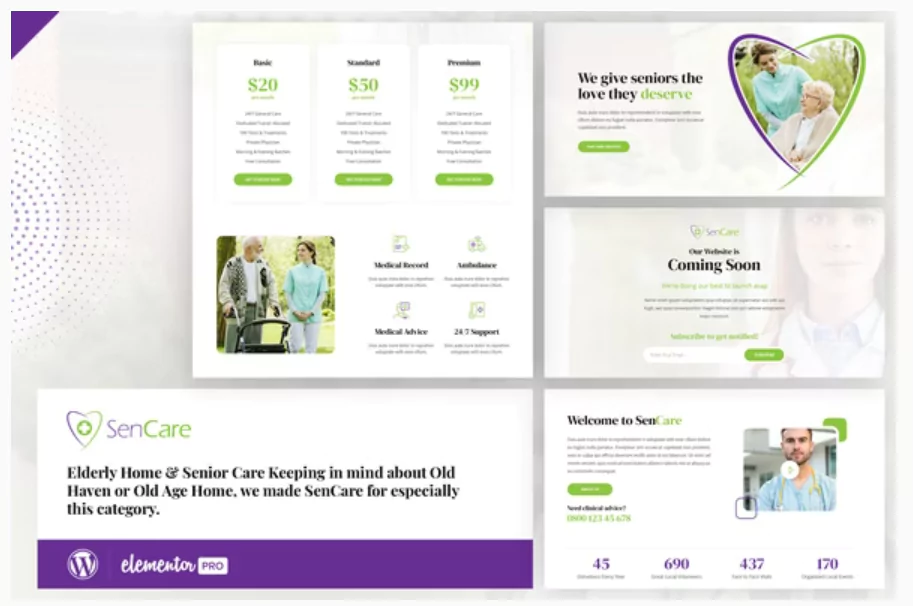
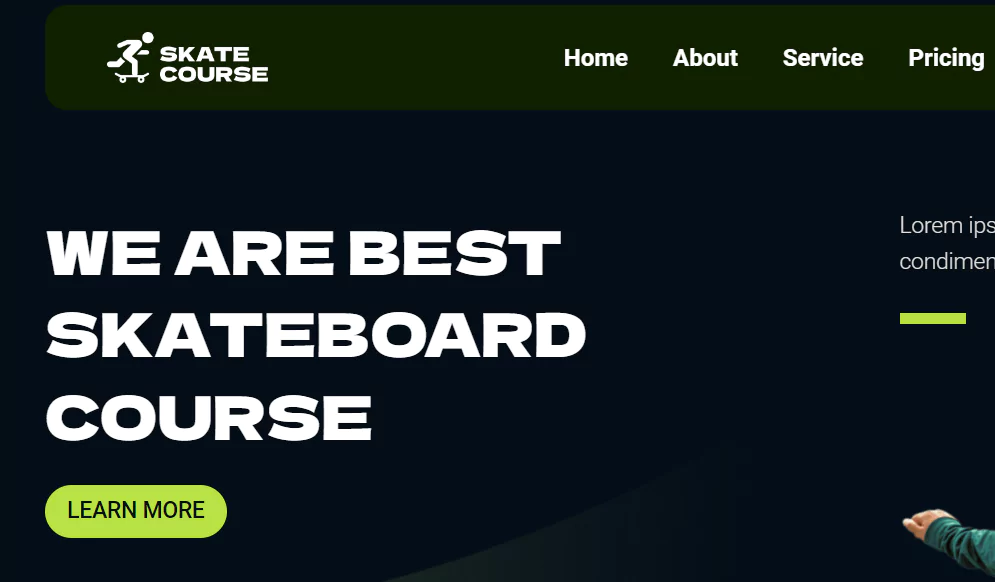

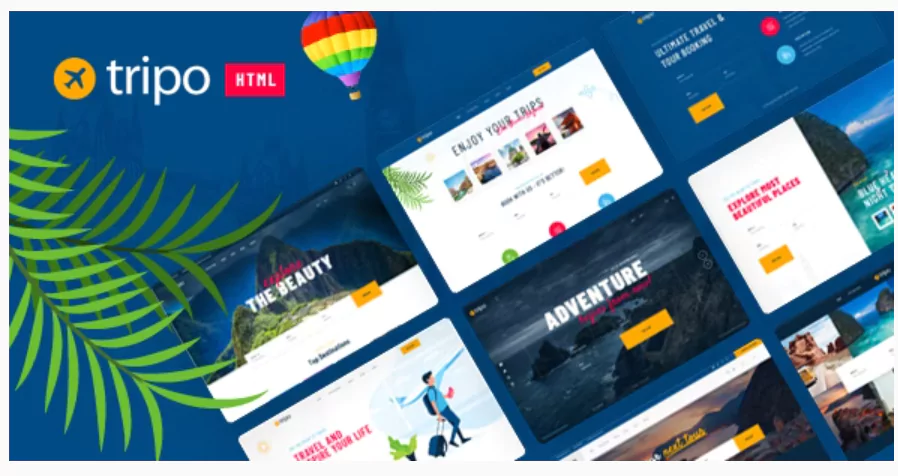



Reviews
Clear filtersThere are no reviews yet.