

Text Behind Image Generator
Discount Coupon Code
Get 50% off! Apply Promo Code
SCRIPTBAZAR50
₹999.00 Original price was: ₹999.00.₹499.00Current price is: ₹499.00.
Product Description
Overview
This powerful PHP script allows users to easily create custom images with text behind them, offering a highly flexible and user-friendly platform for both beginners and advanced users. It includes an intuitive admin panel, a dynamic website theme, and all the necessary functionalities for SEO optimization, text/image management, and front-end customization.
DEMO
Email: admin@gmail.com
Password: pass
NOTE:* Detailed Documentation is available in package for further instructions
Features
Admin Panel
The script comes with a comprehensive admin panel that gives website administrators full control over all site settings, fonts, pages, blog posts, generated images and so on. The admin panel allows easy management of uploaded images, text, fonts,faqs and themes.
Text Behind Image Functionality
Users can upload images and add custom text behind them. The text placement, font size, and other design aspects can be fully customized to suit their needs. This tool is perfect for creating personalized banners, graphics, and promotional materials and easy to download in High Quality.
100 Pre-loaded Fonts
The script includes 100 different fonts that users can choose from to style their text. From basic fonts to more artistic ones, a wide variety of options are available for creating visually appealing designs.
Add Google Fonts
Users have the option to add custom Google Fonts easily, expanding the available selection even further. This allows users to choose from thousands of font styles to match their design needs.
Dynamic and Customizable Website Theme
The script comes with a dynamic, customizable website theme, allowing the admin to modify the appearance of the front end. Whether it’s the colors, logo, social links, everything can be customized without the need for coding knowledge.
SEO Optimized
The script includes several SEO-friendly features to help users optimize their website and content for better visibility in search engines. Admins can edit meta tags, descriptions, and titles for all pages, ensuring the site is search-engine friendly.
Sitemap & Robots.txt Management
Users can easily add a sitemap and configure the robots.txt file from the admin panel. This ensures that search engines can index the website properly, helping with overall SEO performance.
Front-End Admin Panel
A user-friendly front-end admin panel is provided for easy content and design management. Users can manage their images, text, and other content directly from the front-end without needing to access the backend.
Blog Management
The script supports blog posts where users can create and publish articles. This feature is helpful for those who want to add informative content, tutorials, or promotional blogs to their site.
Image Upload and Management
Users can upload their own images to the platform, and the script allows for easy resizing and positioning of text over the images. Multiple images can be managed and edited within the admin panel.
Fully Responsive and Mobile-Friendly
The script ensures that the site is fully responsive, making it accessible and easy to navigate on any device, including smartphones, tablets, and desktops.
Other Customization Options
The theme customization options extend to the site’s colors, fonts, layout, and more. The admin panel allows full control over these aspects to ensure the website looks exactly how you want it to.
Requirements
Hosting(Cpanel)
Database with Username & Password
BG Remover API for background remover, available both(free,paid)
For local usage: Xampp
Instructions
FTP Upload:
- Open up your FTP manager and connect to your hosting
- Browse to required directory (Normally public_html)
- Upload the files inside yourWebsite folder.
Cpanel Upload:
- Open your hosting cpanel and navigate to File Manager
- Browse to required directory (Normally public_html)
- Upload the files inside yourWebsite folder.
Database Connectivity:
- Open your hosting cpanel and navigate to Database Management
- Create Database, Username and set the Password for username
- Update the database credentials in db.php file which is place in directory admin/database/textbehindimage.sql
- General settings from setting page in admin panel
Customer Reviews
Only logged in customers who have purchased this product may leave a review.
Related Products
2000 Android App Source Codes
In stock
Age Calculator – Flutter App Source Code
In stock
Alasmart – Digital Product Download Marketplace Laravel Script
In stock
AmazCart – Laravel Ecommerce System CMS Multi-Vendor
In stock
Android Anti Theft App Android
In stock
Android Game Booster App Source Code
In stock
AtoZ SEO Tools – Search Engine Optimization Tools (With Key)
In stock
Beat Blaze – Flutter Music App
In stock
Bubble Glow – Shooter Magic Unity Project
In stock
Cirilla – Multipurpose Flutter App For WordPress & Woocommerce
In stock
Clothy Ionic 3 Ecommerce App With PHP backend
In stock
DataLife Engine – A Powerful Content Management System
In stock
Deliverytak – Flutter Application
In stock
Digiloads – Multivendor Digital Downloads Marketplace
In stock
Document Scanner – PDF Creator Android
In stock
DRMS SaaS – Digital Record Management System
In stock
eCart – Grocery, Food Delivery, Fruits & Vegetable store, Full Android Ecommerce App
In stock
Foodie | UberEats Clone | Food Delivery App | Multiple Restaurant Food Delivery Flutter App
In stock
Foody Ionic 3 Full Restaurant App With PHP Backend
In stock
Fruit Slicer – Unity – Admob
In stock
Gratech – Multi-Business Services with Advanced Page Builder & Workflow Tools
In stock
GroMart | Grocery Store App | Grocery Delivery | Multivendor Grocery Flutter App
In stock
Happy Birthday Photo Frames – Android App
In stock
Ivory Shop – iOS eCommerce App
In stock
Koran – WordPress Android Application 6.1
In stock
Linkdrop – SaaS Link Management Tool
In stock
MaanStore – Flutter eCommerce Full App ( Android & iOS )
In stock
MAXPlayer Video and Music Player Android
In stock
MonsterTools: The All-in-One SEO & Web Toolkit, like a Swiss Army Knife
In stock
Novel Engine Multi-Purpose PHP novel scripts
In stock
Photo Text Editor – Android App
In stock
Poko Arcade HTML 5 Game Portal PHP Script
In stock
ProKit Flutter – Flutter UI Kit with Chat GPT App
In stock
Ready LMS – Complete Learning Management System Websites, Mobile app with Admin panel
In stock
SAM VPN App – Secure VPN and Fast Servers VPN | Reward Video Ads | Subscription | Admob & FB Ads
In stock
Screen Rotation Control App with AdMob Ads Android
In stock
Script To Change WordPress Password And Username
In stock
Shopy eCommerce UI Kit – eCommerce App Template
In stock
Solid PTC – Advanced Pay Per Click Platform
In stock
SumoWebTools – Online Web Tools Script (With Key And Addons)
In stock
Textostyle Art – Stylish Text on Photo Android
In stock
The Rabbit Adventure – HTML5 Game Construct 3
In stock
Tic Tac Toe – The Classic Flutter Tic Tac Toe Game
In stock
TMail – Multi Domain Temporary Email System With Activation Code
In stock
Universal Communicator – Android App Template
In stock
Voice AndText Translater – Android App
In stock
WizAI – OpenAI Content, Image, Translation, ChatBot, and Speech to Text Generator SaaS Platform
In stock
Yetishare – File Hosting & Sharing Script
In stock
Zelio – Personal Portfolio Resume Laravel Script
In stock
Zontal Arcade HTML 5 Game Portal PHP Script With Mobile App
In stock


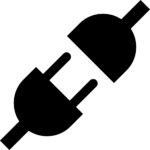


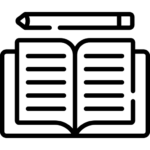








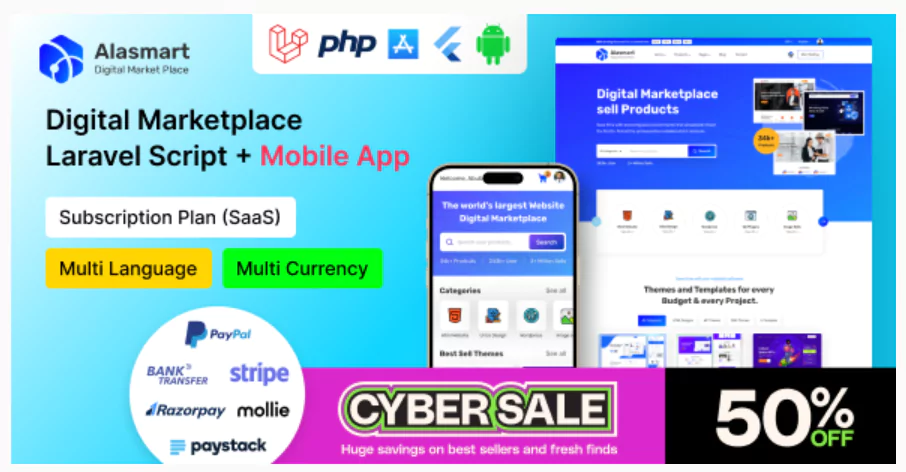
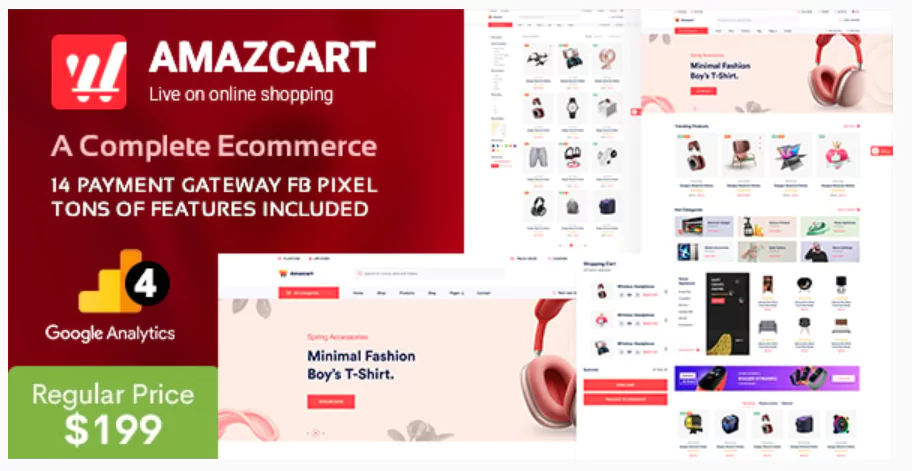
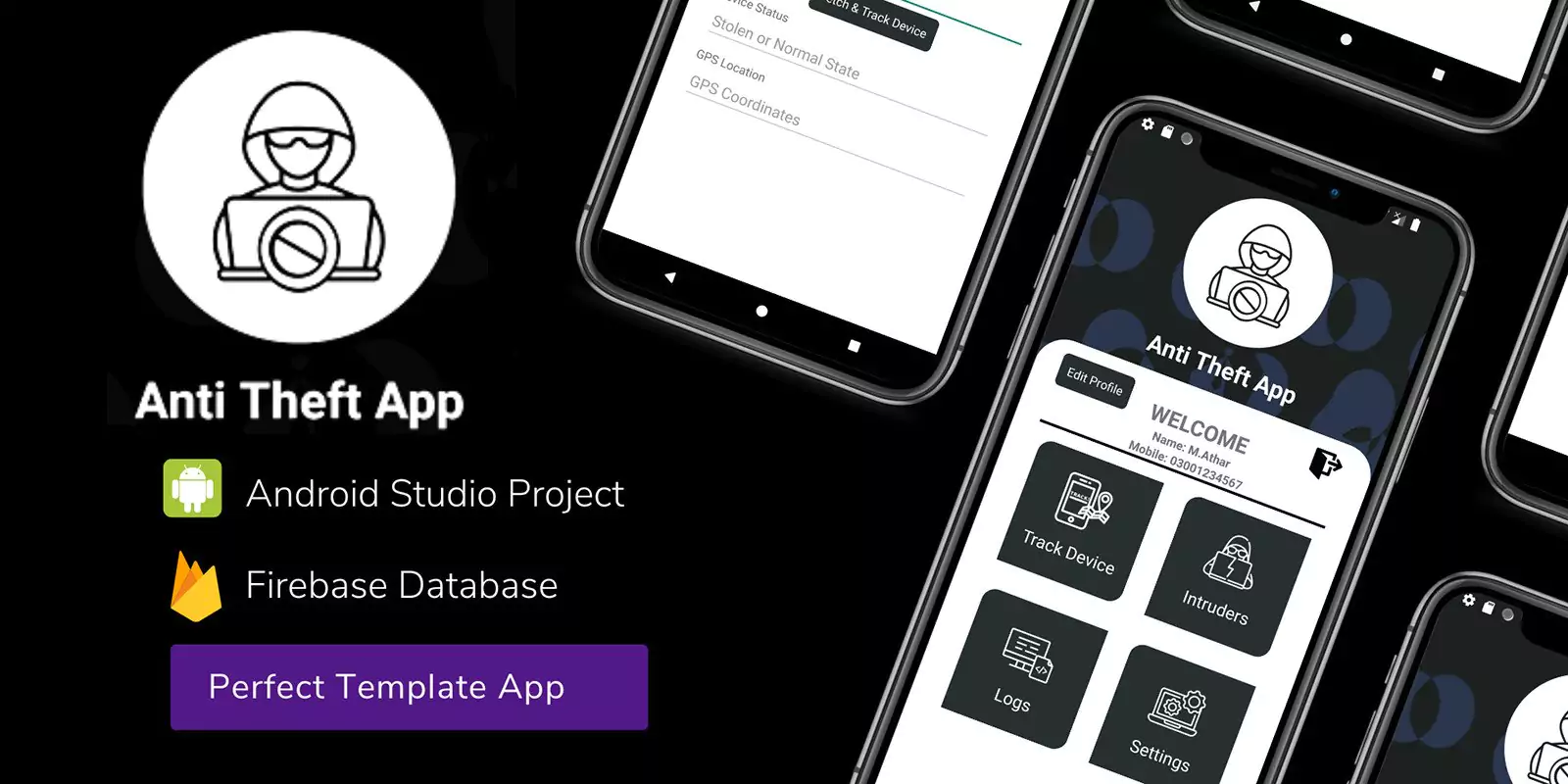


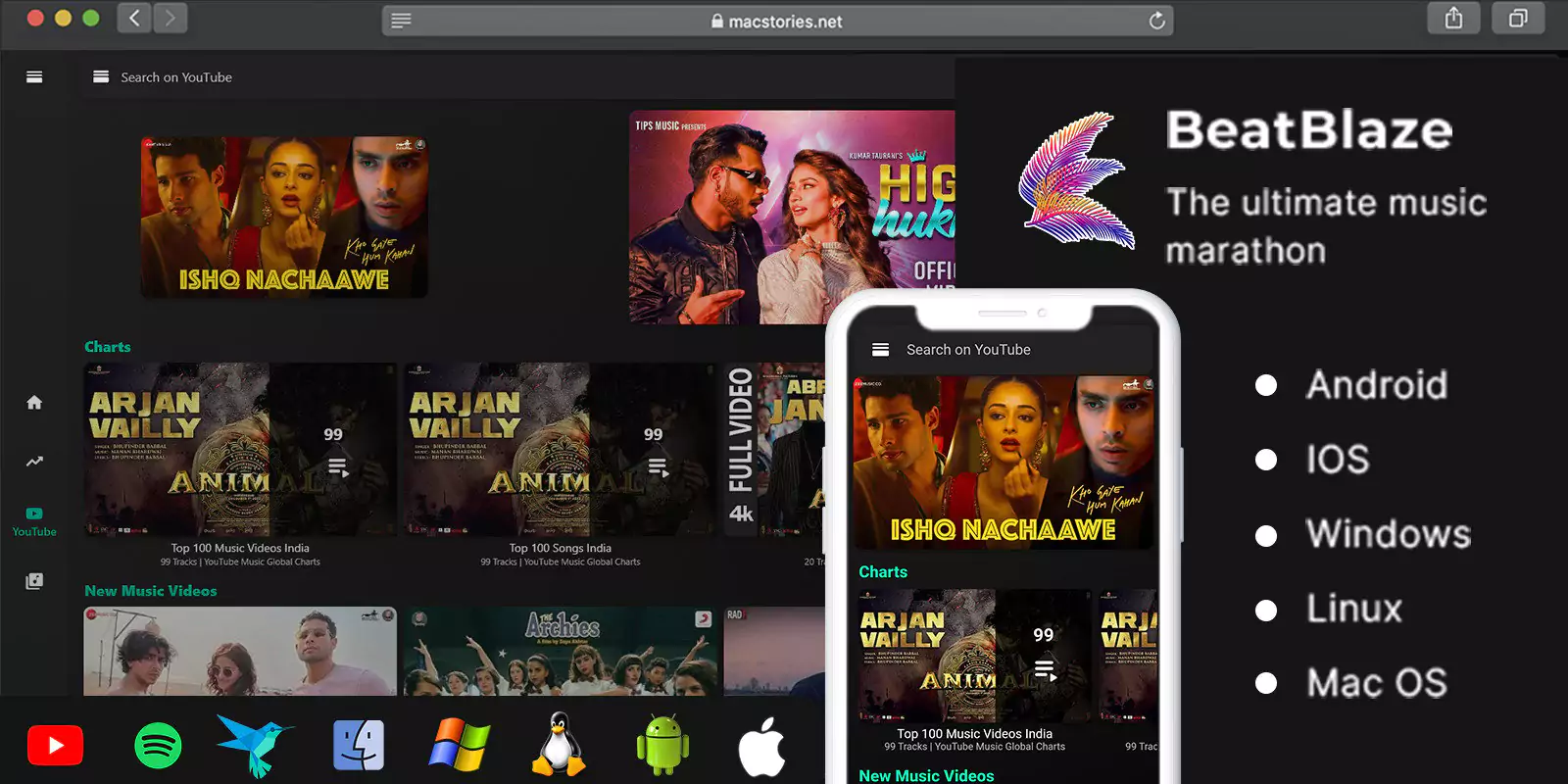


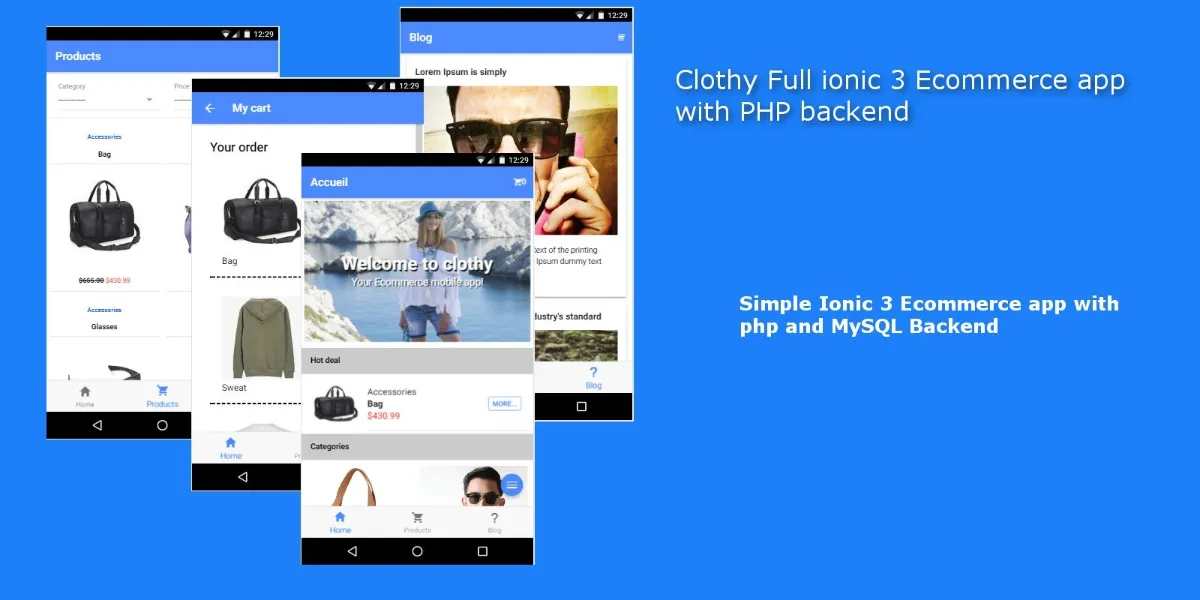
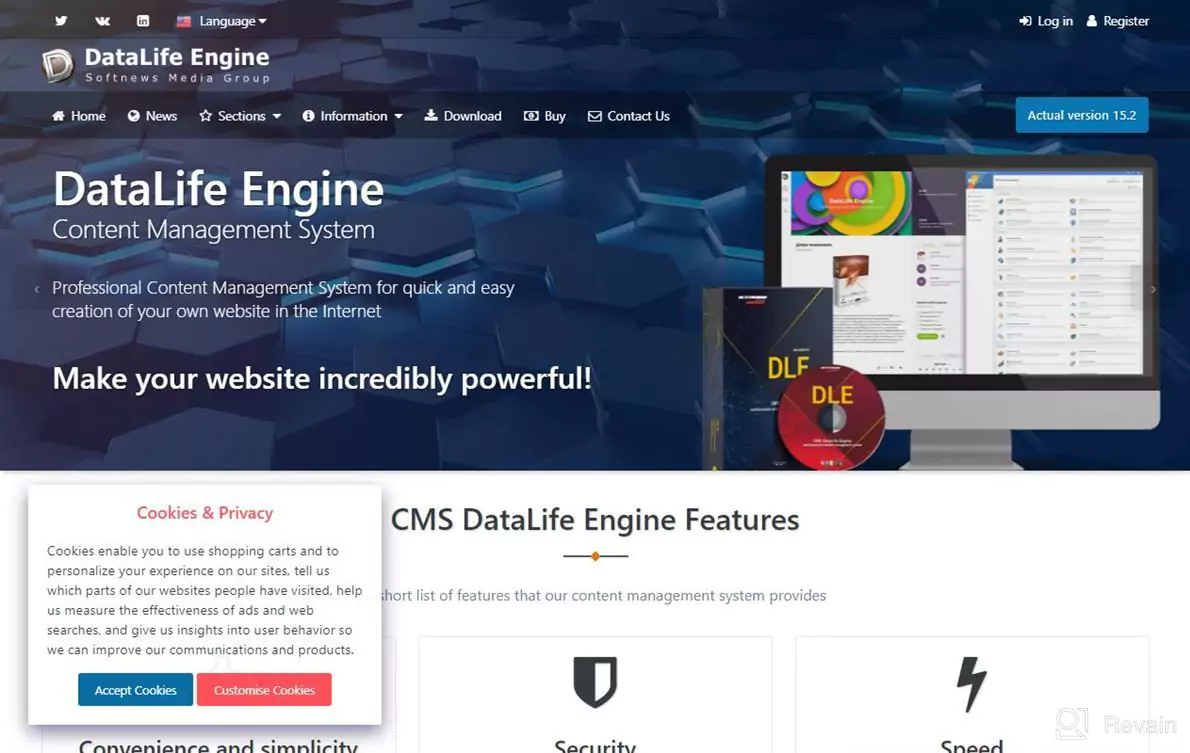
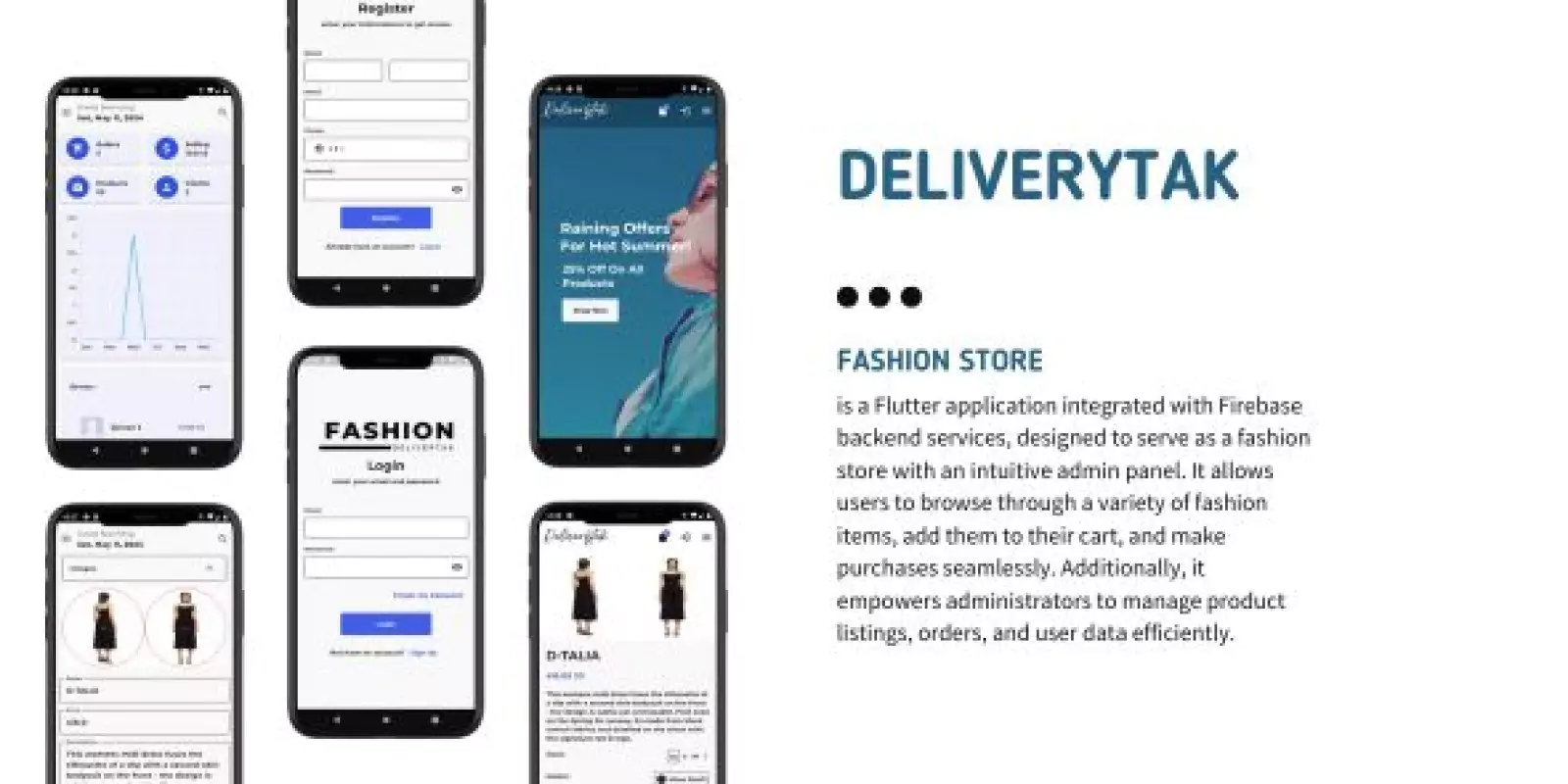
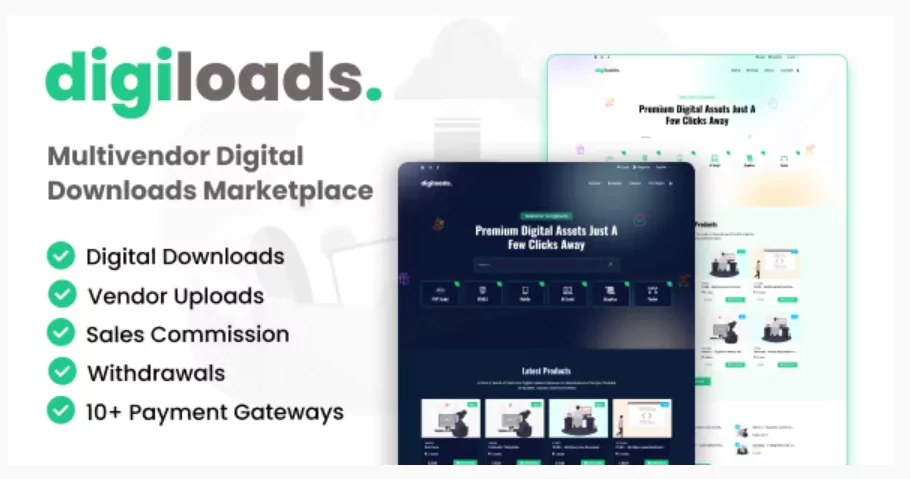
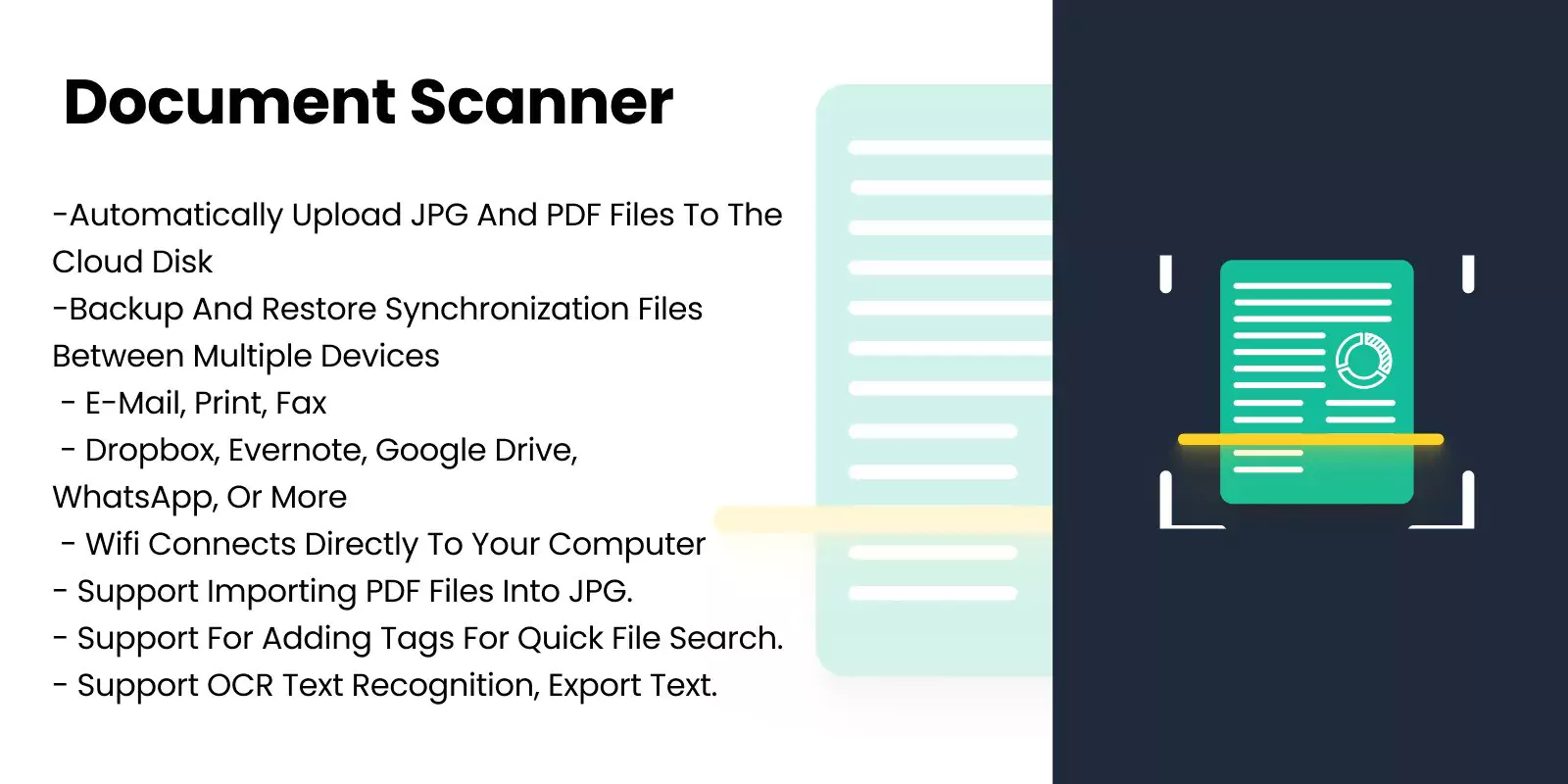
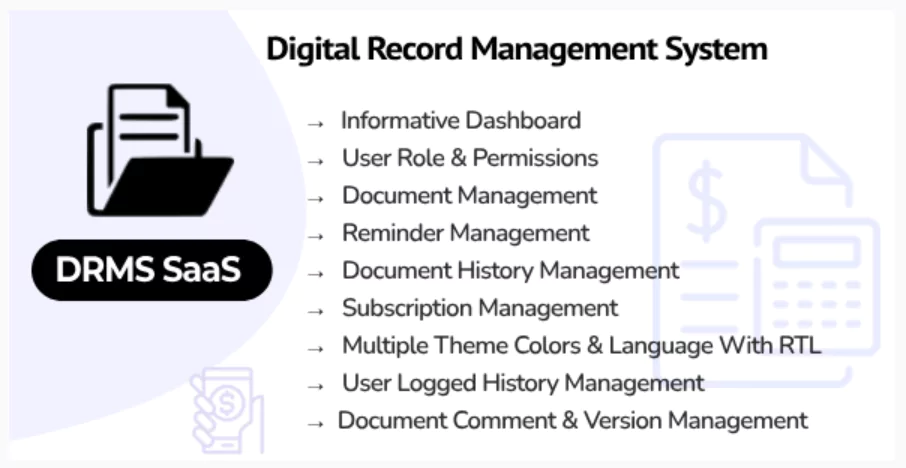
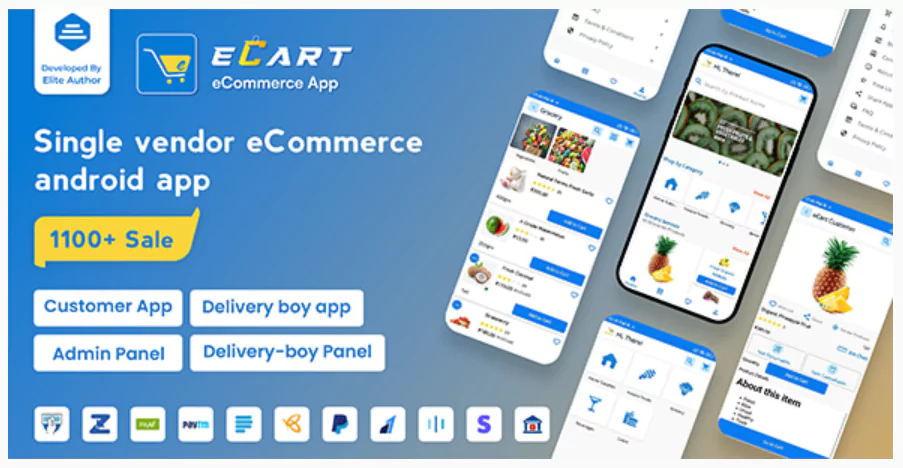
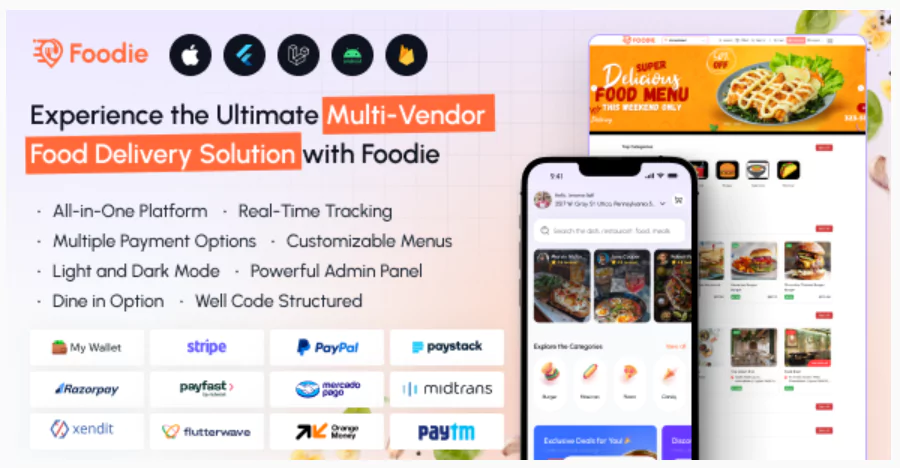
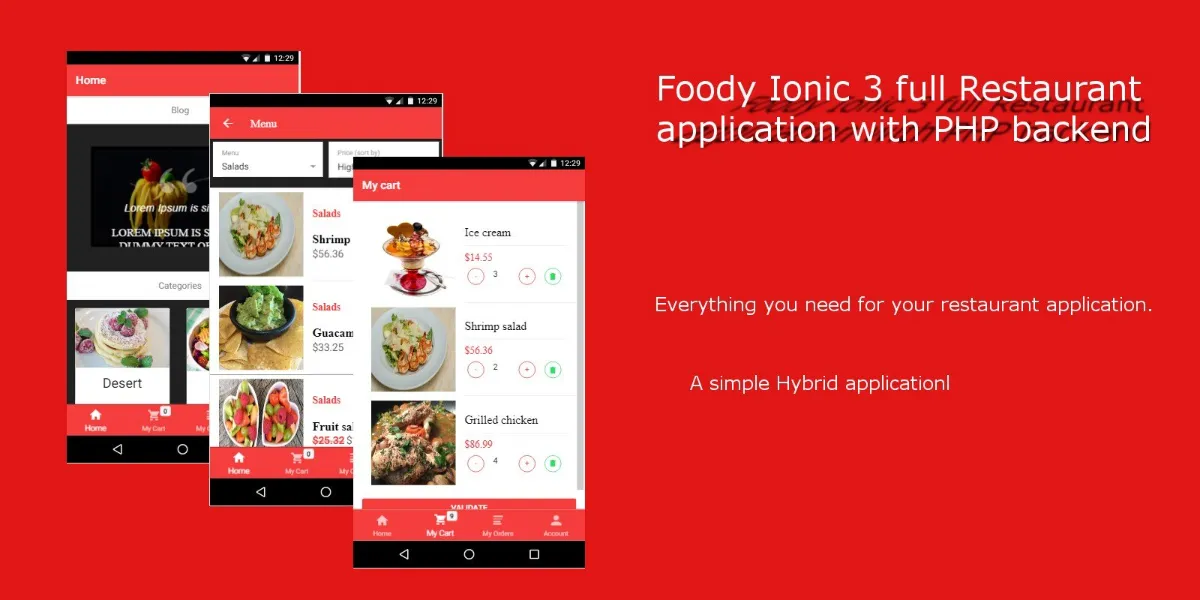


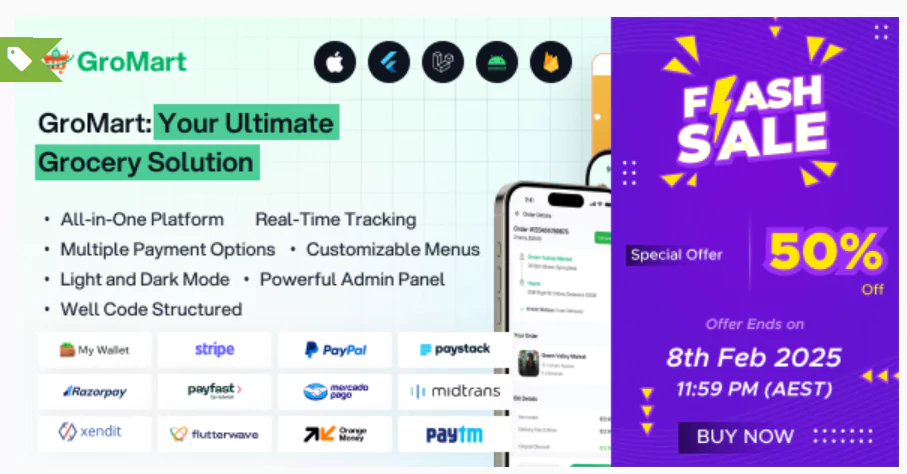

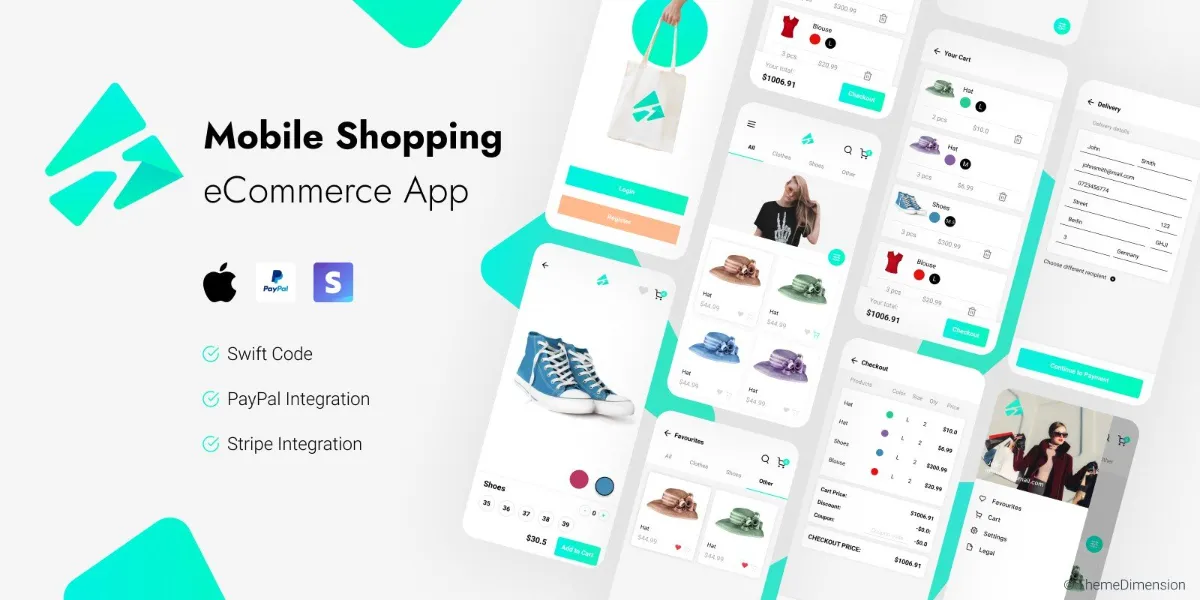
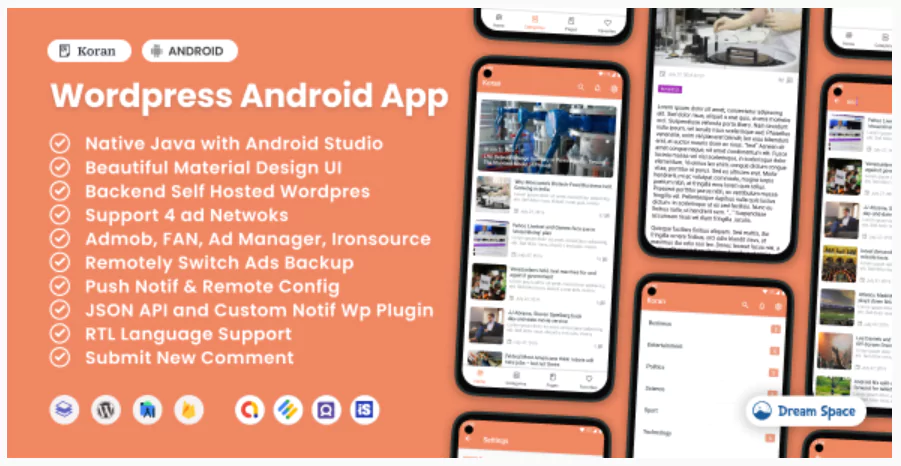

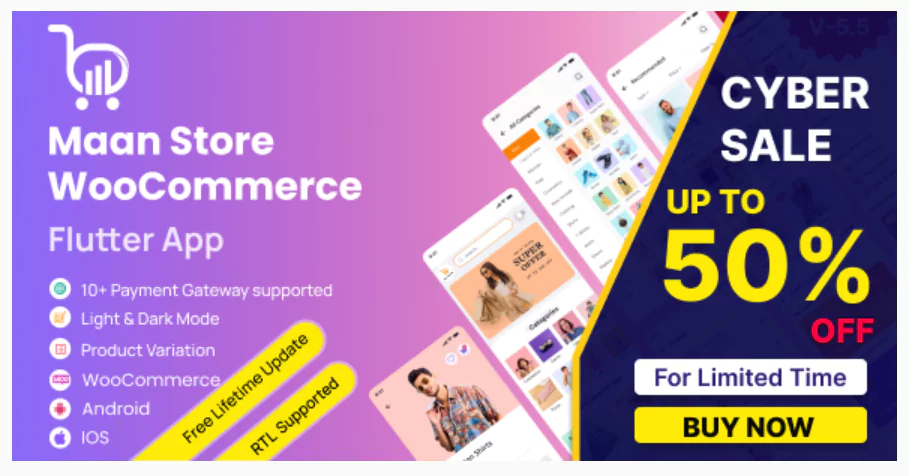

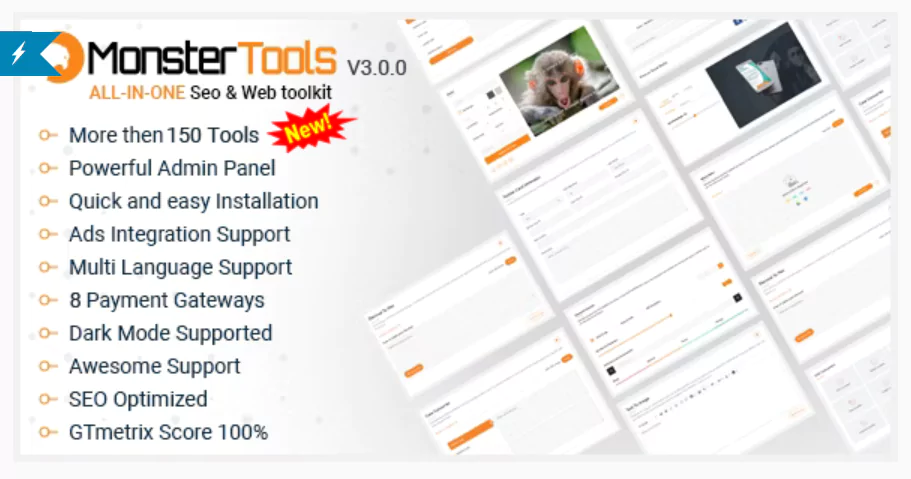
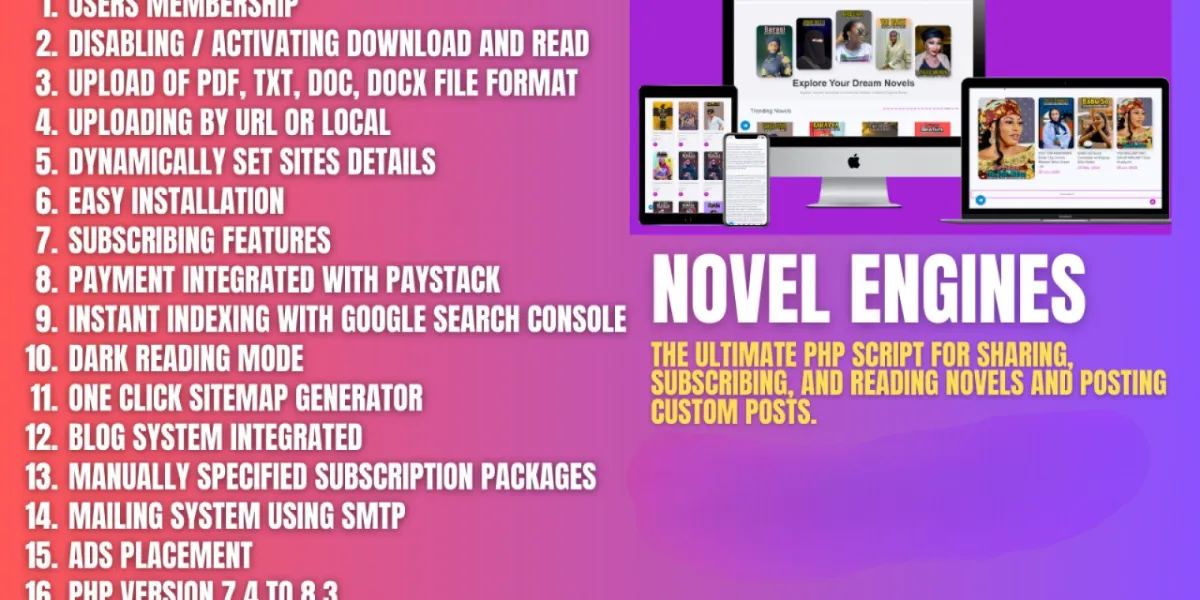

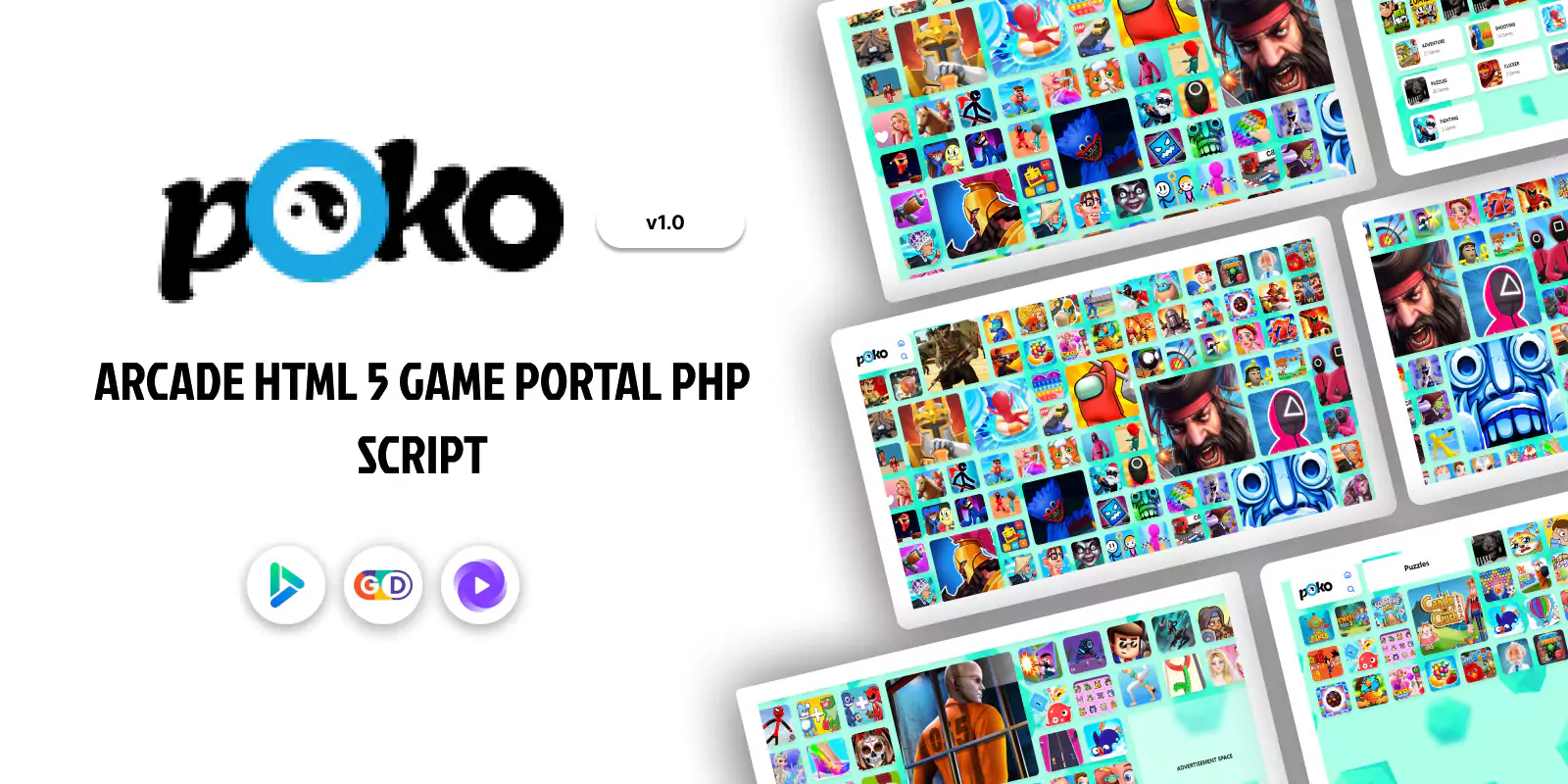
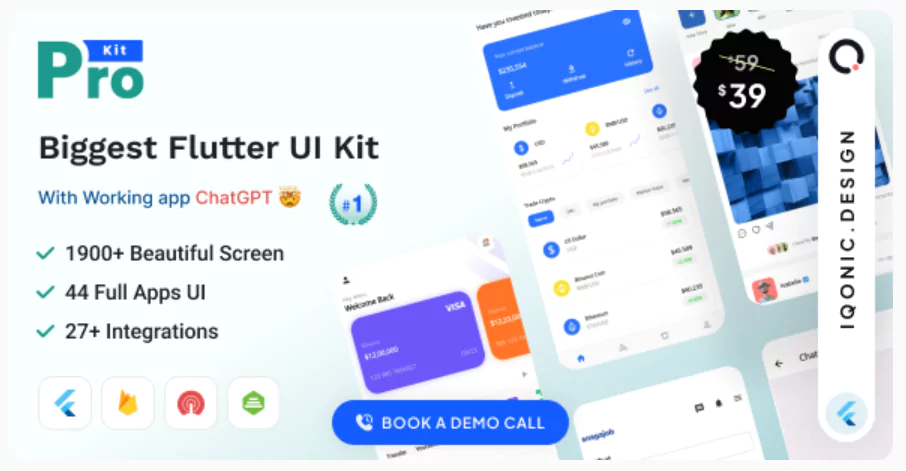
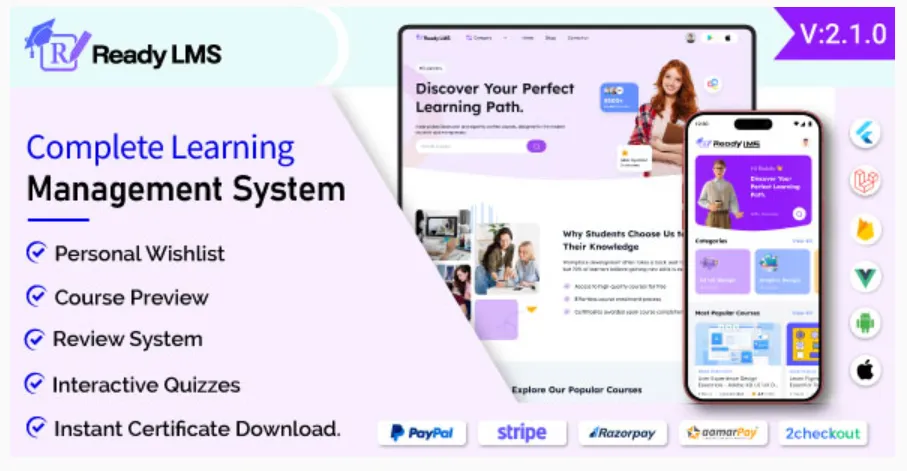
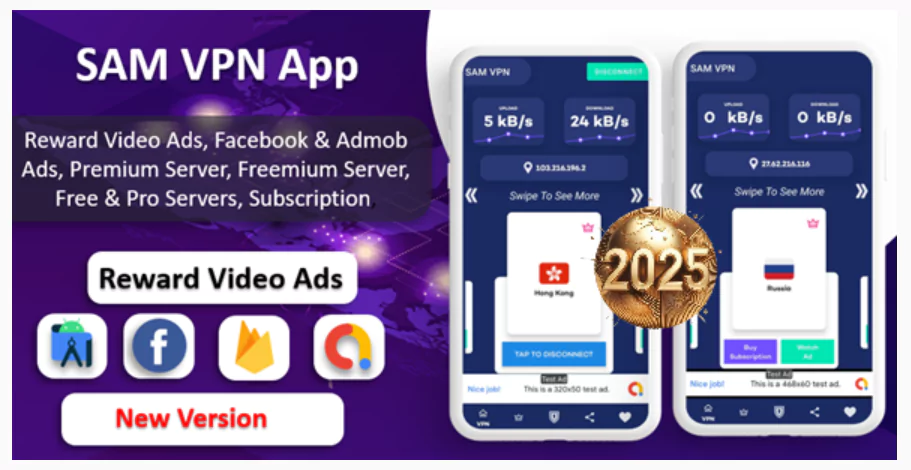
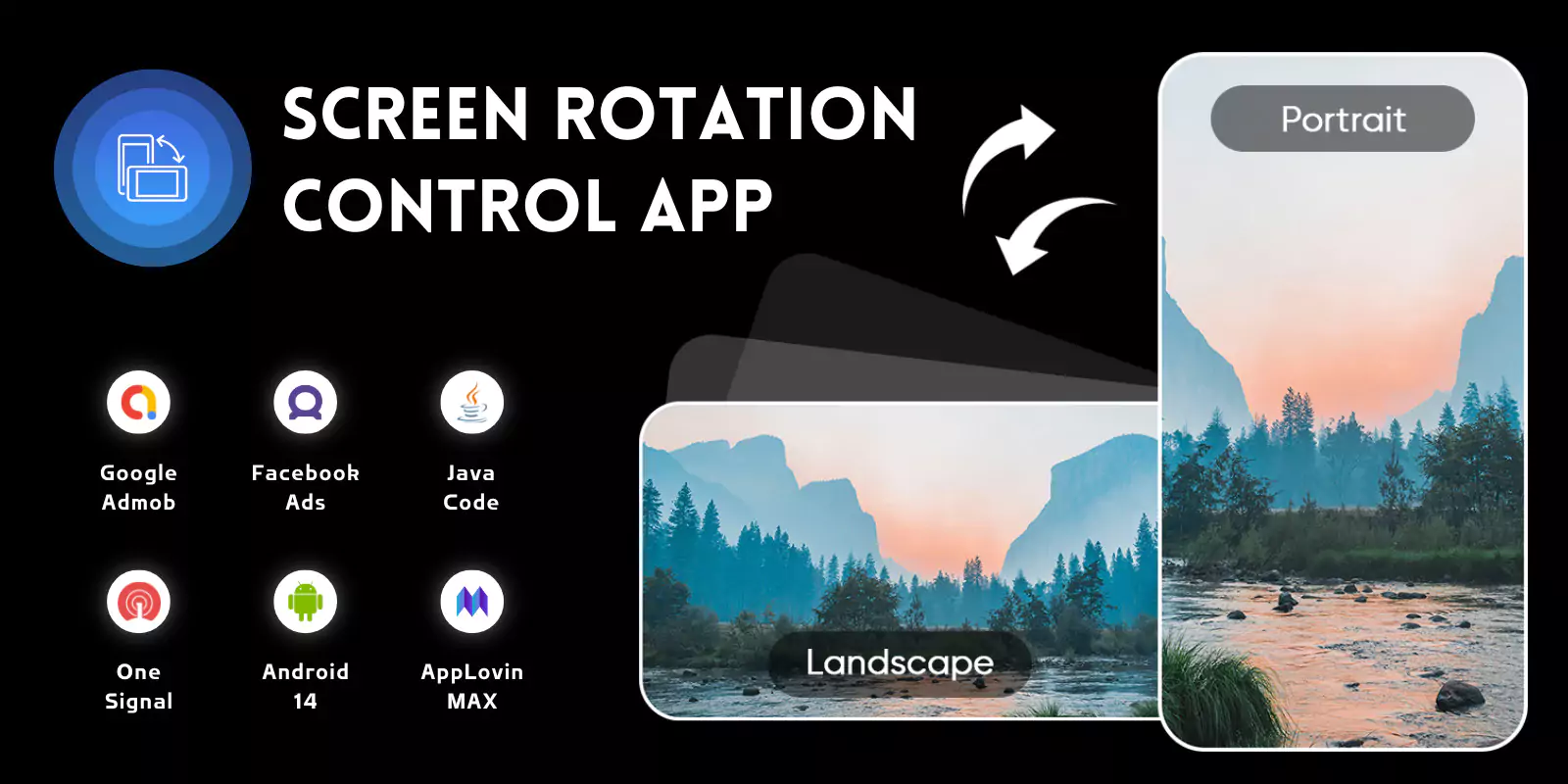
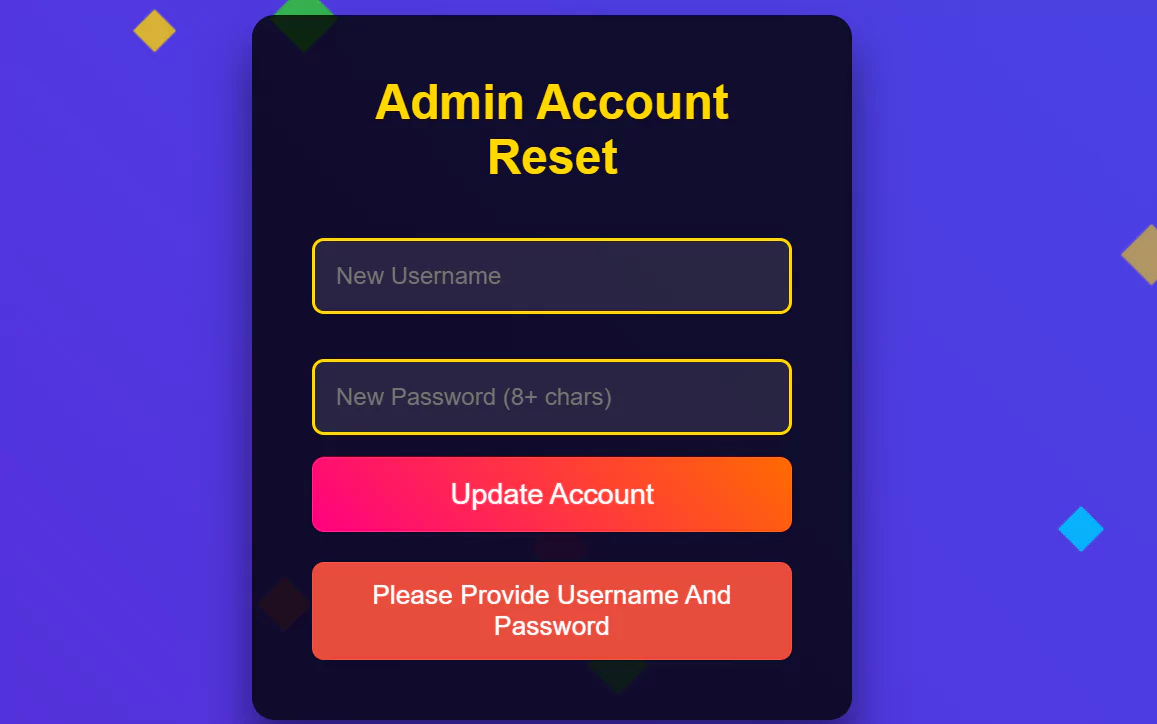
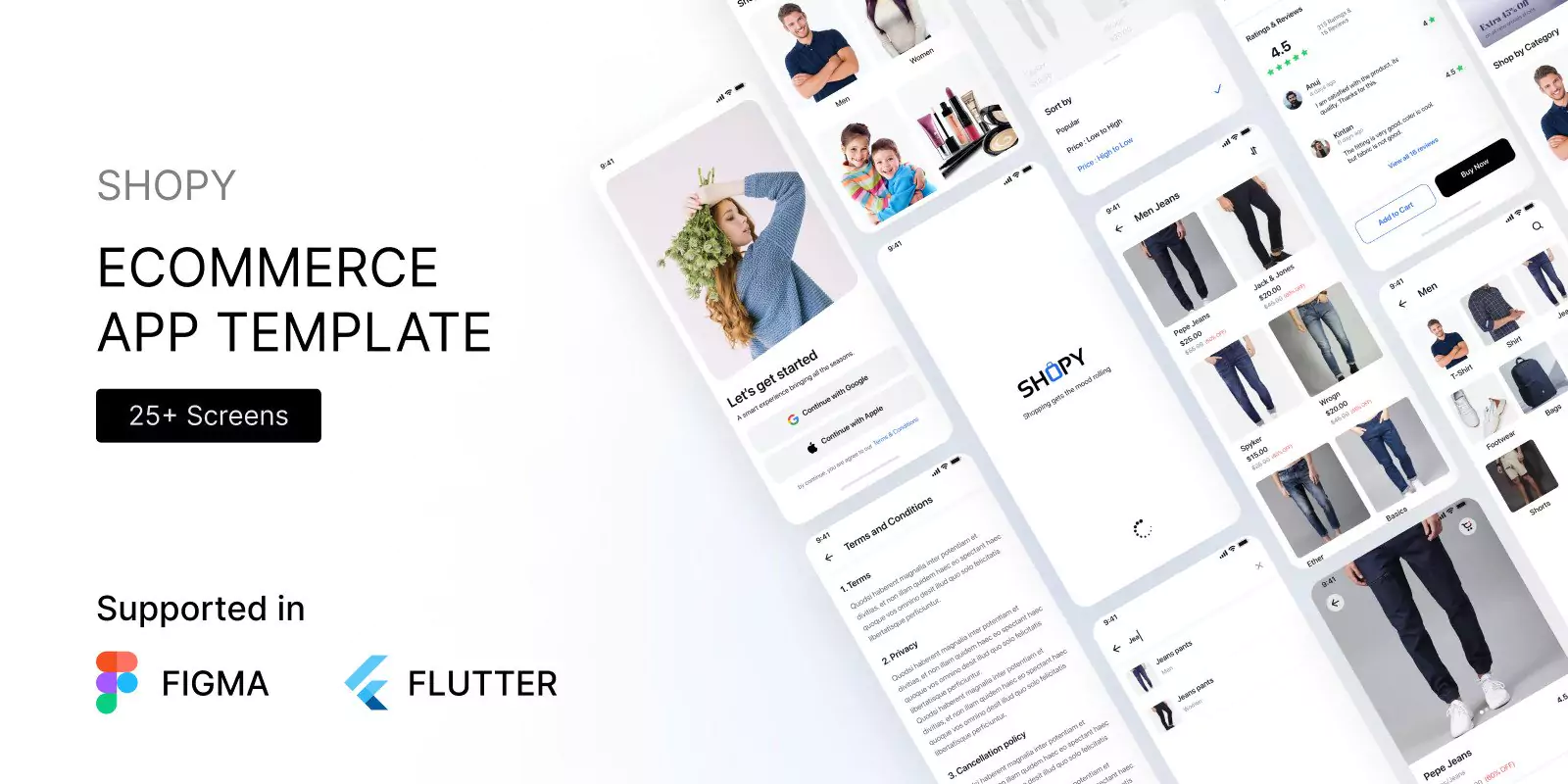
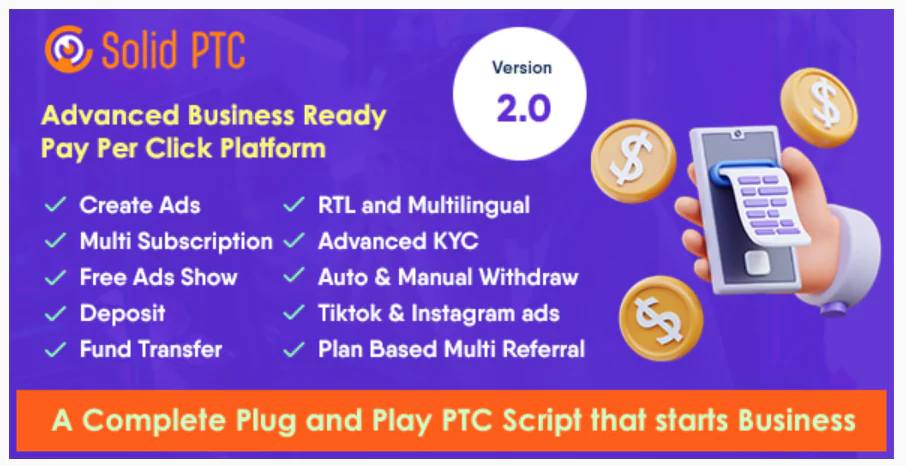



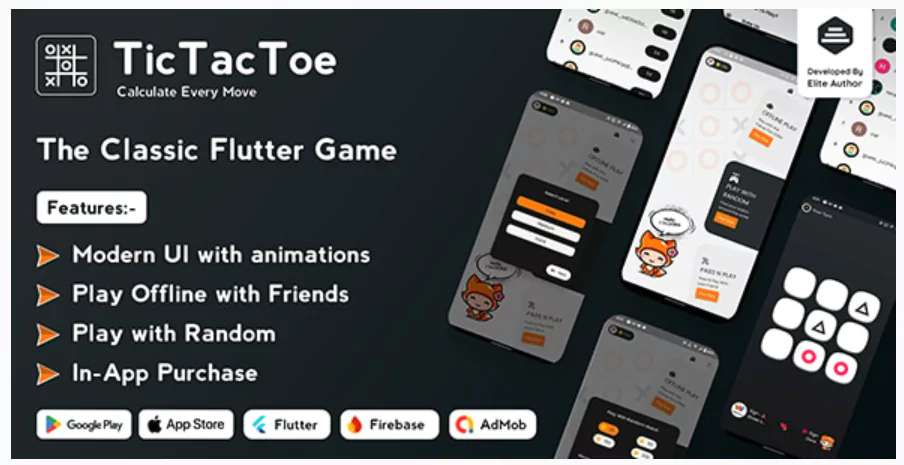
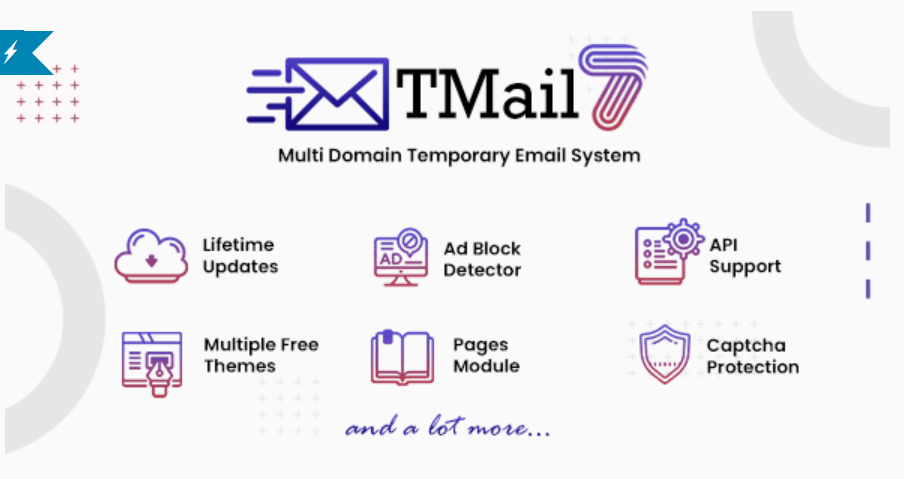


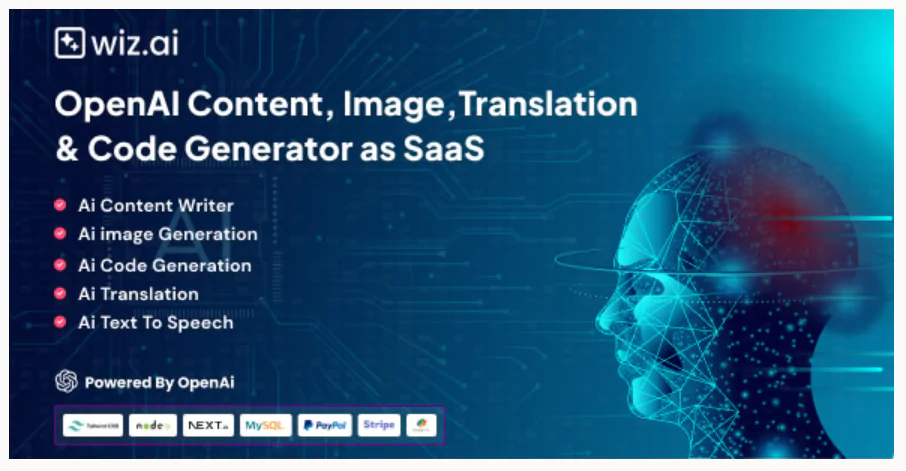
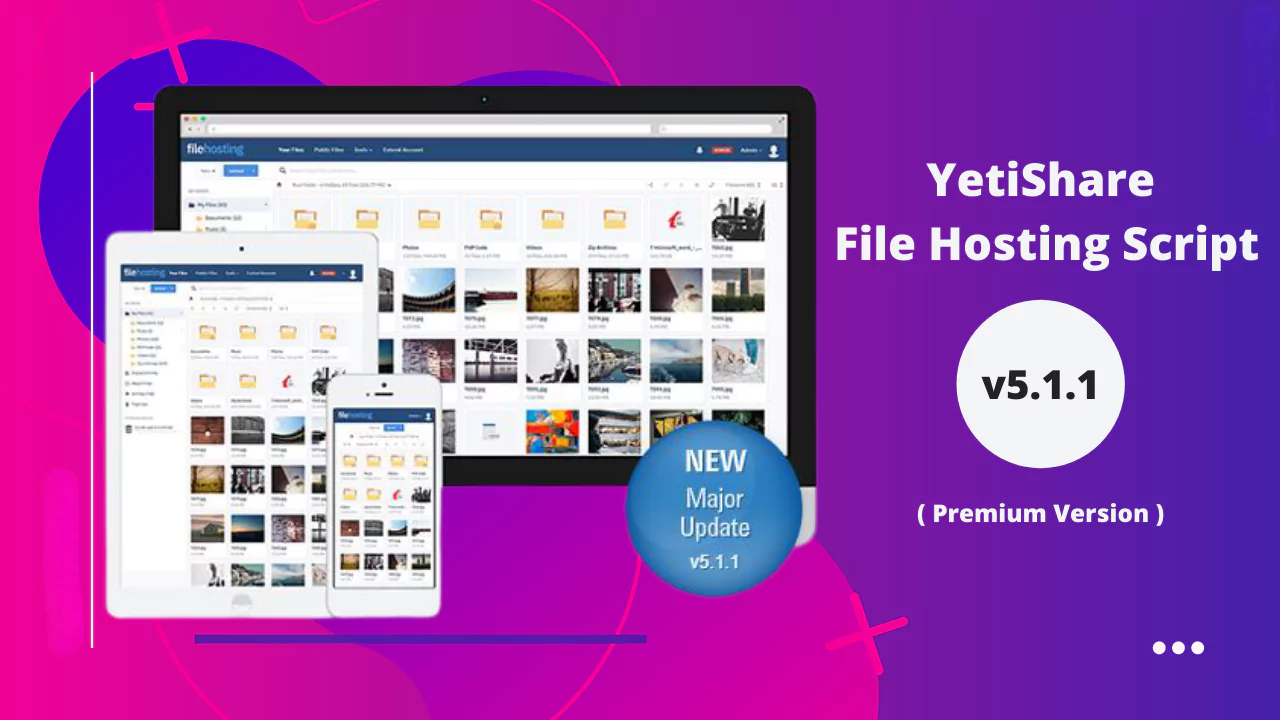
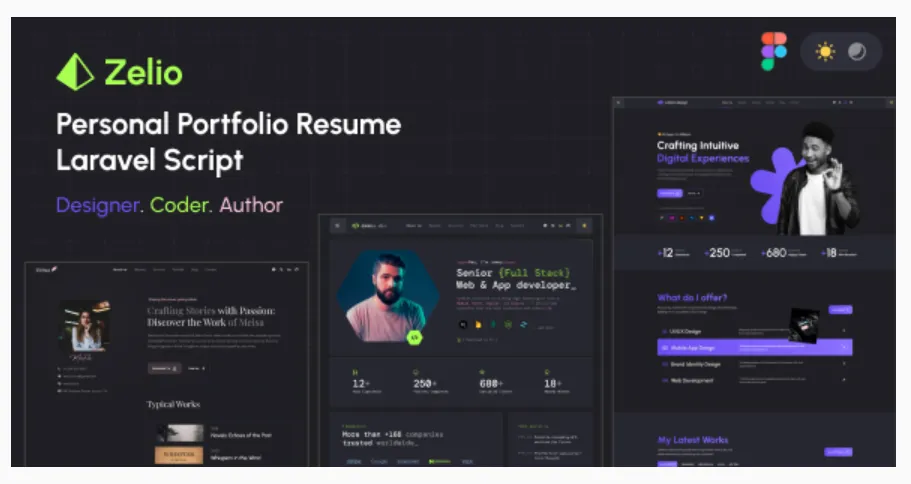

Reviews
Clear filtersThere are no reviews yet.